Isn't this free template worth at least $1? |
|
|---|---|
| Your support allows me to continue to provide free templates. Any donation is appreciated. |
Blogger Template Info
- Author: https://fpbisa.com
- Views: 6,806
- Downloads: 0
- Added: Dec 25th, 2007
- Rating:
- Live Demo
SummerFruit Template
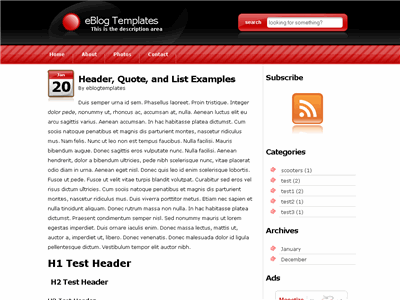
This stylish red, white, and black template was originally created by Carl Mason for WordPress and called SummerFruit but has been ported over to a Blogger template. The Blogger template name is called “Red White Web 2.0” which you’ll notice when you download the .zip.
Regardless of the name, this template is pretty cool. Unlike other sites, you don’t need to paste in any code into the template. The search box and RSS image with feed work right out of the box! Also, the images are hosted on our bullet proof image server with unlimited bandwidth so your blog will never be without it’s skin.
The only piece you need to configure are the tabs across the top which is easy. Just edit the template via Blogger page elements and look for the “Top Tabs” page element. This is just a link widget so add the links you want to appear at the top of your blog. You’ll see what I mean once you tinker with it. Easy as pie! Most templates require you to actually edit the template source code to setup these links. Not us! 🙂
There’s also an “Ads” widget pre-installed with this template which you’re free to remove or configure to your liking. It’s an html widget box so once you paste in your own ad code, the default Text Link Ads ad will disappear.
Oh, one other thing to mention. Sometimes you don’t have the date format properly setup for it to work with this Blogger template. If the date doesn’t show up on each post, then you need to go fix your Timestamp Format setting. Go to “Settings” => “Formatting” and look for “Timestamp Format” which you want to be like this:
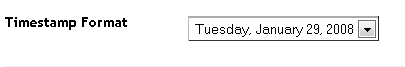
Thanks again to Jack for converting this template into an xml Blogger/Blogspot version. We love his work and sometimes just build or enhance his templates even more (like this one!).
Ready to super charge your blog? Check out our professional premium blogger templates or make money by joining our blog affiliate program!
Want to make your blog stand out from the crowd? I recommend giving your newly downloaded Blogger template a unique and personalized look. Read our Free Blogger Header Images article and find yourself a great custom header image!
If you like this post then please consider subscribing to our eBlog Templates RSS feed. You can also subscribe by email and have new templates and articles sent directly to your inbox.
Trackbacks
36 Responses to “SummerFruit”
Blogger Sponsors
- Improve Your Blog in 31 Days – Guaranteed
- Build a Better Online Business with WordPress
- Become a Blogger Just Reopened – 5 Days Only!
- Roadmap to Become a Better Blogger
- Free Image Hosting – Photobucket
- How to Install Google Analytics on Blogger
- Improve Your Google Rankings in One Easy Step
- 50 Excellent Blog Footers
- Free Instant Blog Logos
- Create Cool Images With a Wet Floor Effect Maker



Can you enhance the 3 column version?
I wish I could Nick but I’ve got several other templates on my list to convert. Each Blogger ported template takes me several hours to do….sometimes more if it’s a tough one.
Is the 2 column one not enough space for you? Might want to try the newest WP Premium Blogger template I just converted and posted today. It’s 3 columns and got some cool features too.
I love the template but I wish it was 3 columns because I like the color.
thanks David,
yo guys, you can have the 3 columns version here.
thanks
nice template, but when the 3 columns version will be out?
It’s already out and jackbook.com has it. There should be a comment above with the exact url from Jack.
may i know how to create the footer part…..any code of it ?
Hey man, one of my problems is that the time is not showing up in that little calendar before the post title.
the link to the above post is http://electreview.blogspot.com
Cool Template !
thx so much.
cool template
In the Page element section, I can’t edit the top tab wideget because it is covered or it is behind the other page elements. Do you have any suggestions on how to go about this? Thanks.
Another question: why is it that I can’t seem to integrate the summary post program? You know the one that will allow you to insert the “Read More” tag in your post. Thanks.
I found that I cannot access the top tabs feature. Nor are there any tabs widgets in the “page elements ” section.
If anybody could provide support for this, please.
I messed up my resume page HTML and am in a hurry to get a new resume set up for some new prospective clients. I sue blogger to showcase my ability to write content!
Thanks
I got both 2 and 3 column versions 😀 lalalala thnkoO
Wonderful! I’ve been searching FOREVER for a good template for my blog. Thank you!
Regarding: “The only piece you need to configure are the tabs across the top which is easy. Just edit the template via Blogger page elements and look for the “Top Tabs” page element. “…
I downloaded your template into my Blogger and don’t see this…unless that is what is burried under the posts gadget. What should I do? Thanks!
Another problem found…the date isn’t showing up even though I followed your directions. Please help!!!
Thank you for good info. I like it.
Hi, Jack.
Thanks for the cool template.
I notice that there is this “Up?” text at the end of the post. Is there anyway to get rid of this?
Thank you so much!
Engrg1
whould you want exchange your blog,,,in here,,in my blog
http://1st-tattooszone.blogspot.com
Thanks,so kool ^^ Visit: http://www.hot247.us
awesome tnhx
thx so much.
it goog template
hai dude, i just recently uploaded this beautiful template in my free blog,but some of features are badly missing like no manu bars, search box not working and the date of the posting also missing in my blog.Since i am newbie i request you to give a suitable answer for this.
I need to make as it is with out changing anything big.because i do really liked it.
So how can i get above said…
Three things need to be rectified.
1. Search box not opening or working
2. Manu bars missed
3.Date is missing.
Once again can anyone provide me xtml codes and teach me where i should place those in my templates…
i need this very urgently…please
cool ! i like it
thanx
http://www.tips-box.blogspot.com
amazing place for all magic stuff you need
Very nice template for my site wish i get it for my site taxinfos.blogspot.com real a good site
Anyone able to help with adding missing reactions and star rating code for this particular Template? (Actually I have the 3 Column) – but really it’s just the missing elements I’m after which shouldn’t make a difference I’m thinking, should it? The Pencil edit was missing as well but now have that working, so it’s just this last part….
Would really appreciate if someone could help me out here.
Very good templates. Keep good work up..
Hey! Amazing template! Clean and sharp 🙂
I wanto to upload it but it doesn’t let me save it 🙁 It gives me a message the following message:
“The new widget id “Ads” is invalid for type: HTML”
What should I change??
Thank you one more time!!
I like this template, but I would like to see it in a demo first. Is that a possibility?
Dear Sir I Downloaded this template,But when upload it on my blogspot blog.An Error msg has been displayed that The new widget id “Ads” is invalid for type: HTMLPlz tell me what can i do?
Thanks
Thanks for the link to the 3-column. I’ve changed to various templates, but some of my blog readers would always go “Yes, it’s nice. But I think the old one…the red, white and black..it’s REALLY suitable!”. On my part, I’d like three columns… and now I’ve found it:-)
very nice templates 🙂