Are Your Blogger Images Not Showing Up?
Are you one of the thousands of Blogger users who wakes up one morning only to find that your blog is missing all of it’s images? Yes, it’s a common problem especially these days when anyone and everyone is designing and distributing free Blogger templates. Don’t get me wrong, open source templates are a great thing but it definitely affects the quality of templates floating around the internet.
So why does this happen?
There could be dozens of reasons actually but the most common reason is because the images used to display your blog are hosted on another site with limited or capped bandwidth. This is the only way template designers can build and store these images since Blogger is limited and you can’t store the images by default.
The Blogger template code is of course hosted and stored within the Blogger system but if you actually look at the .css code in the header of the template, you’ll see ALL the images are being pulled in from another location.
Example: Let’s say Joe, our template designer decides to build a new xml Blogger template about iPods. He hosts all the images on his free Photobucket account (which only offers 25GB/month of bandwidth) and then puts the template on his website so everyone can download it. Turns out his template is a hit and over 1,000 people download it in the first week.
Joe is happy but doesn’t realize that it’s only a matter of time before people start complaining. Once his 25GB/month limit hits, then those 1,000’s of people who are currently using his template will see something to this effect on their blogs.
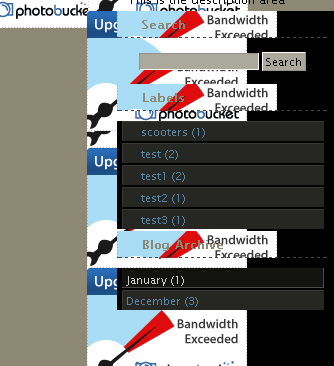
Essentially for each image that’s on your blog, you’ll see the “Bandwidth Exceeded” message. It’s really quite an ugly-looking mess but that’s what you get when you hit your bandwidth limit on a free image hosting site. This is the snowball effect for a successful Blogger template which essentially is just a math equation.
25GB – total bandwidth used = bandwidth left for the month.
You of course have no idea what the total bandwidth used number is so you’re flying blind. Your template images might disappear tomorrow or you could be fine for years to come.
Did you know that the most common time for your images to disappear is at the end of the month? Most free image servers base your bandwidth limit at a monthly basis. I call this the “End of the Month Blogger Blues” when thousands of Blogger users panic and start asking Google Groups support “what happened to my images??“. They also start searching for a new template since they assume replacing it will solve their problem (which it usually does until the next template goes through the same growth problem).
What are my options?
The way I see it is you have three choices:
- Download the template, cross your fingers, and hope the images work for the duration of the month. It’s most critical to check your blog the last couple days in the month to see if your images are still working. If not, then you’ve got to either move them or pick another template.
- Download the template and then move all images to your own server or image hosting site (photobucket.com, imageshack.us are a couple examples of free sites). Then you control the images and shouldn’t need to worry about limited bandwidth. You need to have an image account and some experience uploading images however.
- Download all your templates from eBlog Templates since our images always work. We host a majority of our images on a dedicated Pro Photobucket account so you don’t need to worry about broken images.
Conclusion
It would be nice if the template designer or the site you download the template from actually tells you what kind of image hosting they’re using. I don’t think that crosses their mind though and they’re just happy you downloaded the template and aren’t thinking about your long-term happiness.
So when downloading a new template, make sure to look at the template code to see where these images are hosted, how popular the template is, and if it’s worth sweating it out before spending a ton of time setting everything up. Different sites can offer the same free template but host the images on totally different servers. It’s all one big crap shoot and you don’t find out if you won or lost usually until the end of the month.
If you love the template and must have it on your blog, I’d recommend downloading it from eBlog Templates or hosting the images using your own image hosting site. The last thing you want is to find that come the end of the month, your blog is without any images.
Ready to super charge your blog? Check out our professional premium blogger templates or make money by joining our blog affiliate program!
If you like this post then please consider subscribing to our eBlog Templates RSS feed. You can also subscribe by email and have new templates and articles sent directly to your inbox.
Trackbacks
10 Responses to “Are Your Blogger Images Not Showing Up?”
Blogger Sponsors
- Improve Your Blog in 31 Days – Guaranteed
- Build a Better Online Business with WordPress
- Become a Blogger Just Reopened – 5 Days Only!
- Roadmap to Become a Better Blogger
- Free Image Hosting – Photobucket
- How to Install Google Analytics on Blogger
- Improve Your Google Rankings in One Easy Step
- 50 Excellent Blog Footers
- Free Instant Blog Logos
- Create Cool Images With a Wet Floor Effect Maker

Another free image hosting service I can mention here is Google Pages. Although even that has bandwidth limit, if you keep images for your site on your own account, Chances are pretty less that you shall ever hit the limit.
Anyways, i just did the shift myself. Let’s see when I hit the roof, if ever! 😉
Thanks for the recommendation Shayon. Yes, Google pages is a great place to put your own personal blog images.
I’ve seen some template designers put the blog template images on their Google pages account only to find it maxing out.
The lesson is move your images to your own Google pages account so you don’t have to worry about hitting the bandwidth limit.
Thanks for the comment Shayon!
It’s always a pleasure to read your posts, David.
Coming back to the topic, I think Flickr Pro is also a very good option. They have amazing quality pics, a wonderful service and pretty cheap too. What say?
thanks your templet 🙂 🙂
can you send me the header image link? so that i can host it on google pages… i use wp red premium template… please help… the red image actually got lost after an hour of downloading the file… thanks
This is a great article and addresses my exact problem… but it IS a template from this site. It’s not one of the more popular ones though, so maybe the images didn’t get put on the pro account?
I’m working with the “Deep Forest” template by se7en. I did leave a comment there as well.
I have chosen photobucket, it is fast&user friendly, but for images >= 19″ screen ( 1280 x 960 ), a pro account is needed.
Thanks for that nice article!
I have been using the silhouettes for months and now all of a sudden the template images are not disaplaying. I even reentered the xml code into my blog template, still nothing. Can you provide troubleshooting for when images show up and one ALREADY uses the eBlog templates??
Multiply is a great site for hosting images
http://multiply.com/info/about
you don’t have to worry about hitting the bandwidth limit.
A very useful and powerful platform for data utilisation over improved bandwidth, just the other day i was having more problems with wordpress capacity and graphics within the same root system.
Awesome