Add a Cool Slideshow of Picasa Photos to Your Blog
Abdullah recently asked a question in our Blog Forum about how to add a Google Picasa Web Album Slideshow to his blog. This was a great question so I thought other people would be interested in how to do it as well.
Picasa is a free photo management product by Google that I actually use for all my photos. The software organizes and can adjust your photo albums on your computer and then easily uploads them to your Picasa account. I love the ability to quickly upload pictures from my trips, etc and just send the url to my friends and family.
So if you already have a Picasa account and have pictures you’d like to include on your blog, you should check out this widget. If you don’t have Picasa yet, I highly recommend you download it for free by clicking on the link below.
After you select the photo album and settings you want to use, it gives you some code to paste into your site. You can either paste it into your post or add it to your sidebar by creating an html/javascript widget. Then just paste the code into the widget and save.
Here’s a screenshot of the widget being setup:
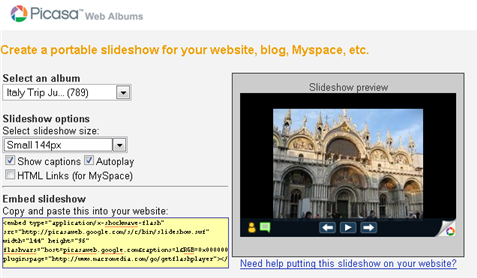
Notice how easy the setup process is. It provides the code to paste into your blog and then you’ll have a flash slideshow rotating through all your photos! Pretty cool. I was going to include a working demo but once you login to your account and start building a slideshow, it shows you real-time how it works. It’s worth checking out….enjoy!
Ready to super charge your blog? Check out our partners professional premium WordPress themes!
If you like this post then please consider subscribing to our eBlog Templates RSS feed. You can also subscribe by email and have new templates and articles sent directly to your inbox.
Trackbacks
- Mein Scanner - Beste Preise und alle Infos rund um ScannerMein Scanner on May 4, 2012
- Der Scanner Shop - Beste Preise und alle Infos rund um ScannerDer Scanner Shop on May 5, 2012
36 Responses to “Add a Cool Slideshow of Picasa Photos to Your Blog”
WordPress Sponsors
- Improve Your Blog in 31 Days – Guaranteed
- Build a Better Online Business with WordPress
- 50 Excellent Blog Footers
- Free Instant Blog Logos
- The Definitive Guide to WordPress SEO
- Create Cool Images With a Wet Floor Effect Maker
- Get Paid to Write Reviews on Your Blog
- Why Most Bloggers Are Stuck – Reporters vs Experts
- Yaro Starak’s 10 Great Blog Traffic Tips
- Google Friend Connect – New Social Network

Great post, surely I’ll link to this post of yours on my blog. Many Thanks.
http://techsecret.blogspot.com/
The link to This Widget for downloading gives a 401 error return.
Any chance of the correct link?
Thanks.
@Richard, I just tested the link and it works fine. Could you try it again?
David, same again with Firefox, and this page with IE.
http://tinyurl.com/3q736b
Rgds
Richard
What’s lame about Picasa is that it forces you to have that stupid black border around it. It used to not be that way, but back in the fall it changed, and they haven’t fixed it despite a lot of angry users.
To get rid of the black border in the background, just edit the RGB code in the snippet.
The default is: RGB=0x000000
Change to: RGB=0xFFFFFF for a white background or use other HEX codes for any background
I think they still need to enhance this widget,,,,
When I paste the HTML into the blog posting window and click “publish” I get the following error. Any thoughts?
ERROR
Your HTML cannot be accepted: Tags cannot enclose tags embed type=”application/x-shockwave-flash” src=”<a href=”
Nevermind. I figured it out. I was trying to do a new posting, but you have to select customize and then “Add a page Element”.
Does one need to have a Picasa account for this utility to use?
Nice tips, i ‘ve trying to paste into my blog but the slide cannot moving to the next picture . any advise ?
Hi!! I keep getting Error when I use the link to the widget. I have also tried from another webpage. Is this still working?
Information of Big bang theory experiment in Geneva on wednesday date 10.9.2008, black hole research, big bang theory, cern experiment, big bang expansion, universe big bang research.
http://www.swissblackhole.com
When I copy in the code and then save, at the end of the saving process the code is gone and I have nothing! Does that mean this slideshow doesn’t work for WordPress.com blogs?
❗ Is there another type flash? I think the one is not ok for my blog
my english is pool .sorry
That was very usefull. Thanks.
http://mp3ndmore.blogspot.com
This is very helpful. I was wondering if there was a way to slow down the time between photos? It goes very fast, and I’m trying for at least 5 seconds between photos. Suggestions?
hey ! where to put the code?
there are so many lines in the code…. but where can i put it to work….???????
plz…. need help badly. 😥
Afternoon,
I will try it now. Thank you.
Bigpond in Australia is so limited but, you have inspired me.
I did ask another blog oner how they managed to get a slide show, and they did not replay. Now I know.
Byeeee
Nice tips. In fact, i’m browsing online for this widget. Thanks for sharing.:)
Форос: Дома в Ялте.Бесплатное бронирование домов, квартир, санаториев, отелей, пансионатов и баз отдыха -Гурзуф!
Nice
Продаем итальянские настольные лампы. Интернет-магазин. Продажа: светильники ар нуво. Люстры в наличии. Проектирование. Расчеты освещения. Большой каталог.
i can’t understood what you saying.
After hours of fighting with this, it’s finally working thanks to your widget. Much appreciated.
picasa is a nice website
Hi mate,
It just worked with charm. 🙂
Thanks a lot David
Cheers!
I have embedded a slideshow, but some people tell me that they can’t see it. I can see it fine when I view the blog. Do I have to have some setting on Picasa turned on for everyone to see it?
;частный сектор Бердянска Здесь вы найдете любое жилье на время отдыха в Бердянске.
thanks so much for this tip, it helped me a lot, by the way, can someone help me to get my slideshow looped? i hate seeing it running then it stops till you run it again..
thanks
It is very nice…..works well……many many thanks to you….
I agree with aj Daeng the slideshow needs to be slowed. PLEASE…any idea how to adjust the speed???