Isn't this free template worth at least $1? |
|
|---|---|
| Your support allows me to continue to provide free templates. Any donation is appreciated. |
Blogger Template Info
- Author: Magz Network
- Views: 10,073
- Downloads: 0
- Added: Apr 11th, 2008
- Rating:
- Live Demo
iTheme Techno Left Column Template
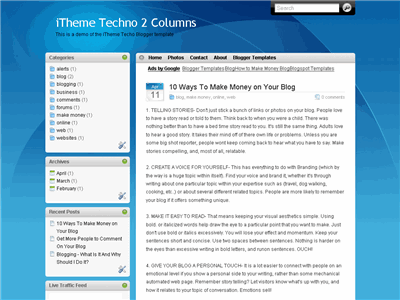
This is another variation of the popular Mac OS interface design which includes the original really cool drag & drop sidebar feature. It allows you to rearrange the order of your sidebar in a dynamic fun way (check out the demo and try it yourself). It also includes the FeedIt widget which shows real-time live traffic to your site.
This template also comes with a top AdSense link unit which is a great spot to make money with your blog. Make sure you have a Google AdSense account and then you’ll need to modify the template code and replace the AdSense code with your own.
This XML template was converted by BlackQuanta and was designed and built by Nick La.
Installation Instructions
- Upload XML Template file (DO NOT copy and paste the code directly to template editor box)
- PLEASE DO NOT PREVIEW YOUR BLOG. Go to Layout > Page Element
- Edit “Top Menu” widget. Add at least one link, for example you can make a link to your blog homepage with “Home” anchor text
- Edit “Archives” widget. Chose “Flat List” Style and “MM YY” Date Format style, for example “February 2008”
- Edit “Recent Posts” widget. Change Feed URL to https://YOURBLOGNAME.blogspot.com/feeds/posts/default
- Edit “Recent Comments” widget. Change Feed URL to https://YOURBLOGNAME.blogspot.com/feeds/comments/default
- Go to Settings > Formatting, choose Timestamp style: “Wednesday, January 30, 2008”
- Finish. Preview your blog to see the result.
Ready to super charge your blog? Check out our professional premium blogger templates or make money by joining our blog affiliate program!
Want to make your blog stand out from the crowd? I recommend giving your newly downloaded Blogger template a unique and personalized look. Read our Free Blogger Header Images article and find yourself a great custom header image!
If you like this post then please consider subscribing to our eBlog Templates RSS feed. You can also subscribe by email and have new templates and articles sent directly to your inbox.
Trackbacks
- my iTheme Techno is listed in eBlogTemplates | Black Quanta v1 on April 12, 2008
70 Responses to “iTheme Techno Left Column”
Blogger Sponsors
- Improve Your Blog in 31 Days – Guaranteed
- Build a Better Online Business with WordPress
- Become a Blogger Just Reopened – 5 Days Only!
- Roadmap to Become a Better Blogger
- Free Image Hosting – Photobucket
- How to Install Google Analytics on Blogger
- Improve Your Google Rankings in One Easy Step
- 50 Excellent Blog Footers
- Free Instant Blog Logos
- Create Cool Images With a Wet Floor Effect Maker




What about the images? Do you hostm them or we have to upload them somewhere?
I can’t see the date even though I use the timestamp format that you told: wednesday, May 21, 2008…
great theme thank you
Hello !
Thanks for this great theme.
I’ve just got one question :
how can I change the background color ?
cf my blog :
… cf my english blog (not the french one) here :
http://tinnitus-hyperacusis.blogspot.com
Thanks for your help !
I use this template on my blog. But the date got messed up (undefined) although I’ve already follow your instruction. Please help me. Thanks,
😆 Heyy folks …check out the 3 column template……luks cool on my blog !
http://vikings-domain.blogspot.com/
iTheme Techno rockzz !! 😮
how do i remove the google ads from each post?
nevermind about the google ads. i figured it out.
BUT how can i show the name of the author of a post? i have more than one blogger on the blog.
I want to increase the width of the main column and decrease the left margin (to the left of the side column). Explain me how to do this.
I couldn’t add ads inside the posts. Please write how to do it.
I love the ability to collapse and move around the boxes on the sidebar. But, when I come back to the site, they are expanded again 🙁
Hey ho!
-Just got the template, it’s great… few questions, how do I put an image up instead of a header and how do I change the color background?
-If you could tell me I shall be forever in your debt Lord Frickle-stein
; )
How do I remove Google ads from appearing at the top of my blog? Google is making money on my blog and I’m not 😡
lol,I’d like to know too
Nice template 🙂
I use it for my own blog but there is several problems.
How do I make the time appear because it is showed only “undefined”. I cant post a comment too
great theme. I like it. Thank you
Nice. Classic and very beautiful. Thank you.
how to change the colors of the back ?
I have been trying to use this theme in one of my blogspot sites but I always got an error in every upload. However, I don’t have any problems in using other themes.
Thank you very much. This template is great!
Hello
could some please mail me to sankarjan@gmail.com that how to remove the google adsense ads….
😆 I don’t think the author is going to answer our questions so we’ll have to help eacother out.
I have more questions, the main tex thing area is too thin, how do I make it wider.
also, how do I remove google ads
when I try to put in a poll into the sidebar it dosen’t fit together properly… help me ❗
Yeah guys, plz, anyone can help me putting and image on the header (top) i just cant :S
hey how do i remove the google ads at the top of the template. If it’s an HTML thing, what exactly do i have to delte???? 😕
Guys I got it!!! Remove the google ads at the top of the template. Go to Layout>edit HTML> Check expand widget template and erase that:
<script type="text/javascript"><!–
google_ad_client = "pub-6044026340890176";
google_ad_host = "pub-1599271086004685";
/* 468×15, iTheme Template Link Unit */
google_ad_slot = "3313351943";
google_ad_width = 468;
google_ad_height = 15;
//–>
</script>
<script type="text/javascript"
src="http://pagead2.googlesyndication.com/pagead/show_ads.js">
</script>
Voila
شكرا لكم على هذا القالب
Hi there, Can i post the template in my new post as one of the best blogger templates of 2008. I will put a backlink from my blog as well
It is difficult to give up.Classic and beautifull theme
i think this is one of the best theme that i use on my blog, thanks very much 🙂
i,m a new member,how to download code??
PLease help… Is that true that keep changing template affects my site’s traffict and google indexing??
Because I changed template 2times in a week, and i couldnt find my site indexed on google like it used to be.
helppp
@GayBoy, no changing templates should not affect your Google rankings unless that specific template has a problem. Some templates are better optimized for Google (i.e. page titles arranged differently, etc) so it really depends. Also make sure there is no meta tag with robots = nofollow because that will prevent Google from crawling your site.
how to fix the date please??
classic and very beautiful theme.
What date settings you are trying to fix?
Hello Daniel_Chocolatoz,
When I installed the template, the date appear as “undefined” in my blog. Yes, I changed the date format to Day,month,date,year.
then, where is the problem?
http://kwtcity.blogspot.com/
Best regards,
Not a singet temp work form which ever i download
TO EVERYONE THAT HAVE A PROBLEM WITH DATE DISPLAY:
You should replace expression “data:post.timestamp” with “data:post.dateHeader”.
Find in HTML and replace it. Plus you should follow the installation instructions.
Question: Why I cannot control the Post display in Page Elements edit?
Quick edit icon is not displayed even though I marked it as visible, the reaction buttons are the same, and when I disable Labels – I can still see them.
Another question – ho do I install social bookmarks on this template?
Got trouble with the feedjit widget. the system always says “inavlid type= html”
after that I erased it and finally the system accepted it.
But, the recent comment and recent post are not showing and uneditable…
how do you remove the Feedjit widget from the xml? I can’t get blogger to accept it
Please help me overcome the following error!
“We were unable to save your template
Please correct the error below, and submit your template again.
The new widget id “Feedjit” is invalid for type: HTML”
I think in the latest version available for download has an error…
When I try to download any template I end up at a page that says “page not found” and I can’t download anything. I’ve tried with numerous templates and keep getting the same message.
i want to setup this Templates in my below site
http://fileshous.blogspot.com/.but i can’t setup it.
What should i do?
Hello everyone. This is the challenge of writing. You have to be very emotionally engaged in what you?re doing, or it comes out flat. You can?t fake your way through this. Help me! Help to find sites on the: Wall clock. I found only this – http://turbo-tax.biz/. Many of you already know donna fontenot aka dazzlindonna who is a very senior seo and online marketing expert. The tampa seo training academy will help you to grow your business, upgrade your how do you get your seo certification? Who actually does the training. With respect :eek:, Bernie from Egypt.
very exclusive Templates
see this link to get more exclusive Template
thank you eblogtemplates
veyr good templates
hı admin
thank you eblogtemplates
veyr good templates