Premium Template Info
- Views: 10,459
- Added: Jan 1st, 2009
- Rating:
- Price: Unlimited Use: $19.95
- Live Demo
Revolution Church Blogger Template
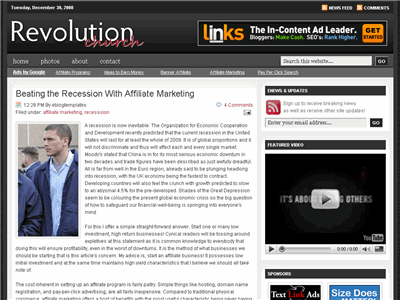
Ready to get your hands on the coolest premium Blogger template in the blogosphere? Introducing the Revolution Church premium template for Blogger!
After getting dozens of emails from people offering to pay us to convert this amazing theme into Blogger, we decided it was time to make it available to purchase for everyone. Well, not only has eBlog Templates ported this over to Blogger, we’ve added some great features to really turbo-charge and make this the best premium Blogger template yet!
This is the first and only premium Blogger template that is virtually plug and play. No images to host or have to worry about the links breaking after a few months. No mucking with the template code to change colors, add tabs, modify AdSense code, etc. We’ve designed this template with the ease of usability in mind so Bloggers of all levels can utilize the full power of this premium template. Not only do you get this amazing template but you also get the full installation video series which walks you through configuring every gadget step-by-step.
Don’t be fooled by those free Church Revolution templates that are poorly converted to blogger. They might look nice from their demo but those templates usually require you to make all the changes within the code and stop working properly after a few months. They also don’t include a step-by-step video series.
You don’t have to take our word for it though. Here’s what a few of our many satisfied buyers had to say after purchasing and using this template:
“Purchased today and I LOVE IT! Fantastic job!” — Christopher
“Thank you for the great template!” — Martin
“I have greatly increased my earnings from AdSense” — Dennis

This Blogger template comes with a ton of advanced features including:
- Hosted images on Photobucket. Free use forever!
- Favicon support so you can add your own url icon
- Compressed CSS to speed up your page load times
- SEO-friendly page titles to help you rank higher in Google
- Multiple AdSense gadgets already included in prime locations
- Automatically highlight author comments
- Embedded JavaScript date code showing current day
- Fonts and colors support so you can change on the fly
- YouTube video gadget to show off your favorite video
- Link list gadget to easily setup your header tabs
- Recent comments and posts gadgets
- Integrated Blogger reactions support (new!)
- Built-in Feedburner RSS feed and email gadget
- FeedJit live traffic feed gadget
- Bonus – FREE 125 x 125 ad gadget!
- Bonus – FREE Step-by-step installation video series
I promise that you’ve never seen such a complete and professional Blogger template like this one. With the amount of time and effort we’ve put into this, it’s easily worth more than the cost. Ready to turn your blog into a masterpiece? Check out the live demo or buy this premium Blogger template now!
Important – Please Read Before Purchasing
This template does NOT work with the older Blogger Classic layout. Please make sure you are NOT using Classic layout before purchasing this template. Most bloggers are now using the newer layout so you most likely don’t need to worry. Also, eBlog Templates is not the original designer of this template. It was originally designed by WordPress theme mastermind, Brian Gardner. We have spoken directly with Brian and with his approval, have converted it to Blogger and made it available for sale. If you are a WordPress user, you can download his theme for free without any support (only works on WordPress not Blogger).
So why do I have to pay for this template then?
The cost of this template covers the many days of labor and effort put into converting this amazing design into a premium Blogger template as well as building the step-by-step video series. Your purchase does include the complete instructional “how to install and configure” the Revolution Church Blogger template video series. If you think about it, it’s actually a small price to pay for such a functional, advanced, and professional Blogger template. Buy this premium Blogger template now!
Refund Policies
Since this is a digital product there are no refunds after payment has been made. Please make 100% sure you want this template before making the purchase. You also need to be willing to spend 30-60 minutes configuring the template before it looks like the live demo. Our free video installation series will make it easy. We want you to be successful!
Since we can’t test every single Blogger gadget (including 3rd party gadgets) we can’t promise they will all work with this template. Every blog is different and some of your existing gadgets might not be compatible which means either the gadget will need to be removed or modified accordingly. We do provide community-level support which means posting your questions as comments. The installation videos that accompany this template are designed for skills of all levels.
Affiliate Program
Want to put some extra money in your pocket? Why not join our affiliate program and become part of the eBlog Templates sales team! You will earn 30% for each sale you make (i.e. $20 template = $6 for you!) We use E-junkie which is the industry standard for handling affiliate sales. Join now and start making money selling this premium template today!
Buy this premium Blogger template now!
If you like this post then please consider subscribing to our eBlog Templates RSS feed. You can also subscribe by email and have new templates and articles sent directly to your inbox.
Trackbacks
- Revolution Now Becomes Blogger Pro Templates | Top Free Premium Themes & Templates on January 9, 2009
- Revolution Now Becomes Blogger Pro Templates | Viet Blog Viet dot Com on January 19, 2009
- ucretli-ucretsiz-kaliteli-blogger-temalari | Filmin Tek Büyük Adresi on February 3, 2009
363 Responses to “Revolution Church Blogger”
Blogger Sponsors
- Improve Your Blog in 31 Days – Guaranteed
- Build a Better Online Business with WordPress
- Become a Blogger Just Reopened – 5 Days Only!
- Roadmap to Become a Better Blogger
- Free Image Hosting – Photobucket
- How to Install Google Analytics on Blogger
- Improve Your Google Rankings in One Easy Step
- 50 Excellent Blog Footers
- Free Instant Blog Logos
- Create Cool Images With a Wet Floor Effect Maker




I think I found this free somewhere BUT, it was badly converted. I bet your version is much much better, everything is widgetized. 🙂
give me a trial? ^^
wow nice…
i realy like, but i don’t have much money to buy that LoL..
Mike, yes everything is completely widgetized except for the feedburner email widget. Not only that, but it’s optimized and includes video tutorials walking you though installation step-by-step. Check out the videos or live demo if you’d like to see it in action!
wow, it’s beautiful thank you 🙂
umm nice
I think I have submitted Revolution Church Blogger Template a long ago.take a look at my submitted files.I have also submitted Revolution Lifestyle blogger Template.It is better than revolution church.Take a look.
I purchased the template, but keep getting an error when trying to upload this template to an existing blog. Can you only use this template if you’re starting a blog from scratch?
@J. Anthony, thank you for your recent purchase. No, this template works with new or previous blogger blogs. What was the exact error message you received when trying to install the template? Usually the errors have to do with one or two existing widgets/gadgets that you have on your blog. I’d recommend first backing up your template and then trying a couple options. 1) create a new “test” blog where you can install your existing template. Then try to upgrade that test blog with the Revolution Church Blogger template to see if you get the same sort of error. Most likely you will. The next step would be to remove one widget/gadget at a time and then trying to install the template after each removal. That way you’ll be able to tell exactly which widget/gadget is causing the problem.
It’s kind of a pain but that’s the bad part about Blogger. They don’t give you descriptive error messages saying “hey, this widget/gadget has an error”. Instead you’ll see “Error xtrs-1844” which means nothing to any of us!
Let me know how that goes and if you need additional help. I like your blog….great content!
Very nice template.
Thankssssssssssssssssssssss
David,
Thanks for the info. I appreciate it, and I’ll give it a try. By the way, I was trying to match the background of a new logo to the sites, but it looks as though there’s more than one color behind the logo. Can you tell me if that’s true, and/or can you let me know what the color code is to use for the background of the logo?
Thanks,
J.
Hi–
Purchased today and I LOVE IT! Fantastic job!
One thing–where is the quick editing feature at the end of each blog post? It doesn’t show up on my primary blog posts, and this is essential to me as I’ll otherwise have to hunt through thousands of posts to update certain pages. The feature is turned on in my blogger account. Here’s my Web site: http://www.weekinrewind.com. Can you please help?
Hi I love this template but does it or is it compatible with wordpress 2.7? I have to delete all my themes in my c-panel before I load this a premium news template didn’t upload right so it messed up my other tempaltes in my c-panel at my host. But I need to know if this thing will fly with 2.7, Thanks, awesome blog templ. Rev church rocks! Daniel
Hey also can I change the header where it says revolution church? I want this blogger templ. and I hope it’s seo built in too, it’s got everything else I hope so, I know little about seo’ng my blogsite, I guess I could install the seo package for wordpress stuff, but I’m hoping it works with 2.7 or they have one like this that does….Daniel
I hope someone can help me out there……HellooOOoooo
Also Dave, do you guys host blogsites or can you recommend a “blogger” host that would dupport your eblog template version of revolution church? WordPress is way over my head and the server/host of my 2 sites doesn’t give support…so…. Thanks, Daniel
@Daniel, this version is for Blogger which is hosted free at blogger.com. Are you a WordPress user? If so, check out the WordPress Revolution Church version which you can get instead.
@bdnfilm, thanks for purchasing the template. It looks great on your blog!
Let me look into why the quick edit link isn’t on your posts and get back to you.
Hi yes I am a wordpress user but if I changed hosting co’s i would prob. change from wordpress, a lot of it is over my head and i really just want to write but still want a very high end template like “church” I also want a newsletter option or plug in. Anyway Thanks, Daniel
p.s. if I hosted it at blogger could I have my domain http://thewritersroad.com ?
Thanks for this great theme. A few changes I would like to make though. I want to change the font colour from red to blue i.e. the titles, post links, blog sub-header.
Great work.
@Sunganani, this template is setup so you can make all sorts of color changes straight from within the Blogger colors and fonts section. It’s quite flexible in the way it’s built.
@Daniel, yes you can keep your domain if you switch over to Blogger. You’ll need to do some configuration first but it’s not too difficult.
@bdnfilm, I’ve fixed this so all new template purchases have this now. I also emailed you the correct code to use. Thanks for pointing this out!
Wow what a nice template, I liked the same very much. Thanks for the template.
will give it a shot. thanks
Take a look, is your template. Please more Premium Blogger Templates.
@Dennis, your blog looks very nice with it’s new template!
This template is simply amazing…
Hi david can we use this theme in adult blogger also if yes than o let me know I will buy it . If not than can you make any theme for adult blogspot users .
thanks
David–
Is there a difference between the two different Revolution templates, other than color? If I’m understanding things correctly, once I download either template, I can customize the colors, right? So does it matter which one I choose?
@maffetina, that’s a good question. Most of the colors are customizable via the blogger interface but keep in mind these templates use images for color as well. For example, the revolution church template uses a black pattern for it’s background which doesn’t allow a quick change via the blogger color changer. The Revolution lifestyle template has a different background color which you can change. My advice is to select the template icon and color scheme you like the best and then you can change the link colors and some background colors, etc.
Dear David ,
I hace recently purchased this extraordinary template and my blog looks great…
I have tried to add the “read more” function and it orved to be impossible !
Can you please help me ?
parapolitiki.blogspot.com
This is probably a stupid question but I just wanted to know how you add pages to your blogspot blog (instead of just posts). I have only used wordpress up until now so I am not completely familiar with how blogger works.
Thanks.
@parapolitiki, thanks for your recent purchase and I’m glad you like the template! I haven’t actually tried adding the “read more” feature to this template yet so I’m not sure exactly what could be the problem. What sort of error message do you get (if any)?
Can I change the ad content to other vendors or do I have to keep the same ads that are shown?
@Geri, since you purchased the template you are free to do whatever you want with the ads. I appreciate you asking though!
Hi, I’m purchased this template today and I’m really happy with it so far. I’ve had a little bit of trouble with the Email Subscriptions widget though. When I look at my Feedburner feed id, it looks something like this: http://feedburner.google.com/fb/a/publicize?id=skpasvcvlufpnsoafl0j0ppqkc&gsessionid=EnfWL-nA-bTvSIMvxoAu1w. I’ve been using the just the portion that’s after “id=”, but it still doesn’t work. Any idea what I’m missing? Thanks.
I had a quick question. SEO is extremely important to me. So, i am a little concerned about website crawlability?
The comments section at the end of each post is fantastic. I was thinking, however, a comment box like this one here would be perfect. In other words, instead of just “post comment”. There is Name, E-mail, website URL, and then the comment box. Is it possible to have all these fields, esp email, rather than just the “post comment box”? or does blogger not allow that? Just wondering
@John, good questions. From and SEO standpoint, you don’t need to worry about crawalabiltiy. Google owns Blogger so your site will be crawled without any problems. Blogger utilizes their login system to allow you to bypass comments if you’re already logged in. You’ll notice there is a dropdown box which allows your visitors to also login via another system or post a comment with a name or just anonymously.
@Online Badmash, yes you can use this template for adult sites. I don’t see any problems with that. Thanks for asking.
@Dustin, you actually can’t really create pages in Blogger. Instead, just create a new post and backdate the time stamp so that the page does not show up in recent feed entries. Then create a link to that specific post in your navigation. That’s the best way to create a page in Blogger.
@Leo, another person had a similar problem when setting up their FeedBurner section.
She (Marleen) was able to solve it after reading my comment
here. It should resolve your issue as well. Good luck!
Hi David,thanks for the reply. I don’t usually consider myself very “challenged” when it comes to this sort of thing, but I truly must be missing something. I have looked at Marleen’s post and your answer, and yet when I try to find this feed id (composed of numbers) on my feedbuner page, I only see that crazy set of letters. I’m wondering if it has something to do with Google integrating feedburner into existing google accounts, but I’m just guessing. Any other thoughts?
i purchased this template yesterday, and am very happy with it. The only worry that i have is the adsense link unit below the header or top tabs section. Is this legal? i understand google does not like placing ads in any way that they feel confuses or tricks the user into clicking. the adsense link unit below the top tabs section, is strategic sure, but to my eyes easily looks like a menu bar, causing the user to unexpectedly mistake it for a menu rather than an ad. I am worried google won’t like this. So, i tried removing the adsense element through edit layout, and it won’t let me. Do you think its safe leaving the ad link unit the way it is?
David,
This will be the 1st blog that I set up and feel kind of lost looking at everything here. I hope you don’t mind a few inexperienced questions:
1. Can the banners such as ‘Revolution Church’ be replaced with a banner designed @ my end?
2. Can I use a domain name / address that belongs to me?
3. Do I have control over the little slots intended for advertisers. Is this something that I could potentially offer to my visitors or are these ads under your control w/ your advertisers?
4. Does the Blog have a screening function prior to visitor entries posting?
5. Is there a dashboard where I will have the ability to monitor and change things as needed.
I guess what I’m trying to figure out… is this as custom of an application that I need to produce my blog (as detailed above)?
Thanks,
RD
@Leo, try what I just recommended to Jodie. I think that will give you the correct feed id.
@John, that’s a good question. You don’t need to worry about the positioning of the adsense header bar. There are many sites (including my own) that use this space for ads which is compliant with the Google AdSense Program Policies. Thanks.
@rdonine, Yes to all of your questions. I recommend first setting up a blogger account and getting comfortable with how the system works. Then you can later associate a custom domain name which the blogger online help can assist you with. Lastly, come back once you’ve gotten everything up and running and purchase this premium template. 🙂