Premium Template Info
- Views: 10,459
- Added: Jan 1st, 2009
- Rating:
- Price: Unlimited Use: $19.95
- Live Demo
Revolution Church Blogger Template
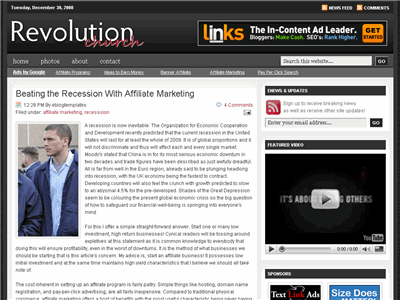
Ready to get your hands on the coolest premium Blogger template in the blogosphere? Introducing the Revolution Church premium template for Blogger!
After getting dozens of emails from people offering to pay us to convert this amazing theme into Blogger, we decided it was time to make it available to purchase for everyone. Well, not only has eBlog Templates ported this over to Blogger, we’ve added some great features to really turbo-charge and make this the best premium Blogger template yet!
This is the first and only premium Blogger template that is virtually plug and play. No images to host or have to worry about the links breaking after a few months. No mucking with the template code to change colors, add tabs, modify AdSense code, etc. We’ve designed this template with the ease of usability in mind so Bloggers of all levels can utilize the full power of this premium template. Not only do you get this amazing template but you also get the full installation video series which walks you through configuring every gadget step-by-step.
Don’t be fooled by those free Church Revolution templates that are poorly converted to blogger. They might look nice from their demo but those templates usually require you to make all the changes within the code and stop working properly after a few months. They also don’t include a step-by-step video series.
You don’t have to take our word for it though. Here’s what a few of our many satisfied buyers had to say after purchasing and using this template:
“Purchased today and I LOVE IT! Fantastic job!” — Christopher
“Thank you for the great template!” — Martin
“I have greatly increased my earnings from AdSense” — Dennis

This Blogger template comes with a ton of advanced features including:
- Hosted images on Photobucket. Free use forever!
- Favicon support so you can add your own url icon
- Compressed CSS to speed up your page load times
- SEO-friendly page titles to help you rank higher in Google
- Multiple AdSense gadgets already included in prime locations
- Automatically highlight author comments
- Embedded JavaScript date code showing current day
- Fonts and colors support so you can change on the fly
- YouTube video gadget to show off your favorite video
- Link list gadget to easily setup your header tabs
- Recent comments and posts gadgets
- Integrated Blogger reactions support (new!)
- Built-in Feedburner RSS feed and email gadget
- FeedJit live traffic feed gadget
- Bonus – FREE 125 x 125 ad gadget!
- Bonus – FREE Step-by-step installation video series
I promise that you’ve never seen such a complete and professional Blogger template like this one. With the amount of time and effort we’ve put into this, it’s easily worth more than the cost. Ready to turn your blog into a masterpiece? Check out the live demo or buy this premium Blogger template now!
Important – Please Read Before Purchasing
This template does NOT work with the older Blogger Classic layout. Please make sure you are NOT using Classic layout before purchasing this template. Most bloggers are now using the newer layout so you most likely don’t need to worry. Also, eBlog Templates is not the original designer of this template. It was originally designed by WordPress theme mastermind, Brian Gardner. We have spoken directly with Brian and with his approval, have converted it to Blogger and made it available for sale. If you are a WordPress user, you can download his theme for free without any support (only works on WordPress not Blogger).
So why do I have to pay for this template then?
The cost of this template covers the many days of labor and effort put into converting this amazing design into a premium Blogger template as well as building the step-by-step video series. Your purchase does include the complete instructional “how to install and configure” the Revolution Church Blogger template video series. If you think about it, it’s actually a small price to pay for such a functional, advanced, and professional Blogger template. Buy this premium Blogger template now!
Refund Policies
Since this is a digital product there are no refunds after payment has been made. Please make 100% sure you want this template before making the purchase. You also need to be willing to spend 30-60 minutes configuring the template before it looks like the live demo. Our free video installation series will make it easy. We want you to be successful!
Since we can’t test every single Blogger gadget (including 3rd party gadgets) we can’t promise they will all work with this template. Every blog is different and some of your existing gadgets might not be compatible which means either the gadget will need to be removed or modified accordingly. We do provide community-level support which means posting your questions as comments. The installation videos that accompany this template are designed for skills of all levels.
Affiliate Program
Want to put some extra money in your pocket? Why not join our affiliate program and become part of the eBlog Templates sales team! You will earn 30% for each sale you make (i.e. $20 template = $6 for you!) We use E-junkie which is the industry standard for handling affiliate sales. Join now and start making money selling this premium template today!
Buy this premium Blogger template now!
If you like this post then please consider subscribing to our eBlog Templates RSS feed. You can also subscribe by email and have new templates and articles sent directly to your inbox.
Trackbacks
- Revolution Church Blogger Template | PAPAJOJO on June 26, 2009
- Revolution Lifestyle Blogger at BLOG GRAPHIC DESIGN on July 3, 2009
- Revolution Church Free Blogger Template on September 25, 2009
363 Responses to “Revolution Church Blogger”
Blogger Sponsors
- Improve Your Blog in 31 Days – Guaranteed
- Build a Better Online Business with WordPress
- Become a Blogger Just Reopened – 5 Days Only!
- Roadmap to Become a Better Blogger
- Free Image Hosting – Photobucket
- How to Install Google Analytics on Blogger
- Improve Your Google Rankings in One Easy Step
- 50 Excellent Blog Footers
- Free Instant Blog Logos
- Create Cool Images With a Wet Floor Effect Maker




nice template, thanks for share
David,
I am still having problems loading the template. I did ask some time back if you could send me the updated one but I have had no response up to now.
Please help otherwise I fear I may have spent my money in vain.
oldukca guzel ama bunun premium u yok mu
I am having problems activating the “Recent Posts” and “Recent Comments” widgets. When I click on them the “Configure Feed” window opens but it does not have any fields inside so nothing can be inputed.
I am wondering if this has anything to do with a change in the feed id structure. In “Revolution Church Blogger Installation – Part #2” video the feed id mentioned is something like “1503904”. Now it seems to be more like “kfpsmmck1odq2ka973ma983lgs” : the following is the actual URL: http://feedburner.google.com/fb/a/publicize?id=kfpsmmck1odq2ka973ma983lgs
Thanks in advance for your help.
Best regards
José Manuel
very exclusive Templates
see this link to get more exclusive Template
I am having problems signing in to the website it keeps giving me an error – confirmation pending check email. I have done that and it verifies that I have been verified.
Additionally I have purchased and downloaded this template but my Mac will not open the xml file. I have office 2004 and the open converter. I also have Neooffice.
I need some help please
Hello. I’m interested in buying the Church template for blogger but would love to change the background color to white. I know you said that’s not possible but I noticed that another person who commented (se below) was able to get a blue background on his version. How was that possible?
ed on May 11, 2009, 11:20 pm
http://makemoney4lyf.blogspot.com – this is my blog using revolution church template
Bu şablonu ne zaman cretsiz yapacaklar yahu..
@Scott, you don’t need to open the file. Just import it into Blogger when it asks for a template.
For some reason Photobucket is having problems serving up images for all templates on this site. I’ve contacted them directly and it should be resolved soon.
Short-term solution – If you move all the images to your own image hosting site (photobucket is free) then you won’t have to rely on our images (which have never been a problem up until today.
Thanks,
David
How do you change the favicon?
Hi David, I’ve purchased this template a few months ago waiting the right time to make the big changes for my blog. Now that I have applied the changes, the older post and newer post which are supposed to be at the bottom of the page have gone! How can I fix this? Thanks in advance
Oh I figured it out already. Nice template!
Hi David,
I am having an issue with email subscriptions. My feed is working and the email subscrition active and everytime you enter an emial address feedburner returns the message
X The feed does not have subscription by email enabled.
I have found people that had this problem but their solution did not work.
Also, in Safari next to the date on a post – where # of comments appear – my the email icon, and pencil icon are placed over top of the # of comments –
Please help – other wise nice template. thanks
Hi David, Thanks for this. I am considering purchasing the template but just want to check a couple of things first.
A couple of companies have approached me about placing ads on my current blog. My blog is for teachers doing research into teaching in London, England, so these companies fit with our general theme. I really don’t want my blog to be filled with random adsense type ads, so I’m looking for a new template that will allow me to place ads from the companies.
It looks like this template will work. Am I right? Will I then be able to say to the companies, “Please make your ad X by Z in width/height and I’ll put it up”? I am so not an expert on HTML and really, should just hire someone to do this for me (anyone out there want to do this?).
Also, they have asked if they can do “pay per click” – will this template support that? I have no idea what I’m doing in this regard, but someone out there must. Hopefully it’s you! 🙂
I’ve been a blogger/blogspot user for years, so I’m comfortable with their format and like the look of this template. I also would change the colours to fit my green apple theme, but judging by the other bloggers on here it looks like that will be possible.
Any guidance you can offer will be great!
Thanks!
Victoria
I’m having the same problem as José Manuel and his comment on May 25, 2009, regarding problems with the ‘Recent Post’ and ‘Recent Comments’ widgets.
When you try to edit them the window opens but there is no content within the window to update the Feed.
Really impressed with the Blog so it would be great to be able to solve this problem and get it fully up and running.
Regards
Nick Fountain
Months later, I am still having this problem bellow with the template. Pleeeeeaaase help David.
“We were unable to save your template
Please correct the error below, and submit your template again.
The new widget id “NavLinks” is invalid for type: LinkList “
Oh I figured it out already. Nice template..
Thanks. (:
please how can i get our church web site hosted with your site.thanks.
Is there anyway to change the navbar? I want to put an image of the words “Home” and “About” along with a navbarhover picture that is more inline with the font of the header. Anyway to do this?
Good wordpress template.
I use to it,
look: elektrikdersi.com
this is a free wordpress template, isn’t it? is this for free for blogger blogs?
scheiss template
please help thanks admin delete my post
Seem to be having the same problem as jmbatista was having back in May. When I go to alter the feeds in the Recent Posts and Recent Comments, when the popup window opens, there is nothing there to actually fill out. Do we have a fix for this yet or know what is going on?
The blog address is http://www.DonFountain.com
Thanks a lot!
thank for sharing.
Very nice template
I am having the same problem with the email subscriptions been staring at it for hours. Its all correct. I think 🙁
Publicize service is active
and have the correct ids in there in both places.
Help 🙁
Hello,
could you tell me how to change the font size for the posts textc in this template?
David
Hi David,
Great template conversion and loving it on my site. I am trying to add clickable links next to the news feed and comments feed rss’s at the very top right hand corner of the blog and can’t figure out how to do it.
Help!
I love this template and it has been stable for quite a while. I just tried to add a blogger gadget and didn’t like it so I removed it. All of a sudden my Sponsor ads were all out of alignment. I then removed the Sponsor gadget that comes with the template and no ads show. Then I uploaded my most recent template backup which was only a couple of days old and even though the Sponsor gadget is back..the ads don’t show. There is a period in the Sponsor widget when I open it and if I remove it, I can’t save the widget. So I have lost my ads. Can anyone help with this?
Additional – it seems as though I can’t get rid of the period (.) in the Sponsors gadget because it won’t save if the field is empty. I guess that period is what is making my ads, which are still in the HTML code of the template, not show up at all.
Hi David,
Are you having a problem with your photobucket account? The right side of my template is not loading.
No, everything should be working. Is it fine today?
Yes, thank you David, it is loading fine today. I know you had a problem once on the past with Photobucket, so I thought perhaps it was a similar problem. Strange, unexplained glitch.
How do I resolve this message when I want to install the template?
We were unable to save your template
Please correct the error below, and submit your template again.
The new widget id “NavLinks” is invalid for type: LinkList
Good template
Hello,
again my question: Which line/parameters in the code do i have to alter for changes regarding the font size (post text)?
nice…i like it…but some scientific templates ?
hey!! where is older and newer posts link??
I have bought this template few days back, but some this is missing there in the template. The old post and new post option is invisible and not showing them. I have tried a lot in making them to visible but no use in it. I recommend not to buy this template until the problem is resolved.
Note for this template developer: Fix them!
With Regards
Hello David, I purchased the revolution church template earlier this year. Got a little creative and tried to do my own html blog. Screwed it all up…Now I want my Revolution back , but keep getting this message
(The new widget id “NavLinks” is invalid for type: LinkList)and it won’t save. HELP PLEASE????
Thanks.
I think the email you have for my purchase was how2career@gmail.com
my feedburner email subscription is now working!!
below is what it says:
The feed does not have subscriptions by email enabled
Please Help!
I am having an issue with email subscriptions.
Myfeeburner.com email subscription is enabled but everytime you enter an emial address feedburner returns the message:
X The feed does not have subscription by email enabled.
What is the Problem??
Hi David–
I purchased this template from you–love it!–and I’m wondering if you have plans to release Revolution Church 2 for Blogger? Could you let us know?
Thanks!
Chris
me too facing problem with feedburner as alex dias told
No plans at this time but that could change. 😉