Blog Videos
Sometimes it’s easier to explain things by showing instead of writing. That’s why we’ve decided to put together a video section on eBlog Templates so you can visually see how to configure, setup, or just understand how things should work.
Below you will find a collection of tutorials on how to setup your Blogger or WordPress blogs. Each of the tutorial videos have been hosted on YouTube which provides the best way to stream videos.
Revolution Church & Lifestyle Premium Blogger Tutorial Series 
This video tutorial series is to accompany the Revolution Church Premium Blogger and the Revolution Lifestyle Premium Blogger templates.
- Part #1 – Backing Up Your Current Blogger Template
- Part #2 – Setting up a Feedburner Account & Gadget
- Part #3 – Setting Up Tabs, AdSense Bar, and YouTube Featured Video
- Part #4 – Setting Up Your 468×60 & 120×600 Banner Ads and In Between Posts AdSense Ads
- Part #5 – Setting Up Recent Posts & Comments Gadgets, Archive Gadget, and Changing the Header Image
Trackbacks
- Revolution Now Becomes Blogger Pro Templates | Top Free Premium Themes & Templates on January 9, 2009
- Revolution Now Becomes Blogger Pro Templates | Viet Blog Viet dot Com on February 9, 2009
- Revolution Church Blogger | Bussines Affiliate Marketing on April 6, 2009
- Template Wordpress and Blogspot Free to Download « MurahShop on April 15, 2009
- Revolution Church Blogger at BLOG GRAPHIC DESIGN on July 3, 2009
65 Responses to “Blog Videos”
Sponsors
- Improve Your Blog in 31 Days – Guaranteed
- Build a Better Online Business with WordPress
- Become a Blogger Just Reopened – 5 Days Only!
- Roadmap to Become a Better Blogger
- Free Image Hosting – Photobucket
- How to Install Google Analytics on Blogger
- Improve Your Google Rankings in One Easy Step
- 50 Excellent Blog Footers
- Free Instant Blog Logos
- The Definitive Guide to WordPress SEO

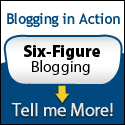



Hi,
A written guide would do well for me since I do not have an internet connection that is good enough in to download (in my part of the world, that is the norm). Please.
Thanks
I am having problems with the Revolution Church template. I followed the videos exactly. I tried to upload the new xml to my current blogger site and got errors. I then created a new blank blog from blogger, still made the changes in the videos and even that fails. That test upload just gives me a Navlinks ??? Linklists error. Are there any updates to the rev church template that I did not perhaps get? I can get the file uploaded and then it tells me that some widgets need to be deleted. When I reply to confirm and save, I get the template can not be saved. If you don’t have anything obvious that this tells you, what do you need from me… site URL? etc?
This is the error I get when I try to upload the rev church template, with the feedburner changes over a new blank blogger template. The new widget id “NavLinks” is invalid for type: LinkList
And I am using the new upgraded blogger template, not the classic. I first get the message that 2 widgets need deleted, confirm and save. When I do that I get the navlink error.
@DLindberg, I’m sorry to hear you are having problems with the template. I am upset with the Google Blogger staff right now because they recently made a change affecting thousands of 3rd party templates like ours. Their intentions were good but it’s caused more harm than anything. I am scrambling around to try and find a permanent solution and here is what I’ve found so far. Another blogger posted a good comment explaining how they fixed a similar issue which I recommend you try. Rename it to “LinkList1” or something similar. If you are unable to get it working, I’ll be happy to look at your template code and get you all setup.
I sure hope Google realizes the mistake they made and switch it back soon. Thanks for being patient and things will work out soon enough.
@DLindberg49 – I have sent you an email with the fixed version. Let me know if you have any other questions.
制作视频的哥们幸苦了
Hi David, long time no speak .. hope all is well.
I purchased the Revolution Lifestyle Blog last night and have been playing around with it today. So far, all was good until I got to the set up for RECENT POSTS and COMMENTS.
When I click “edit” on either of these, I get a blank pop-up that says CONFIGURE FEED at the top, but there is no other information/fields.
If you can please address this, I would greatly appreciate it.
Thanks!
David, one other issue I’m having is that the 120×600 banners don’t fit within the frame. Everyone I’ve tried spills over outside of the frame of my blog.
Any suggestions?
Thanks again!
One last question David (to go with the two above) – is it possible to remove the banner ad from the Header?
ok David … you’re forcing me to figure this all out 🙂 Never thought I’d start to learn HTML.
I got rid of the banner and figured out the 120×600 banner issue. Thanks for your feedback on the Recent Posts and Comments issue on the other string. I’ll hope Blogger corrects itself!
Hi David,
I’m having another problem. No matter what I do, I’m unable to rearrange the widgets. I’d like to move the Youtube video closer to the top of my blog, but when I drag it to the new location, it just puts itself right back where it was. It happens to all the widgets. They refuse to move. Would I be able to move them around in the HTML code? I don’t think I should have to do that however. Thank you.
Hello, David,
I looked at your videos, and they are very clear. I would like to know which software you use to realize those videos. Sorry for my english !
I am a teacher and i’d like to insert such videos in my website. I know the tool “wink”, but i appreciate your videos, especially because you can do a zoom and you can highlight with a yellow disk the track of the mouse.
Thanks for your answer.
Philippe
@jurain, I used a product called Camtasia by TechSmith. It’s a great product and easily does the features you mentioned. Good luck!
David,
It’s been a hassle trying to watch the videos here. Could you please either put the video instructions in PDF or send me the original videos in windows player or quicktime?
Desperate to tweak my blog.
Thanks
Just purchased RevChurch, got installed just fine. Love it. Question: I’d like to make the title of each blog posting larger and bolder, or perhaps even a different font.
It’s not modifiable through the edit fonts/colors section..
Can you tell me which style tag I need to adjust to do that?
Hello. I just purchased this template and like the commenter on 3/7, I am trying to re-arrange the widgets and having no luck. There are actually a couple I would like to move and a couple I would like to delete (not relevant to the organization we are using this site for). Can you please advise?
hi admin
very good templates
thank you
hi admin
very good templates
thank you
Hello,
We have tried to Edit Recent Posts, Recent Comments, Categories Gadget, but in popup window it showing nothing to enter feed. We have seen only “Configure Feed” in top of header, but there is no textbox to enter feed.
Let me know how can I show gadget?
thank you
very good templates
thank you very much
very good templates
good
I purchased your new premium Reveolution Church template and am having some difficulty. In the “sponsors” section I intended to add my affiliate programs. How do I set this area up so that there is a picture that when someone clicks on the picture it re-directs them to the affiliate, for instance like a clickbank hoplink?
I am also having an issue with the “Recent Posts” and “Recent Comments” gadgets doing the same thing. When I go to edit them, it just brings up a blank box with nothing to change or edit. Can you help? Thanks.
Hi David,
I’m setting up the template and I’m running into trouble with the Feedburner link. It says I’m not set up for email subscriptions but I am. I tried using the Feedburner code and it worked fine. What could be making that get screwed up? I changed all the code that you mentioned in the tutorial.
Thanks!!
Hi Dave,
Another question…..how do I remove the banner ad from the header?
I’m trying to load the template up using the instructional videos. When the info was downloaded to me it was in a zip file. When I went to open the file in Wordpad, as instructed in the video, it does not look anything like what is being displayed on the instructional video. HELP!
Thanks.
Hi,
When I click on the recent post and recent comment widget, it shows blank popup window. There is no field to enter a feed URL. Any suggestions? Thanks.
Oh, Thanks, it good 🙂
Hello my Friends if you want to Download Full Free Games just visit my site
Hi David,
I was wondering if you are having a problem with your photobucket account where you host the images for this template? Suddenly the whole right side of my blog will not load. It says it’s waiting for photobucket. I don’t have any images hosted there. Do you what else could be causing this?
I am really upset. I had no idea that I needed to be able to modify the HTML code to use this template. I am stuck and have been for hours on the feedburner section because your video is way to small and blurry to read anything that is useful. On top of that, the feedburner “stuff” has all changed since it is under Google. I need help and if I can not get it soon, I would prefer to just get refund. We shoud have been warned about this. Video is so confusing. Code says to put email here and video guy says put blog name. i could go on and on. It is awful. Why no written instructions?
I have that problem as well…PLUS you cant delete those two widgets. One thing is, they don’t show up OR seem to use space…so I just move them out of the way to under the main post area so I can add 2 more wigets to take their place.
<object width="425" height="344"><param name="movie" value="http://www.youtube.com/v/h2JjMJx7zLc&hl=en&fs=1&"></param><param name="allowFullScreen" value="true"></param><param name="allowscriptaccess" value="always"></param><embed src="http://www.youtube.com/v/h2JjMJx7zLc&hl=en&fs=1&" type="application/x-shockwave-flash" allowscriptaccess="always" allowfullscreen="true" width="425" height="344"></embed></object>
Hello,
I’m looking to purchase your prem. blogger template (evolution Church & Lifestyle ). and looking at some of the posting above, have some or all of the issues been resolved.
I’m very new to starting my own blogging. I downloaded your ad-theam template and run into same of the issues described above.
– also noticed the evolution church & lifestyle youtube doesn’t work?
is there support that comes with this template?
Any help you can provide would be greatly appreciated.
cheers
s
Hello,
I just purchased this template and its giving me less options to work with then the free one!!!
and i cant do anything with it.. i uploaded the script.
1. recent post and recent comments popup screen are empty and you cann’t add or remove the defective gadget.
2 can’t move the gadget around. i can move the first gadget to the bottom but cant put anything in between. come on i just paid for something that doesn’t work..
some support would be nice or a fix, please.
Two issues I need help in;
1. How do I remove the adsense in my posts?
2. How can i change the font size in my blog posts?
Still enjoying the template.
is it possible to remove the banner ad from the Header?
thanks you
How do I put the comment link after my post?
David,
I am trying to remove the ads between blog posts altogether, can you tell me how to do this. I looked over your video, but I am using rev. church two, and don’t have posts on my page elements page. Your help would be much appreciated.
James
thanks good web site
Hi, can you help me to creat ” Read More ” for long topic ?
Oh, Thanks, it good
David,
Quick question, used one of your blog templates which you can see at http://www.adrianwhiteheadgolfpro.com and I am trying to customise the header on the blog. I’ve gone through tutorials of customising headers and I know how to change the header around, the normal way. But there doesnt seem to be the exact info Im looking for am I missing something.
Adrian