Isn't this free template worth at least $1? |
|
|---|---|
| Your support allows me to continue to provide free templates. Any donation is appreciated. |
Blogger Template Info
- Author: eBlog Templates
- Views: 5,560
- Downloads: 0
- Added: Jan 27th, 2008
- Rating:
- No Demo
Nature’s Charm Template
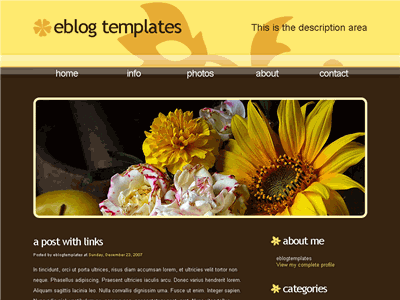
This nice Autumn flower Blogger template is quite pretty as well as functional. The header image contains a nice picture of flowers (Sunflower, etc) so you can use it for a florist theme or any other creative blog you can think of. It’s a two column template with header tabs and all the great page element features such as:
- Recent Posts
- Recent Comments
- Ads
- Author Profile
In order to setup the recent posts and recent comments page elements you need to read this post. You’re also welcome to remove or modify the Ads page element since the default ads are Google AdSense and Text Link Ads. The page element is just an HTML box so paste whatever ad code you want straight in there. The default ads will just disappear automatically.
The design was done by Free CSS Templates and converted by eBlog Templates just for you! Enjoy.
Ready to super charge your blog? Check out our professional premium blogger templates or make money by joining our blog affiliate program!
Want to make your blog stand out from the crowd? I recommend giving your newly downloaded Blogger template a unique and personalized look. Read our Free Blogger Header Images article and find yourself a great custom header image!
If you like this post then please consider subscribing to our eBlog Templates RSS feed. You can also subscribe by email and have new templates and articles sent directly to your inbox.
Trackbacks
- Nature’s Charm | Text Link Ads on January 27, 2008
- Nature’s Charm | Text Link Ads on January 27, 2008
38 Responses to “Nature’s Charm”
Blogger Sponsors
- Improve Your Blog in 31 Days – Guaranteed
- Build a Better Online Business with WordPress
- Become a Blogger Just Reopened – 5 Days Only!
- Roadmap to Become a Better Blogger
- Free Image Hosting – Photobucket
- How to Install Google Analytics on Blogger
- Improve Your Google Rankings in One Easy Step
- 50 Excellent Blog Footers
- Free Instant Blog Logos
- Create Cool Images With a Wet Floor Effect Maker




I thank you SO much for making this template, but I can’t seem to get the menu bar on one line. Can you help? Also, I can’t quite figure out where I’m supposed to delete the ads section.
any help you can give is appreciated.
Thanks!
Dell
@Dell, I don’t have a link to your blog so I can’t really troubleshoot it. My guess is you’ve got too many buttons or text which is making them wrap.
I totally forgot to put a link to my blog… that would help, eh?
http://blog.londelljackson.net
Thanks David,
Londell
@Dell, ok you’ve got two options here to fix it. It appears your blog description in the header is pushing down the tabs so you can either A) edit your header widget and erase your blog description blurb or B) edit your template code and search for this code “#header-inner p” (without the quotes). It’s a css element and you need to delete the “float:right;” line from that block. I’m pretty sure that will fix your template but I won’t know for sure until you try it. 😉 Good luck!
Thank you David,
Your fix by deleting the css element worked, but after I did it, I didn’t like the spacing. So, knowing that the problem was just me be too verbose, I just deleted a few words from the subheading. Now everything looks just fine!
Thank you SO much, now I can continue to edit my entire site (to import the Nature’s Charm CSS).
Thanks again!!!
-Dell
@Dell, You’re welcome! Glad to hear it worked for you!
Sure kat, you can change it to anything you want. You’ll just have to edit the template code and change the image. It might be a little tricky with the header nav because there are a couple header images if I remember correctly.
😐 i can’t get it on my blog… there seems to be an error message saying :
Your template could not be parsed as it is not well-formed. Please make sure all XML elements are closed properly.
XML error message: The element type “b:includable” must be terminated by the matching end-tag “”.
Can you help to see where i have gone wrong?
p/s: the link is wrong…
Mine is http://www.chocolatebouquets.blogspot.com
..
kat, the error message you provided means you didn’t copy the entire template or changed something within the code that created an error. Make sure the “b:includable” has a matching one for that block. I recommend first trying to load up the template on a test blogger account which you can easily setup. Don’t modify the template once you download it and see if it works. After everything is ok, then it’s save to start making changes but be careful. 😉
David, definitely done as ou said… 6 times (or more)…
downloaded straight from source, didn’t edit at all, upload on a test blog…
same message appeared…
How?
Hello,
First off – LOVE the template. I’m running into a slight snag though. I am hosting the images on my own Photobucket site, in the event that this site is down or this template is removed for some reason. I seem to be able to find all of the images in the code, except the flowers image in the center, above the posting area.
Is it possible for me to link to this image hosted by me? I may be overlooking it, but I just can’t seem to find the link in the code. I’m average with coding, so I’m sure it’s just cleverly disguised and I’m missing it. (*^_^*)
Thanks in advance & well done with this template!
Bela, just do a search for the term “eblogtemplates” and it should turn up any url image paths you may have missed.
I love your template. I was trying to use your template for my blog, so i cut and pasted the xml code rite out of notepad to my “edit HTML” section but now nothing shows up on my page.
here is the site address
http://shaeart.blogspot.com/
Any ideas? Thanks
The description is not showing up in the right top side as is shown in your sample template. Any ideas?
I just have a question about different browsers. When viewing this template with IE7, it appears that the sunflower graphic is closer to the tabs than when viewing in Firefox or Safari. Is there a way to correct this so that the graphic is right under the tabs for each browser and not justin IE7? I’d just like to clean up what looks like a waste of space in Firefox and Safari. Thanks!
How do you get the header tabs to work? I guess I should ask, how to you edit them and post content that is associated with the header tabs? Hope that this isn’t a dopey question.
According to blogger, this template only works in classic template. Is there any way for this template to work in the new customize my design interface of blogger for me to be able to change it’s font & colors?
I am using it in the new Blogger and it works beautifully. If you want to change the font and colors, you will have to go into “Edit HTML” and manipulate the code by hand. Although, you can’t change the colors of the tabs or header because those are pre-set images.
I can’t find the image reference to the flower image in the html either – I even found the picture link in photo bucket and can’t find it in the html when I do a search on it. I am also having trouble figuring out how to get the header tabs to work – is there a way to just get rid of them . . or how do you make the links work??
Thanks so much for making this, it’s b-e-a-utiful! But I do, however, have a quick question that I belive has already been asked here two or three times before: How do I make the links at the top of my blog work? (Photos, Info, Contact, etc.) I’ve searched in the HTML code for this and still can’t seem to find a remedy. Sorry, I know you guys are busy!
I also, like the others before me, would like to know how to go about changing the tabs to go to links I need it to go to. Thanks.
You said earlier here in the comments that you can change the picture on this template, but I can’t figure out how to do it. I tried cutting and pasting the photo link I wanted but it’s not working. I took the old links off, but still nothing changed. The picture won’t go away. Could you tell me where and which code I need to remove and replace? Also, I’d appreciate a response to my earlier question, thanks.
How do I change the font size of my blog description in the header? I would like to decrease the font size so it doesn’t stretch/skew. TIA
I just downloaded this page and I love it! I am not computer savvy so it took me awhile to figure it all out….having said this, I cannot figure out how I can log myself in to make changes or write new posts. Also, how do I take off the tabs in the header? Any help would be greatly appreciated!! Thanks!
So, I figured out how to post, but I still don’t know how to take out the tabs in the header. I’ll keep playing with it.
Ok so I am really frustrated… I am having the same trouble as Kat, comment #9.
My error message reads:
Your template could not be parsed as it is not well-formed. Please make sure all XML elements are closed properly.
XML error message: The document type declaration for root element type “html” must end with ‘>’.
Can you please help me? My blog will remain in disarray until you do!
Hi,
First of all, I love this beautiful template. Thank you for bringing us such a wonderful template like this.
I would like to ask you guys, how can I re-size the high of the logo to become shorter one?
Thanks in advance!
Hi, I love this template so much. I am not familiar with HTML, tho, and have a question. How can I use the “Info” “Photos” “About” and “Contact” tabs? I want to put my info into it, but I don’t know how. Please let me know how I can add photos and an about and contact section as well. Detailed instructions will help, as I am not at all familiar with HTML.
Thanks!
Veni Vedi Vici (Please email me your answer at the email provided. That would work so much better for me!)
Hi…I absolutely LOVE the Nature’s Charm template. However, when I add it, people can post a comment to my blog. I’ve done everything you said to do about recent posts and recent comments. When I click on comments, and then click on post a comment, it doesn’t do anything. The link just goes back to my url for my blog.
HELP!! The templates that blogger has are boring and I absolutely LOVE this one!
Nice Template,A Nice Template help to make a meaningful sites,see also http://fileshous.blogspot.com
thank you eblogtemplates
veyr good templates
hi! how do i change the menu bar names and links on this template? (newbie here…) thanks!
thanks for the templates
I am still learning to create a blog so I beg your help
The template is so nature.