Instant WordPress Theme Creator
Ever wanted to make your own WordPress theme but you don’t know how to program? Well, you’re in luck! There’s a really cool WordPress Theme Generator where you can select how many columns you want, color scheme, text scheme, menu type, tag cloud, and more — all with just selecting a few drop downs.
Once you’ve decided on the layout and are ready to create your new blog template, just click the “save” button and you’ll get a link to download the zipped files. You don’t need any knowledge of HTML, JS, PHP, or CSS and just need to be able to unzip and upload files.
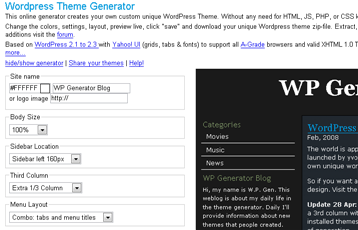
This generator is great for creating basic WordPress themes if you’re new to blogging or want a good framework to build on top of. There are only a few images which get created so you’ll likely want to spice up your blog (especially your header) with some cool graphics. You might want to read our post on “How to Easily Create Make Your Own Web 2.0 Blog Logo” and instantly add flare to your new WordPress theme.
Ready to super charge your blog? Check out our partners professional premium WordPress themes!
If you like this post then please consider subscribing to our eBlog Templates RSS feed. You can also subscribe by email and have new templates and articles sent directly to your inbox.
Trackbacks
- Безплатни генератори на визуални теми за WordPress блогове « С.Т.Р.А.Н.Н.О. aka S.T.R.A.N.G.E. on July 8, 2008
10 Responses to “Instant WordPress Theme Creator”
WordPress Sponsors
- Improve Your Blog in 31 Days – Guaranteed
- Build a Better Online Business with WordPress
- 50 Excellent Blog Footers
- Free Instant Blog Logos
- The Definitive Guide to WordPress SEO
- Create Cool Images With a Wet Floor Effect Maker
- Get Paid to Write Reviews on Your Blog
- Why Most Bloggers Are Stuck – Reporters vs Experts
- Yaro Starak’s 10 Great Blog Traffic Tips
- Google Friend Connect – New Social Network

nice and useful for us
Nice a very useful tool for a newbie bloggers like me 😀 Thanks
nice. will give it a try
Nice one…flexible and easy
hi..if we have existing web theme,,,can we use footer too??
Good tool for a base. Nice post!
Ive tried that generator a few times when i first started, now im used to editing myself.
hi dear
I am working on wordpress on localhost. I need your help. I have added many pages on my blog but suddenly they all have been hided. in the browser the message is shown that ” no page found” and same in the admin site. please tell me what i to do.
I happened to see now. I have Genesis theme for my site. But let me try it. It may for my other sites. Thanks for offering a free service. Good luck.