Isn't this free template worth at least $1? |
|
|---|---|
| Your support allows me to continue to provide free templates. Any donation is appreciated. |
Dilectio Template
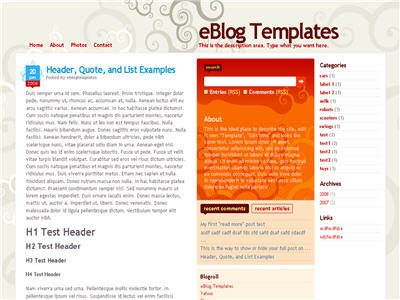
Here’s a nice three column modern artistic Blogger template with some nice bells and whistles. It has a cool search box and “About You” section with a red/orange background along with a custom date/time stamp for each post. This template is only the second one ever to include javascript tabs within the sidebar. That means instead of the page reloading each time you click on a tab, it dynamically clicks over! Check out the live demo to see it in action.
This free Blogger template is also setup for you to easily add Google AdSense and make money from your blog. If you don’t already have Google AdSense, you should read more about how to make money from Blogger and sign-up. The ad format and colors you should use to best match this template are illustrated below. The 300 x 250 rectangle with #fff3e2 for the border and background, #cc0000 for the text, and #856d65 for the title and url. This will make your ad block blend in nicely with the light pink second column.
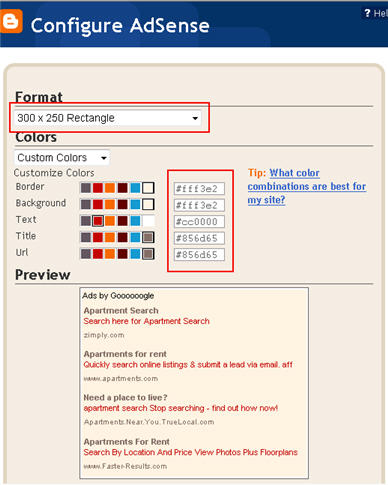
You’ll also need to setup the header tabs before they appear. Just edit the “top tabs” widget and create the tabs you want. The “Home” tab automatically appears once you create your first tab.
To setup the recent posts and comments cool dynamic tab section you’ll need to paste in your rss feeds. Read this article on setting up your Blogger recent comments and posts section.
The rest of the configuration is pretty straight forward. If your individual blog post date stamp doesn’t show up, you’ll need to make one more change. Go into your Blogger’s “Settings” tab and then click on “Formatting”. Next, change the “Timestamp Format” (it’s the 4th one down) to this format => “Wednesday, February, 2008”. Make sure you change the “Timestamp Format” and NOT the “Date Header Format”. Many people in the past have told me it didn’t work only to find out they were changing the wrong field.
This template was originally designed by Design Disease for WordPress and was converted into Blogger by Blog and Web. eBlog Templates decided to take it one step further and enhance it to include the dynamic header tabs and javascript recent posts and comments tab section.
Revisions
1/6/08 – Fixed the post image alignment issue. If you’ve downloaded the template prior to this date, you can fix this by editing your existing template. Read this post for instructions.
Ready to super charge your blog? Check out our professional premium blogger templates or make money by joining our blog affiliate program!
Want to make your blog stand out from the crowd? I recommend giving your newly downloaded Blogger template a unique and personalized look. Read our Free Blogger Header Images article and find yourself a great custom header image!
If you like this post then please consider subscribing to our eBlog Templates RSS feed. You can also subscribe by email and have new templates and articles sent directly to your inbox.
Trackbacks
394 Responses to “Dilectio”
Blogger Sponsors
- Improve Your Blog in 31 Days – Guaranteed
- Build a Better Online Business with WordPress
- Become a Blogger Just Reopened – 5 Days Only!
- Roadmap to Become a Better Blogger
- Free Image Hosting – Photobucket
- How to Install Google Analytics on Blogger
- Improve Your Google Rankings in One Easy Step
- 50 Excellent Blog Footers
- Free Instant Blog Logos
- Create Cool Images With a Wet Floor Effect Maker




Hi Arahman
Thanks for the time and effort. I appreciate it.
:]
Hola Jessica,
It’s ok. I aims to please my friends. You’re my friend, aren’t you?
Give me a call (email or whatever) if you needed any help and experience the best Blogger support at your fingertips.
Greetings and lots of love from Malaysia.
Thanks buddy. I will.
Goodnight. 😉
Sleep tight to you too.
Greetings and lots of love from Malaysia.
Hi there,
I absolutely love this template. I have been using it for a few weeks now, it’s been working great.
There is however one thing I would like addressed if possible? It’s regarding the blog archives.
If I choose the Hierarchy format and choose to display the post titles, it is not displaying the titles beneath the dates. Instead it just lists all the posts in entirety in the body area on the left. This makes it extremely difficult for readers to skim through the topics to the post that interests them.
If you could let me know how this can be corrected to display the post titles beneath the date. I would very much appreciate it.
Thanks for the great work!!
Lucia in Canada
ArahMan7,
Regarding the inline comments fix, I had the same problem, used your correction code, and it worked like a charm! Thanks so much!
Lucia
Hola Lucia,
I’m glad your inline comment worked out great. Thank you for making me grinning from ear to ear this fine evening (it’s 6.21pm over here).
About your archives, give me some times to work it out. Actually I don’t understand what do you mean. I’m going to do a bit of experiments and tell you the outcomes later.
See you later, my friend.
Greetings and lots of love from Malaysia.
What is wrong with my site? http://gafaswayfarer.blogspot.com
The background in the widgets dont appear??
Thnx !!
Hola Lucia,
Now I understand what do you mean. To list all your posts in Archive, there are 3 ways to do that. Either you choose ‘Hierarchy’, ‘Flat List’ or ‘Dropdown Menu’ the result is still the same. It will display all posts entirely.
As for me, I listed all post titles in ToC (Table of Content) – see it in action on Web Directory to experience the best Blogger support at your fingertips, 😉
If you like it that way, you can implement it by reading Table of Content on Web Directory.
Hope it will be in some sort of help to you.
Greetings and lots of love from Malaysia.
Hello,
I am setting up a new blog, using this template, and the post dates will not display. Any suggestions?
Thanks,
Ray
Hola Ray,
Please read the instruction above (below how to set-up your AdSense). I’m sure if you read it carefully you’ll get to set-up your date correctly.
Greetings and lots of love from Malaysia.
I love this Theme but I dont know how to put inlink adsense in m post.. Please Help
I want to embed in in all my blogspots
julius
http://www.earlyblogger.com/
Hola Julius,
Read my post here, AdSense in Blog’s Post. For your information, this post was published on Wednesday July 18th, 2007.
Hopefully that post will be in some sort of help to you.
Greetings and lots of love from Malaysia.
Hola Moda Wayfarer,
Can you be more specific? Which widget are you referring to?
Did you know that your Google calendar is way too big for your template? Sorry to say, I don’t see why Google calendar has to be there in the first place?
Greetings and lots of love from Malaysia.
Great Template.
My friends tryed to put some comments but they aren’t abble to do it…
Hola Toni,
I don’t what’s wrong, but I CAN leave you a comment on your blog as you can see the image here, ArahMan7 on GooglePages for Toni.
Greetings and lots of love from Malaysia.
Hola to all friends of David (the founder of eBlog Templates),
Welcome to Dilectio’s comments section.
To ensure the smooth running of this comments section, please
✔ Search or read before you post!
✔ Include your blog’s URL.
✔ Keep questions on topic.
I’m sure you will find the above tips useful. That’s will be the case if you take it in a positive ways. Whenever you wanna ask a question, please be calmed and give as many information as you can about your problems.
Believe me, it works both ways. Your questions will be answered promptly and to the point, the way you wants it to be answered. Other Bloggers (more knowledgeable than me) who gonna answer your questions will not be wasting their times trying to figure out what you are trying to say actually? In a bad case scenario, your questions might not be getting any answers! Leaving you high and dry wondering why you’re not getting any responds?
That’s all for now, folks. Keep the questions coming!
Greetings and lots of love from Malaysia.
p/s I’m sure David (the founder of eBlog Templates) enforce a zero tolerance policy on spam!
@ArahMan7, thanks for the comment and support. Everyone, please listen to him because most of the time, your questions have already been answered. Don’t be lazy and just read the other comments. 🙂
Thanks ArahMan7
ArahMan7,
Thanks for your reply to my question regarding archiving. The “Heirarchy” setting to display the titles is broke in this template, and that is what I am hoping to get fixed. I took a look at your ToC suggestion, but I don’t think that will work for me. I appreciate the suggestion, though!
Thanks for all your hard work answering posts regarding template. Take care,
Lucia
When I edit my template,insert xml code of Dilectio Template and make “save template” appears the next information:
“We were unable to save your template
Please correct the error below, and submit your template again.
The new widget id “Recent-Posts-Widget1″ is invalid for type: Feed”
and
“Widgets are about to be deleted
Please confirm that the following widgets should be deleted. All the widgets’ configuration data will be lost.
* Feed1
* BloggerButton1”
What I’m doing wrong? Sorry if you already aswered this question but I couldn’t found it.
Thank you!
Hello, I tried to fix the html code as you indicated before with the comments issue, I still can’t post any comments, neither my friends… I would like to know what to do??? this is the comments code that I have…
I really hope you can help me, I love this theme!
Hi Marysabel,
Regarding your problem with the comments. The instructions to fix this is in ArahMan7’s posting dated “Jan 26, 2009, 9:36 am”. Is this what you did to try to resolve the problem?
I had the same problem and ArahMan7’s instructions fixed it. So it should work.
Lucia
@Venus as a boy: it seems like Blogger has been making some changes recently that don’t sit well with customized templates.
A solution I found for your problem would be to simply change any troublesome widget ID’s to “[type][#]”.
For example, “Recent-Posts-Widget1” is a Feed, so rename it as “Feed1”.
Go ahead and confirm deletion of widgets; that’s fine. It makes sense – you made new widgets and left out old ones.
(Also, if you end up with a weird bX-something error after doing that fix, a solution is to just increase the numbers of certain widget IDs from 1 to 2, particularly Blog/BlogArchive. Don’t ask; I’m equally confused.)
@ModaWayfarer: it looks like Photobucket, which hosts Dilectio’s image files, has trouble from time to time. I’ve had this happen to me as well. You can just host the images yourself, and change the links within the template accordingly.
Hi Lucia, I tried all he said here, but nothing worked.. I would like to say that I’m using this template with blogger… I tried to change the code and nothing happened, the settings and nothing… So I would like to know what the heck I have to do next, hahaha, this is driving me nuts. =(
Hola Marysabel,
I don’t know why but all template tweaking must be done in Blogger in Draft.
Maybe like Stephanie said, Blogger has been making some changes recently that don’t sit well with customized templates.
Just hang in there.
Greetings and lots of love from Malaysia.
I made it and now the answer is:
The new widget with id “SearchBox” has an invalid type: html
🙁
Ok I went back to the Draft Blogger and did everything you indicated again, and now every time that I go to my blog and I try to post a comment, ok it directs me to the post comment page, and all the sudden i see the comment box but it disappears…
Hola Marysabel,
I’ve just ran a test on my test-blog. Everything turned out A-OK.
Looked into your Page Source and I noticed you’ve TWO Post a Comment on your template.
My guess is that you’ve change the codes on the wrong place. Noticed that on Edit HTML mode there are two lines of
<p class='comment-footer'>Please choose the correct syntax.One more thing, did you change to Embedded Comment Form below post in Setting?
Do it slowly, I’m sure you’re able to solve it.
Greetings and lots of love from Malaysia.
Hola Marysabel,
I’ve just ran a test on my test-blog and it turned out A-OK.
On your Page Source, I see that there are two lines of Post a Comment and my guess you’ve changed the codes in the wrong place.
On Edit HTML mode there are TWO string of Post Footer. Read carefully and choose the correct syntax.
Greetings and lots of love from Malaysia.
p/s this is my third comments. two got blocked.
ArahMan7,
I appreciate all the help you are giving all of us. I’m having the same problem that Marysabel had, and I’ve been doing just as you suggested for her. I’m in the draft blogger, I have two feed errors that come up where I change the name to either feed1 or feed2, and then I have two HTML errors that I change to HTML1 or HTML2. After the second change, I get the blogger error: bX-v7bdaz.
I’m trying everything that you have suggested in these helpful posts. I changed to a classic blogger template, I removed any extra widget that I had installed…I still can’t get this to work.
I’m sure it has to be something simple, but this is day 2 of trying… I love the template, and really want to make it work.
Thank you for any suggestion you can offer!
Hola Stepalicious,
For your information, David (founder of eBlog Templates) wrote an awesome post about bX Errors. You can read the post How to Fix them, here.
I’m sorry Stepalicious. I wish I could help you but I couldn’t make myself clearer than the post, About Inline Comment.
Hang in there, I’m sure you can solve it eventually. eMail Me (email address can be found on my blog), maybe we can work something out.
Greetings and lots of love from Malaysia.
p/s Dilectio Template is beautiful and I would like to know your blog URL.
How can I modify my blog post section so that the links open in new window?
It takes too much time to add target=”_blank” for every link in HTML mode while creating a new post!
Tnx!
http://abdullahozcelik.com
Hola Abdullah,
You cannot use CSS to open a new window. CSS is for styling but you can use javascripts.
I Googled “open in new window javascript” and I got about 9,140,000 results for open in new window javascript. (0.15 seconds)
There are so many javascripts you can choose from like on HTML Goodies, or on About[dot]Com.
Greetings and lots of love from Malaysia.
hi, y have the same error “The new widget id “Recent-Posts-Widget1″ is invalid for type: Feed”
pleese a solution?
y realy want this template :s
Hola Jorge,
Don’t worry. You’re not the only one having this problem. There are many other Dilectio Template’s lover who are having the same problem as yours.
I’ve been trying my best helping out Stepalicious (see above) but I eventually ended up with the dreaded bX-bliced error.
It’s not your fault. As Stephanie (see above again) put it, it seems like Blogger has been making some changes recently that don’t sit well with customized templates.
Nobody have these problem before, but somehow rather than making it easier, the Blogger team have made some changes making it difficult to some users.
Help yourself to Blogger Help Group and read all about the dreaded bX-bliced problem.
Until then, chill down and wait for the Blogger Team to rectify their problem.
Greetings and lots of love from Malaysia.
ok thanks man.. i will wait for it.. 😉
No problemo (using Arnold voice in Terminator 3?), hehehe!
And,
Greetings and lots of love from Malaysia (that’s my very own sweet voice, ;-))
cualquier progreso sobre la solución de este problema ojala se publique 😉
Yeah, hopefully so and soon.
I’m sure there are many others praying any progress on resolving this problem hopefully will be published, 😉
Salam dari Malaysia.
I’d like to know how to remove the “search” box and code, anyone know how?
Hola Lucia,
in Edit HTML with Expand Widget Template checked, search for the word Search. There will be several string of code. Follow the step below;
1. On CSS, delete all codes that begin with .Search
2. On sidebar wrapper, change b:widget id=’HTML1′ locked=’true’ to b:widget id=’HTML1′ locked=’false’
3. Save your template
4. Then move on to Page Elements and you’re now able to remove Search Gadget.
Hope this help.
Greetings and lots of love from Malaysia.
ArahMan7,
You’ve rescued me again! Works great!
Lucia
Hola Lucia,
Thanks for your kind words. Gee, you made me blushed and I can’t stopped grinning from ear to ear. I guess my brothers and sisters must be wondering what’s going on?
Anyway, thank you for starting my day with a smile and I’m sure today gonna be a great day than yesterday.
Greetings and lots of love from Malaysia.
I have the same problem as chat.noir with the date format. I Tried every one of them and nothing works.
Please help me!
BTW i’m using the french version of Blogger.
Got the same problem with the date format, how did you get it fix?
Sorry i’ve got the answer after looking to older comments.
thanks
Hi ArahMan7. Thanks for your aswers! In my test blog (Blogger) the date don’y show up. I just read your post, added the code but no way for me.
BTW when I tried to change the background image I have a piece of sh*** :$
I love this template but really I need the date show up and replace the background image. Do u know where I read more about this issues o can give me any suggestion to solve them?
Thanks in advance and grettings.
Hi Lutteuse Sumo. Wich old comment help you with this problem? I tried the fix suggested friendly by ArahMan7 but intead don’y work for me.
Thanks for your attention.
Lastima que todavia no se soluciona el problema de “El código ID del nuevo widget “Recent-Posts-Widget1″ no es válido para este tipo: Feed”
ya que yo ya quisiera usar mi tema de dilectio completo como este no como el que tengo en mi actual blog guatezona.blogspot.com ;s