Isn't this free template worth at least $1? |
|
|---|---|
| Your support allows me to continue to provide free templates. Any donation is appreciated. |
Dilectio Template
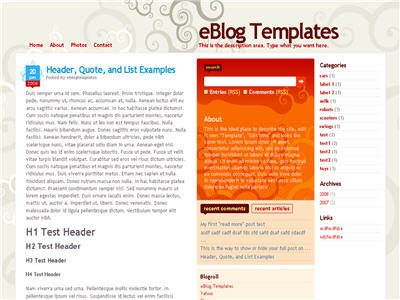
Here’s a nice three column modern artistic Blogger template with some nice bells and whistles. It has a cool search box and “About You” section with a red/orange background along with a custom date/time stamp for each post. This template is only the second one ever to include javascript tabs within the sidebar. That means instead of the page reloading each time you click on a tab, it dynamically clicks over! Check out the live demo to see it in action.
This free Blogger template is also setup for you to easily add Google AdSense and make money from your blog. If you don’t already have Google AdSense, you should read more about how to make money from Blogger and sign-up. The ad format and colors you should use to best match this template are illustrated below. The 300 x 250 rectangle with #fff3e2 for the border and background, #cc0000 for the text, and #856d65 for the title and url. This will make your ad block blend in nicely with the light pink second column.
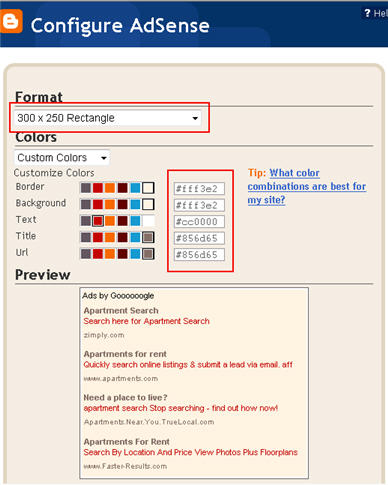
You’ll also need to setup the header tabs before they appear. Just edit the “top tabs” widget and create the tabs you want. The “Home” tab automatically appears once you create your first tab.
To setup the recent posts and comments cool dynamic tab section you’ll need to paste in your rss feeds. Read this article on setting up your Blogger recent comments and posts section.
The rest of the configuration is pretty straight forward. If your individual blog post date stamp doesn’t show up, you’ll need to make one more change. Go into your Blogger’s “Settings” tab and then click on “Formatting”. Next, change the “Timestamp Format” (it’s the 4th one down) to this format => “Wednesday, February, 2008”. Make sure you change the “Timestamp Format” and NOT the “Date Header Format”. Many people in the past have told me it didn’t work only to find out they were changing the wrong field.
This template was originally designed by Design Disease for WordPress and was converted into Blogger by Blog and Web. eBlog Templates decided to take it one step further and enhance it to include the dynamic header tabs and javascript recent posts and comments tab section.
Revisions
1/6/08 – Fixed the post image alignment issue. If you’ve downloaded the template prior to this date, you can fix this by editing your existing template. Read this post for instructions.
Ready to super charge your blog? Check out our professional premium blogger templates or make money by joining our blog affiliate program!
Want to make your blog stand out from the crowd? I recommend giving your newly downloaded Blogger template a unique and personalized look. Read our Free Blogger Header Images article and find yourself a great custom header image!
If you like this post then please consider subscribing to our eBlog Templates RSS feed. You can also subscribe by email and have new templates and articles sent directly to your inbox.
Trackbacks
- Top 10 Free Blogger Template Sources | OpenABlog on July 6, 2009
- 15 Beautiful and Free Blogspot Templates on July 17, 2009
394 Responses to “Dilectio”
Blogger Sponsors
- Improve Your Blog in 31 Days – Guaranteed
- Build a Better Online Business with WordPress
- Become a Blogger Just Reopened – 5 Days Only!
- Roadmap to Become a Better Blogger
- Free Image Hosting – Photobucket
- How to Install Google Analytics on Blogger
- Improve Your Google Rankings in One Easy Step
- 50 Excellent Blog Footers
- Free Instant Blog Logos
- Create Cool Images With a Wet Floor Effect Maker




Hola Ron,
The post has been published. Read it and get your inline comment code. Here’s the post url, Comments Embedded Below Post.
Greetings and lots of love from Malaysia.
Thanks ArahMan7. I appreciate it a lot. Cheers!!!
thanx for all this information
even i have my own blog for the Magazines ,movies, games, software, TV Shows, eBooks, Misc
even every one can get the benefits frm this blog
http://www.fassy-downloads.blogspot.com
Hola riaz776,
I was wondering how did you set-up Dilectio’s template? It was suppose to be a straight forward procedure. Here’s how you do it;
1. Download Dilectio’s template and save somewhere you can easily find
2. In Edit HTML mode, click ‘Browse’ and find the template you’ve downloaded earlier
3. Click ‘Upload’
4. In your case there will be several ‘Widgets are about to be deleted’ – confirm and save.
5. Voila! You have got Dilectio as your blog’s template.
I hope that help.
Greetings and lots of love from Malaysia.
Tanks you i like emplate dilectio blogger
Hey
ArahMan7
I went to your dilectio site and thanks for telling me how to add the embed comment form below each post so thanks alot
I love this template im using it for my blog thanks i also found out how to add the embed comment form
Hola CNV News,
Thanks. I’m glad you found it helpful.
Went to visit your blog too and I found that you’re still having image alignment’s problem (Obama’s pic and the text around it). I’m sure you’ll find this post can rectify the problem, Solving Dilectio Image’s Problems.
See you around.
Greetings and lots of love from Malaysia.
thank you very much müzik dinle
very exclusive Templates
see this link to get more exclusive Template
ArahMan7
Thanks for this template.
Hola Masato,
Lol, I wish I was but sorry to disappoint you I am not the owner of Dilectio.
Like you, I’m just here to help David (the founder of eBlog Templates) out.
See you around.
Greetings and lots of love from Malaysia.
~ ArahMan7
Sorry I don’t know I look you solve a problem
however Thank you again
And This’s my site
Masato
ArahMan7, would you please kindly tell me how to put a Recent Posts column below the red About section? Thanks in advance, Wendy.
Hey, I like your template, I have a small problem with it though: when I try to configure the “Recent Posts or Recent Comments” I get a blank “Configure Feed” window with no option for the feed URL in it. Can you please tell me what to do to fix this. Thanx, Alex
Like Alex, the “Recent Posts or Recent Comments” only gives a blank window. Would you please fix it at your convenience? Thanks a lot!–CC
i loved this blog..
i m applying it on my blog..
thanks a lot David!
Earn more money!
Hi!
I just downloaded the Dilectio template for my new blog; however, I can’t seem to get the date to show up on my posts. I did play with the date header format under settings/formatting. Is there a way to fix it? Should I re-upload the template?
Thanks!
Hola Kate,
Here’s what David (eBlog Templates Founder) wrote up above,
Go into your Blogger’s “Settings” tab and then click on “Formatting”. Next, change the “Timestamp Format” (it’s the 4th one down) to this format => “Wednesday, February, 2008?. Make sure you change the “Timestamp Format” and NOT the “Date Header Format”. Many people in the past have told me it didn’t work only to find out they were changing the wrong field.
Read it carefully and I’m sure you’ll get it right in no time.
Greetings and lots of love from Malaysia.
~ ArahMan7
conragts , awesome help and awesome templates
Hola Lucia, Wendy, Alex, ccgoal, and to all Dilectio’s fans,
At last, I’ve managed solving Dilectio’s Recent Posts n Recent Comments problem.
You can read all about it on my new blog, Improving Dilectio.
Hope it will be some help.
Greetings and lots of love from Malaysia.
~ ArahMan7
ArahMan7, My blog looks so nice with dilectio blogger. Thanks for helping me out with my simple problem.
Hola Ron,
No problem my friend. I’m glad to be in some sort of help.
Greetings and lots of love from Malaysia.
~ ArahMan7
I just added you to my Google News Reader. Consider visiting our Facebook page and perhaps join us. Will help others to stop dreaming start action soon.
Hello,Arah!
I found another problem when I tried to add the codes for ‘read more’ gadget into this template.
Basically I use 2 methods:
1. The new JS one: http://www.bloggerbuster.com/2009/06/blogger-read-morepost-summaries-best.html
My problem is that when I added it, the font and graph become smaller and I have no clue how to change it.
2. The older one:
http://trick-blog.blogspot.com/2008/01/how-to-create-read-more.html
After adding it, the post section becomes blank.
I don’t know whether it’s due to my specific template which adds some other gadgets, thus leading to this.
Anyway, thanks for your attention!
Best,
CC
@ArahMan7
Hello! I love the Dilectio theme and have been playing with is on a WordPress 2.8.2 install. I too, like many of the folks here am having problems with getting comments to display underneath posts.
Part of the comment is displayed in the Recent Comments tab (in the SRL sidebar), but if you click the link, it only takes you to the post page for which the comment was left–but it does not display the comment underneath the post.
I’ve read through many of the posts here and am still a bit confused (relatively new to WordPress but comfortable working with PHP & CSS).
Any help would be appreciated.
Warmest regards.
I apologize–I posted the wrong URL on my question. It is pointing to the correct directory where our blog is housed now.
Please remove my last two posts–I figured out why the comments weren’t showing up in the blog I’m working on. I had another plugin that was prohibiting them from being seen by anybody who wasn’t logged in to the site. Sorry for the waste of space!
Hola Efrem,
I see that you’re using Dilectio for WordPress. I’m sorry I’m not familiar with Dilectio for WordPress. All the questions above were for Blog*Spot.
I’m sure someone else (who is familiar with WordPress) will answer your question.
See you around.
Greetings and lots of love from Malaysia.
~ ArahMan7
Hi, I love this template!
But the “reactions” which is a default option under Page Elements is not being shown… any ideas how to fix it?
Tx
Hola Nate,
It’s good to see you here.
Ok, in Page Elements mode click on ‘edit’ Blog Post. A box will appear. Inside the box there are several Main Page Options. Click in the box beside Reactions and I’m sure you will get your Reactions listed.
Hope that will answer your question.
Greetings and lots of love from Malaysia.
Sincerely yours,
~ ArahMan7
Hi again and thanks for the quick reply 🙂
I did that already but it won’t appear…
Regards,
Natalia
Hola Nate,
I’m sorry I cannot be of help if it didn’t appear. I guess there’s something wrong with Blogger or something coz you’ve made the right move. Have you tried it in Blogger in Draft? Give it another shot in Blogger in Draft. Other than that, I’m sorry I can’t be of help.
Greetings and lots of love from Malaysia.
~ ArahMan7
Hi!
please help me, my rss entries and my rss comments contents under search box doesn`t appear…i only got some xml code if i click both rss…
this is my blog http://finwinner.blogspot.com/
thx 🙂
Hi! Thanks for your messege! For the ‘bold’ font thing, I think it’s because I use ‘large’ font so that it appears a bit fat:)
I really appreciate your help on this ‘read more’ widget, just about to kill me…
arahman7.. i am from malaysia too.
i like this templete.
after i download the template, i still cannot upload it..
nape ek.. whats the problem..
can u give me the tips or the HTML code for this template..
Hola Aida,
I’m glad you like Dilectio template, but did you upload it correctly?
Anyway, here’s how;
1. Download Dilectio template and save it somewhere you can easily remember. As for me, I created a special folder just for templates in My Document.
2. Sign-in to your Blogger’s account –> Dashboard –> Layout –> Edit HTML
3. In Edit HTML mode, Browse to where you kept Dilectio and click upload.
4. That’s about all there is to it. Oh yeah, before you do anything, make sure you do a backup of your present template. If there’s any hissing sound or an explosion, you can thank me for reminding you to do so, lol!
See you around, Malaysian girl.
Greetings and lots of love from Kuale Kangsor.
~ ArahMan7
yeah.. i got it…
thanx a lot my fren.. hehe..
luv u..
johorian girl..
And I love you too, Johorian girl…
~ ArahMan7
This Templates Make me MAD…..
I can’t solve this error :
The new widget id “Recent-Posts-Widget1″ is invalid for type: Feed
I try to change feed to feed1 but it wasn’t work
Hola Kenny,
If you read the comments I’m sure you’ll come across the solution and you will NOT be mad anymore, 😉
Take your time and read this post, Solving Recent Posts and Recent Comments.
Greetings and lots of love from Malaysia.
Yours sincerely,
~ ArahMan7
My last comment awaiting moderation.
Hola Kenny,
To make it short and simple, read this post, Solving Recent Posts and Recent Comments.
Greetings and lots of love from Malaysia.
Sincerely yours,
~ ArahMan7
And I love you too, Johorian girl�
yeah.. i got it�
thanx a lot my fren.. hehe..
luv u..
johorian girl…
Hi,
You said above, “In your case there will be several ‘Widgets are about to be deleted’ – confirm and save.” What happens to the widgets then? Will I lose the widgets (followers, ad sense, blog roll) or will they magically reappear?
Thanks,
Christy
Hola Christy,
Like it said, when ‘Widgets are about to be deleted’ it means after you confirm and save all widgets listed will be deleted, lost, vanished, disappeared. In other word, those widgets will not reappear ever again.
You will lose all widgets that was listed only (before you save and confirm).
Hope that help.
Greetings and lots of love from Malaysia.
Sincerely yours,
~ ArahMan7
Hola William,
Went over to your blog and I see nothing wrong with your RSS Entries and RSS Comments. See image here, For William.
Greetings and lots of love from Malaysia.
Sincerely yours,
~ ArahMan7
Hi! Thanks for your messege! For the �bold� font thing, I think it�s because I use �large� font so that it appears a bit fat:)
I really appreciate your help on this �read more� widget, just about to kill me�