How to Display More Targeted AdSense Ads on Your Blog
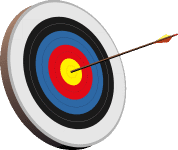 In the past, your typical blogger would be content enough just having their own blog. But now, bloggers in general are becoming more knowledgeable with ways to monetize their blog and with the availability of free information on the web, they do a decent job.
In the past, your typical blogger would be content enough just having their own blog. But now, bloggers in general are becoming more knowledgeable with ways to monetize their blog and with the availability of free information on the web, they do a decent job.
For example, how many blogs do you read these days that actually don’t have some sort of advertising on it? Not many and for good reason. Why not try and make some money since you spend all this time writing and blogging, right?
Secondly, how many blogs have you come across where the AdSense advertisement is not at all relevant to the blog’s theme or content? Some of them are actually pretty funny if you read the ads. Here’s an ad that actually showed up on eBlog Templates next to one of the template pages.

Can anyone tell my who would be interested in buying “Birds Trees” (what are birds trees anyhow??) from a site that provides templates and other resources for bloggers? Now, if the template page this ad was on was related to nature or birds, then that would be fine. That wasn’t the case though for this page.
Showing irrelevant ads on blogs (especially newer blogs) these days is a pretty common occurrence. New blogs don’t have much (if any) content since their new, so Google isn’t sure what your blog is about. Since eBlog Templates is only a few months old, it’s one of the reasons you’ll see irrelevant ads showing up. After several months and a lot of blog posts later, Google should get a better feel for what your blog is all about and display more targeted ads.
But why not give Google AdSense some guidance now as to what parts of your page it should create these targeted ads from? Well, now you can with Google’s Section Targeting feature.
Google’s Section Targeting allows you to suggest sections of your blog posts and HTML content that you’d like them to emphasize or downplay when matching ads to your site’s content. By providing Google with your suggestions, you can help them improve your blog’s ad targeting.
How Does Section Targeting Work?
It’s actually quite easy and to implement Section Targeting, you’ll need to add a set of special HTML comment tags to your blog template code. These tags will mark the beginning and end of whichever section(s) you’d like to emphasize or de-emphasize for ad targeting.
The HTML tags to emphasize a page section take the following format:
<!-- google_ad_section_start -->
<!-- google_ad_section_end -->
You can also designate sections you’d like to have ignored like your navigation, sidebar, or anything that’s not worth targeting by adding a (weight=ignore) to the starting tag:
<!-- google_ad_section_start(weight=ignore) -->
<!-- google_ad_section_end -->
Once you add these tags to your WordPress or Blogger template code, you won’t immediately notice a change. There’s actually nothing visual to see as well so don’t expect anything to show up. If you view your blog’s source code from your browser, you’ll see these new tags, however.
How Many Section Targeting Tags Can I Use?
You can use as many Section Targeting tags on a page as you like. However, just because you use several Section Targeting tags doesn’t guarantee you’ll get results. I’d recommend only using one or two on each page otherwise Google might just ignore them.
How Long Before Google Recognizes the Tags?
It can take at least 2 weeks before Google crawlers figure out the changes you’ve made and update your AdSense account. Some sites might not even notice a difference because the ads were already pretty well targeted in the first place.
Setting Up Section Targeting For Blogger
If you’re familiar with editing Blogger templates then this will be a breeze for you. If not, it’s still rather easy to setup since you’re only dealing with two new lines of code. Before anything, make a backup copy of your current template just in case you mess something up. Next, you’ll want to open your template code in something like notepad or any text editor. You can even edit it right in the Blogger html window but it’s small and harder to search for things.
Now you want to search your template for the <data:post.body/> tag. There should only be one in your entire template. This tag is very important as it prints out your blog posts. It’s the meat of your template code and without it, your blog wouldn’t really work. Next you’ll want to surround this tag with the Google AdSense code. Essentially, we’re telling AdSense whatever text is in your Blogger posts is what it should display relevant ads for.
Here’s what your updated code should look like:
<!-- google_ad_section_start -->
<data:post.body/>
<!-- google_ad_section_end -->
Some people also want to setup Section Targeting for their blog post titles which is fine as well. You basically do the same steps shown here but for the <data:post.title/> tags. There are usually at least two so make sure you wrap them all if you decide to make this change.
Save your template code and load it back into Blogger. Look at your blog and view the page source. You should now see these Google AdSense tags in your code!
Setting Up Section Targeting For WordPress
For WordPress users, you follow the same steps as above but you’ll want to edit the single.php or index.php page. You’re looking for the <?php the_content();?> tag which is equivalent to the <data:post.body/> tag for Blogger. Wrap the Google AdSense tags around the content tag and that’s it.
Here’s what your updated code should look like:
<!-- google_ad_section_start -->
<?php the_content();?>
<!-- google_ad_section_end -->
Now another trick I do is also wrap my comments with the Google AdSense tags as well. Blog comments are a great way to build up additional relevant content to an existing post. Most of the time your comments are very relevant to your post so why not give AdSense more text to use for ad matching? This works especially well if your blog post is short and you’ve got a lot of comments.
To make this change you’ll want to edit your comments.php file and look for the <?php comment_text()?> tag. The modified code should look like this:
<!-- google_ad_section_start -->
<?php comment_text()?>
<!-- google_ad_section_end -->
Extra Tip – Ignore Sections of Your Blog
For any type of blog you can also use the ignore AdSense tag. This is great for sections that are static or don’t really tell Google much about what your blog is about. Like I mentioned briefly above, this would be things like your top navigation, sidebar, or some other advertisements you may be running on your site which are not relative to your blog’s theme and content.
<!-- google_ad_section_start(weight=ignore) -->
<!-- google_ad_section_end -->
Important Note
In order to properly implement Section Targeting, you’ll need to include a significant amount of content within the section targeting tags. This means make sure your blog posts are a pretty good length otherwise insufficient content may result in less relevant ads or public service ads and it’s not worth adding these tags. It is also against Google’s AdSense policy to manipulate the ad targeting code to result in ads that are not relevant to the content of your pages. Don’t do it otherwise you risk getting banned from AdSense.
Conclusion
After you’ve made all these changes, you should start seeing improved targeted AdSense ads on your blog. It might take a few weeks before Google updates their system so be patient. Your AdSense earnings should also go up since more relative ads means you have a better chance of visitors clicking on them. Here’s to making more money from your blog! If you don’t already have an AdSense account, you can sign up for one for free.
Ready to super charge your blog? Check out our partners professional premium WordPress themes!
If you like this post then please consider subscribing to our eBlog Templates RSS feed. You can also subscribe by email and have new templates and articles sent directly to your inbox.
Trackbacks
29 Responses to “How to Display More Targeted AdSense Ads on Your Blog”
WordPress Sponsors
- Improve Your Blog in 31 Days – Guaranteed
- Build a Better Online Business with WordPress
- 50 Excellent Blog Footers
- Free Instant Blog Logos
- The Definitive Guide to WordPress SEO
- Create Cool Images With a Wet Floor Effect Maker
- Get Paid to Write Reviews on Your Blog
- Why Most Bloggers Are Stuck – Reporters vs Experts
- Yaro Starak’s 10 Great Blog Traffic Tips
- Google Friend Connect – New Social Network

i want to try your trick, brother… Thanks, and i will tell you about sucessed that trick.
I will try this idea. really different and useful. thanks a lot.
Great tips, I’ll try on my new website. by the way,is Google release the API code just like ad_section?
@eric, glad you like the tips. Not sure about Google and the API code.
P.S. Nice blog but I noticed you removed the footer credit link back to our site. 🙁
David :
Sorry hehe, actually i just remove a part of , not all 🙂 , but yesterday I changed the theme (sorry again) cause I need more simple than that. Btw can I review your site and posting on my blog?
Should I click on “Expand Widget Templates” to get “”..?
Really good information even this targetting matters just look simple but can help our site to increase more revenue in clicks.
Well,it is an additional techniques to drive target audience.But,we still need to maintain our blog’s quality.
Good tips..tenQ
http://hydrogenfuelforcar.blogspot.com
Although adsense was showing related ads to my contents in my blog, I was thinking how could make them more relevant to the indevidual posts.
I was exactly looking what you are saying at this post! 😀 Nice job again!! 😈
Wohuu..another great tip,for sure i will try it.. 😛
So after i put the tag, did i need to put adsense code?
Please assist..
thanks 🙂
This is actually pretty good advice. I hope that one day I will be able to master adsense positioning and placement, targeting and so on and actually make some money.
how i can place adsense on my post content like http://hydrogenfuelforcar.blogspot.com
please..thanx
nice tip sir! now I know how to get rid of those Fat products ad that’s irrelevant to my site (my site is more on games, SEO and a bit of life and current events)
thanks!
much useful…
thanks a lot
Hello There, Thank you for yourd detailed information. Specially the Blogger and WP code part.
Now I was able to find data:blog.pageTitle/ tag but not the data:post.body/ tag. Instead what I found is as follows:
!– google_ad_section_start —
html expr:dir=’data:blog.languageDirection’ xmlns=’http://www.w3.org/1999/xhtml’ xmlns:b=’http://www.google.com/2005/gml/b’ xmlns:data=’http://www.google.com/2005/gml/data’ xmlns:expr=’http://www.google.com/2005/gml/expr’>
<!– google_ad_section_end —
__________
can you please have a look and advice that i’ve put the code in correct places as I cant find teh exact code which matches yours.
Looking forward to your reply.
Thank you agaiin for sharing your knowledge!! 😀
lol well you can delete the comment once you read and respond 🙂
Thanks in advance 🙂
Thank you for sharing, that is a good tips to try
Cheers
Hi admin, im not good in english, i did like thi s sample below, is it right?just paste your code??how about ingore code?where should i put?? thnx btw
i’m new in blog, so thanks for this tip, and i will follow another tip from yours
thanks for these great tips and possibilities,but are all these within adsense guidelines
Thank you for your tip.I will be thank ful to you for it every time since it increased my earnings.Thanking you agian.
I like it! thanks!
Thank you for sharing valuable information.
I will try with your guidelines.
thanks again
Good blog! Thanks!
hi,guys i know one cool game as runescape,right it is free.it’s “dragon’s call”,the new mmorpg game on 2010.u can have a try on Dragon’s call
I have used section targeting before but recently redesigned my template and needed to implement it again. This is by far the easiest way I have found to do it. Thank you. And in return for your services, I am going to give you something out of the kindness of my heart today.
This is a social bookmark widget made by extreme tricks and added to by myself. I think I am the only one who has this specific one because I have made tweeks in it myself. Just add the code in your template toward the bottom of your post and before your comments section. It’s pretty nice, I hope you like it. I’ve never shared it before. 🙂
I tried to paste the code in here but it wouldn’t let me so you can download it here.
http://www.2shared.com/document/S3RVZB98/social_bookmark_widget_code.html