Isn't this free template worth at least $1? |
|
|---|---|
| Your support allows me to continue to provide free templates. Any donation is appreciated. |
Rhea Theme
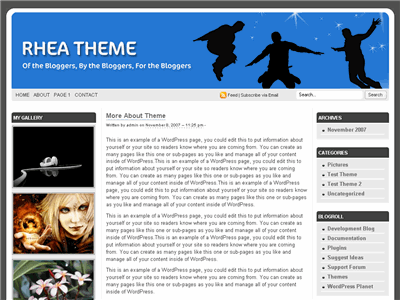
This is a Widget ready, Three-column theme with soft colors and rounded edges. We have made a special provision for you to add a Lightbox image gallery to the sidebars. You can download the Nextgen Gallery plugin and then go to the widgets section to add it to your sidebar.
Ready to super charge your blog? Check out our partners professional premium WordPress themes!
If you like this post then please consider subscribing to our eBlog Templates RSS feed. You can also subscribe by email and have new templates and articles sent directly to your inbox.
Trackbacks
10 Responses to “Rhea”
WordPress Sponsors
- Get Paid to Write Reviews on Your Blog
- Yaro Starak's 10 Great Blog Traffic Tips
- Create Cool Images With a Wet Floor Effect Maker
- Why Most Bloggers Are Stuck - Reporters vs Experts
- Google Friend Connect - New Social Network
- The Definitive Guide to WordPress SEO
- 50 Excellent Blog Footers
- Free Instant Blog Logos
- Add a Cool Slideshow of Picasa Photos to Your Blog
- A Quick Solution to Protect Your Blog From Spam Harvesters
- Improve Your Blog in 31 Days – Guaranteed
- Build a Better Online Business with WordPress
- 50 Excellent Blog Footers
- Free Instant Blog Logos
- The Definitive Guide to WordPress SEO
- Create Cool Images With a Wet Floor Effect Maker
- Get Paid to Write Reviews on Your Blog
- Why Most Bloggers Are Stuck – Reporters vs Experts
- Yaro Starak’s 10 Great Blog Traffic Tips
- Google Friend Connect – New Social Network
- Jerin John: "Jerin John is a Google-certified SEO expert Kerala..." Blogger Ad Code Converter (849 comments)
- faris: "are you Looking for SOP writing services ? We are..." Blogger Ad Code Converter (849 comments)
- Careers Brac Net: "BRAC Career Opportunity careers.brac.net" Blogger Ad Code Converter (849 comments)
- Lyrics: "It was a useful document. Thank you." Blog Videos (66 comments)
- Birthday: "Hello. It worked great for me, thank you." Blogger Ad Code Converter (849 comments)
- paus88: "situs slot yang sangat gacor yang pernah ada di Asia..." Blogger Ad Code Converter (849 comments)
- paus88: "paus88 is the most exciting slot site that has ever..." Blogger Ad Code Converter (849 comments)
- tokovvip: "situs togel hongkong tokovvip yang terpercaya ini..." Blogger Ad Code Converter (849 comments)
- tokovvip: "situs togel hongkong terpercaya hanya ada di tokovvip..." Blogger Ad Code Converter (849 comments)
- Wadud: "Very very helpful. Thank you." Blogger Ad Code Converter (849 comments)



how to take out the Ad Link box at the top?
Everything else in this blog theme looks great, but i just want to take out the advertisement default boxes.
Also, on my right sidebar, something is wrong….
Go to index.php, search for and delete everything from to .
Do the same with rsidebar.php. 😀
Edit: Go to index.php, search for and delete everything from to .
Do the same with rsidebar.php. 😀
Ignore the ‘ please. WordPress won’t let me post the full tag.
Lol. Still don’t work.
Search for the SCRIPT tag. And delete the SCRIPT tag the closing /SCRIPT tag and everything in between.
Do the same in the rsidebar.php file.
Hello
great theme. How do I remove the title:
Rhea Theme, of the bloggers, by the bloggers for the bloggers
and replace with my own text?
Many thanks
Great theme, but I’d really like to remove the rss and search box from the navigation bar, as I have quite a lot of navigation links and need the room. How do I do this?
Thanks
Tony
@Jen: You’ll need to open the .PSD file in Adobe Photoshop and edit it there.
@Tony: Just play with the header.php file.
If something goes wrong you can still replace it with the original.
I have several times Hiu, but if I remove reference to the search and rss sections, it totally messes up the template – even if I delete the search section from the css as well and modify the navigation bar width.
I really enjoy using the Rhea template and never have any problem hacking it into submission.
But, I’m finding it impossible to get any of the “Page Peel” plug-ins to work with Rhea. These are the triangular ads that open out of the upper right corner of the page.
I’m thinking it has something to do with the “wrapper” but don’t know much about that part of the page layout. Any advice on this?