How to Setup Your Recent Posts and Recent Comments Blogger Page Elements
In order to enable the Recent Posts and Recent Comments page elements in your recently downloaded Blogger template, you need to follow a couple simple steps.
These lists aren’t going to show up when you first install the template so we’re going to bring them to life now. They are actually both RSS Feed widgets so we’ll need to paste in your feed and comment rss feeds to make them work.
Let’s start with the Recent Posts page element so click to edit it. Then paste in your RSS feed url which will most likely be in this format https://YOURSITE.blogspot.com/feeds/posts/default . Make sure to replace “YOURSITE” with your actual blog url.
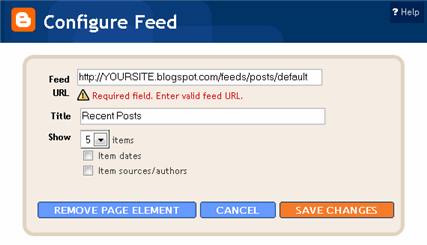
There’s no need to change the title (unless you want to call it something else) so then hit “Save Changes”. Then save your blogger layout and go over to your other browser window, refresh and see the Recent Posts appear in your blog’s sidebar.
Now you’re going to do the exact same thing with the “Recent Comments” page element but you’ll instead use this feed format https://YOURSITE.blogspot.com/feeds/comments/default . Again, make sure to replace “YOURSITE” with your actual blog url. Save and make sure it’s working properly. If it doesn’t appear on your blog, chances are you don’t have the correct feed url or you might not have any comments yet.
If you really want to fine tune your Recent Posts and Comments settings like increasing the max number displayed to 10 you can. Go read our advanced recent posts settings article and take your widgets to another level.
Ready to super charge your blog? Check out our professional premium blogger templates or make money by joining our blog affiliate program!
If you like this post then please consider subscribing to our eBlog Templates RSS feed. You can also subscribe by email and have new templates and articles sent directly to your inbox.
Trackbacks
- CrAzY 4 WoRlD | Recent Posts and Recent Comments widgets for Blogger on August 6, 2009
- My CC » Beautifull Blogger Template —-Ads Theme on December 7, 2009
175 Responses to “How to Setup Your Recent Posts and Recent Comments Blogger Page Elements”
Blogger Sponsors
- Improve Your Blog in 31 Days – Guaranteed
- Build a Better Online Business with WordPress
- Become a Blogger Just Reopened – 5 Days Only!
- Roadmap to Become a Better Blogger
- Free Image Hosting – Photobucket
- How to Install Google Analytics on Blogger
- Improve Your Google Rankings in One Easy Step
- 50 Excellent Blog Footers
- Free Instant Blog Logos
- Create Cool Images With a Wet Floor Effect Maker

Hi, I cant seem to post any comments on my site. The recent tabs dont open up properly to alter either. Any suggestions?
Thanks
Hi. I have a problem and a question.
Problem: I can not edit the “Recent Comments” and “Recent Posts” boxes for in the Page Elements panel. When i click to Edit it just open the window but its “blank”, nothing to do there.
Question: How can i put my AdSense Ads runing in that banner on the top of the posts? I cant find it on Page Elements so that i can edit it.
Any help on these, please?
Thanks
Did you solve it? Im having the same problem. Thanks!
parenteandre i got the same with recent posts.Still don’t have an solution for this.
Great information for beginners….good looking and good teaching….thanks for sharing with us…
Hi, I have download your ads theme blogger template. But I can not see the comment form below post. Please help me. My blog is internetjobscams.blogspot.com
I’m having a similar problem. my blog is http://www.gigagranadahills.com. There is a comments link on the bottom of each post but when you click it nothing happens so no one can leave comments. The only solution I’ve seen posted is to “revert widgets” but that kills all of my formatting. Thanks for the assistance.
I have find a quick and easy to install and customize Recent Post Widget with thumbnails. You can install it in minute with hassle-free complicated manual code installation.
You may look at this link for more information : Recent Posts Widget with thumbnails
in my blog http://qwertyweb.blogspot.com ,when i select 5 feeds ,i m able to see just 1 ,and that too the 1st comment on my blog 0.0
You can add any number of posts via feedburner..if you want you can find it through my site….tutorial
wow ,i cant understand ,in my blog http://www.qwertyweb.blogspot.com ,feed when i added www between http and qwertyweb.blogspot.com
so finally i added
http://www.qwertyweb.blogspot.com/feeds/comments/default
and this worked !!!!
try this ,works 100% 🙂
Hi, I cannot get recent comment and posts feeds to work. when I click edit feed new window opens up but doesn’t have the fields to enter feeds address. Anyone know what happened?
thanks for rewrite it again…good luck friend
by yosaadi.blogspot.com
Hi still me, cannot get the recent comments and post window to display properly. my site is http://dieta-e-salute.blogspot.com/
maybe some broken html?
Hi vince, if you are using template with recent post and recent comments already set up and if you open it and there is no data or field to edit, then just add a widget, look for the feed widget, follow the instructions above, save it with the same name like “Recent Posts”. Viola! I experienced the same, visit http://moneyworkhome.blogspot.com/ and see it.
Hi vince, if you are using template with recent post and recent comments already set up and if you open it and there is no data or field to edit, then just add a gadget, look for the feed widget, follow the instructions above, save it with the same name like “Recent Posts”. Viola! I experienced the same, visit http://moneyworkhome.blogspot.com/ and see it.
Hi Tino, thank you for your reply, is probably the way you say, but what I really meant is if someone wants to live a commment in your blog is not easy. I tried to live a commment on your blog but it does exactly the same as mine. Wont let you leave any comment.
Hi, vince, I never thought about that. Yeah, I can’t even leave a comment in my own blog. Have you figured that out or have you solved it already?
Hi, Vince, I already figured it out. Go to your dashboard, click your blog’s settings, go to the comments tab, look for “Comment Form Placement” and select either the ‘pop-up window’ or the ‘full page’. I suggest the ‘pop-up window’ so that visitors do not leave your site.
‘Embedded below post’ does not work. I’m still solving it. Try it.
Can we have link exchanges? But, my problem is I couldn’t understand Italian (LOL).
adding the recent comment or recent post is not a problem… the problem is HOW TO REMOVE THE ONE THAT IS NOT WORKING if it doesn’t even have a remove button… is annoying to have it in the page element layout when is not working… any insights?
Hi Ivlc:
If your problems are the page elements ‘recent posts’ and ‘recent comments’ that are not working or locked. Here’s the solutions:
Caution: Try to save first your template by clicking “download fulltemplate” at edit HTML.
As you can see, you are now at edit HTML, click expand widget templates, search or look for the original widget (for my template it is FEED 44), delete that widget, start at “<b:widget id”….to its closing tag , save it. Then go to your page elements and see if it works (it works in my case). Go back to Edit HTML and look for the widget of recent comments (in my template it’s FEED 55), delete it again.
Put a comment in my blog if it works. Happy blogging.
Anib1227
Like a charm Anib! 🙂 thanks!
Glad to know that LVLC, where’s your site.
Thank you for this article
Anib, after I delete them then what I have to do? the recent post and recent comments still not showing?
I finnaly manage to use this template, thanks!!
visit my blog: http://bikinrumah.blogspot.com
jayko, sorry I was not able to answer you at once. Enjot your blogging.
Having problem in saving and preview this template. Getting this message The new widget id “Recent-Comments-Widget” is invalid for type: Feed
http://earnonlinedegrees.blogspot.com
http://feeds.feedburner.com/diplomatree
Here are url i need to setup with. Any Help? Thanks in advance.
Hi Bhavesh K:
I visited the URL/link but I can’t see the template in there. The first link has no post and the second link is email list.
Are you spamming us in here? Don’t do that here. Use the template and post your problem here, not URL. We could visit you through your URL associated to your name. Be honest.
First i am sorry about it, but believe me i am still facing the problem with that template. After uploading full template i get the same error message “The new widget id “Recent-Comments-Widget” is invalid for type: Feed”. The template does not show preview and does not save then how can i make it live? I can give you the user id and password if you can help me further. I really want to use that template. Waiting for you good response.
I will be offline until Sept 28, if you could wait i’ll be willing to help you. Visit my blog by clicking my link/my name above. go to contact in my site, give your username and password there. Don’t put it under comments, it will be free for all (LOL). Make a comment under by blog to let me know your in. Or visit my other blog at http://moneyworkhome.blogspot.com make a comment their to prompt me. I’ll be dealing with your problem on Sept 28 onwards, I’ll be offline on Oct. 1-5 again. Sorry, but it seems we’re all okey except you (LOL). Keep writing your contents so that you’ll go blasting when your template is ready. Hope to hear from you soon. Good Day!
thnaks,,nice template…http://fivedrive.blogspot.com/
thanks a lot….i realy love dis template…awesme one..
i am using this template now,here is my blog
http://violetorkut.blogspot.com/
Thx for the tips.
wow ,works great for me !
excellent
thank you for the nofollow link and grat blog
When I upload these template onto my blogger site, it shows the following error: “The new widget id “Recent-Comments-Widget” is invalid for type: Feed”
Please help me out for this!
There are many advantages of SEO outsourcing to India. SEO outsourcing to India is cost effectiveness, provides good quality work……
This works… even better than the templates provided by the blogger.
Thank you!
this works yea
I am unable to display recent comments and recents posts on my blog.
I don’t know why, but the recent post and the recent comment doesn’t work on my blog…
When i try to setup doesn’ appear the “configure feeds” window, but a window where you have to manually insert your link and the name of the post one by one… like a favorite link widgets…
P.S. Sorry for my bad english, but i’m italian… 😉
Hello, I cannot get recent comment and posts feeds to work. when I click edit feed new window opens up but doesn�t have the fields to enter feeds address. Anyone know what happened?
Thanks for the help.
Unable to add adsense where the 125×125 ad was provided. I deleted the htlm for the 125x but still can not add anything in its place. for adsence.
Thanks for the help.
sato travel ky Numerous Sato travel agents start by turning a further bedroom into an office and legally utilizing house business tax deductions.