Isn't this free template worth at least $1? |
|
|---|---|
| Your support allows me to continue to provide free templates. Any donation is appreciated. |
Blogger Template Info
- Author: eBlog Templates
- Views: 6,788
- Downloads: 0
- Added: Jan 31st, 2008
- Rating:
- Live Demo
Red Stamp Template
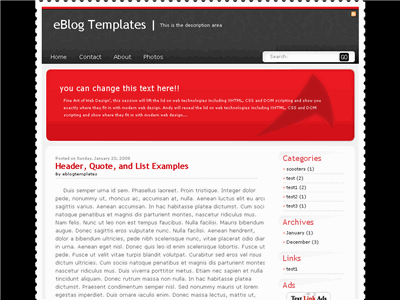
Please welcome the latest Blogger template to our library. eBlog Templates was first to convert this classy web 2.0 styled Red Stamp template. It’s actually better than the original WordPress version since we’ve added in additional features like:
- RSS Feed icon in the header
- Recent Posts widget
- Recent Comments widget
- Ads widget
We’ve made this template as easy as possible for you to edit and even change the colors via Blogger’s built in “Fonts & Colors” tool. You don’t need to edit the template code at all (some people are afraid they’ll mess something up if they do) so all the configuration resides within Blogger’s native interface which you’re used to!
Here are the configurations you need to make to get this working properly. First off the header tabs won’t appear when you first install this. You need to go into “Template” => “Page Elements” and then edit the “Top Tabs” widget. Here you can add all the tabs you want which will automatically appear once you save it. No need to add a “Home” tab since it will magically appear once you add just one new tab. You’ll see what I’m talking about once you start playing around with it.
Working your way down the page elements you’ll next come across a widget called “you can change this text he…”. This is the neat red box you see below. Just edit this and change the title as well as enter any text you want in the box. The default text will vanish once you save it.
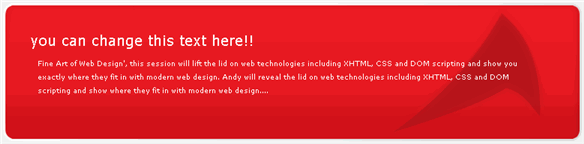
The other cool widgets you need to configure are easy as well. The “Recent Posts” and “Recent Comments” widgets are very simple. Read this post on how to easily set them up.
The Ads widget is just an html text box so you can put any sort of banner ad code in there. The default Text Link Ads button will automatically disappear once you do this. You can also of course remove the Ads widget altogether if you don’t want it.
You don’t need to configure the RSS Feed icon. We’ve set it up to work automatically for you!
Thanks to the folks over at AskGraphics for designing this template for WordPress. We love converting cool themes like this one so Blogger and Blogspot users can pimp their blogs too.
Ready to super charge your blog? Check out our professional premium blogger templates or make money by joining our blog affiliate program!
Want to make your blog stand out from the crowd? I recommend giving your newly downloaded Blogger template a unique and personalized look. Read our Free Blogger Header Images article and find yourself a great custom header image!
If you like this post then please consider subscribing to our eBlog Templates RSS feed. You can also subscribe by email and have new templates and articles sent directly to your inbox.
Trackbacks
42 Responses to “Red Stamp”
Blogger Sponsors
- Improve Your Blog in 31 Days – Guaranteed
- Build a Better Online Business with WordPress
- Become a Blogger Just Reopened – 5 Days Only!
- Roadmap to Become a Better Blogger
- Free Image Hosting – Photobucket
- How to Install Google Analytics on Blogger
- Improve Your Google Rankings in One Easy Step
- 50 Excellent Blog Footers
- Free Instant Blog Logos
- Create Cool Images With a Wet Floor Effect Maker




hi there
i used this template on my blog and i LOVE it – thanks a lot!
two things however
1 – how can i increase the font of the description on the red box under the title header?
2. id like the ‘filed under xyz by blogger’ to come at the end of the blogspot – not under the blogpost title. how can I change this?
Thanks!
how can one remove that indent that comes in the beginning of the blogpost?
chitra, yes feel free to make any changes you want to this template. You need to understand the template code before attempting to make any changes though. Also backup your template just in case.
thak – but i was hopeing you can guide me as to how i can change the code – i have a fair idea of the template code – but no too grt at it
to start with – how can i add widgets to the existing template?
chitra, you’ll need to read up on the Blogger basics. Just visit the Blogger site and search their docs or try googling something like “Blogger tutorials”.
I love this layout but I was wondering about two things. 1) the date doesn’t show. It just shows the time instead of the date. 2) is there any possible way to add a navbar to the template?
Thanks and love the layout!
Hi I really like this template and am planning to use it for my first blog. However, I don’t have much use for the big red image (‘you can change this text here!) just below the header…is there an easy way to remove that page element? Thanks
Hi – please ignore my comments regarding the ‘big red image’ – I found a good use for it!
@Todd, glad you got it figured out. I’d be interested to see what you ended up doing with the space if you wouldn’t mind sharing your blog url.
How do you get to your dashboard when using this template?
@Chris, go to http://www.blogger.com and then login there instead. 🙂
tHANKS……also can I edit the html file so my words are not cut off on the right hand side of the blog?
I’ve got alot compliments on the template….thanks guys
@Chris, yes feel free to edit the html however you like. Glad you like the template!
Hi,
I like the template!
Can you probably tell me how I can add the template so, that it will show a header by Day/Date/Time above each message(s) of one particular day
Sorry for my bad English by the way, I’m Dutch…
or, how can I change the time which is paced at every blog message into Date/Time?
Updated
are anybody get this problem?
when you use center,div,left,right tag, size of the font became small. or sometimes use quote tag too.
thanks
i get that answer .. use span tag in front of div,center,left,right tag and close with /span tag too. thanks. sorry for too many comment
Hey, I don’t think these problems ever got answered…
1) Despite what the Post settings are, in the actual Posts it says “Posted on 12:34pm” with no date or author.
2) The sidebar on the right covers up a few words here and there from the posts…how can we make the side bar skinnier to prevent this?
Thanks!
Hello!
Can anyone help us on this? I installed this template on my blog and I managed to modify it so it would fit my tastes. However, there are 3 issues that bother me and I really don’t know how to solve them:
➡ posts won’t show the date/day, only time and labels (btw, I would also like to get rid of those brackets) ❓
➡ the text of each post has the tendency to disappear somewhere in the right and that is really frustrating 😡
➡ many posts change their fonts, from Georgia (my default font) to Arial, from bigger to smaller ones, and some pictures also disappear in the extreme right of the posts 😯
Please leave me a comment here (so that everyone who has these problems can see it) or on my mail if you’ve managed to solve if not all three issues, at least one of them. 🙄
Your help will be kindly appreciated. Bye for now!
So I figured out how to “uncover” the words that disappear in the right of the posts. 💡
Log in to Blogger. On your Dashboard, select Layout. This will take you to the Template tab. Click Edit HTML. Under the Edit Template section you will see you blog’s HTML. Search for these codes (if you are using Firefox, use Ctrl+F so you can find them faster):
.post-body p {
margin:0px;
text-indent:20px;
color:#595959;
float:left;
font-family:Verdana,Arial,Helvetica,sans-serif;
font-size:13px;
line-height:20px;
padding:10px 0px 5px 5px;
width:530px
Change the width from 530 to 500, for example (that’s how I use it), then save the template. Et voilà!
1 problem solved, 2 to go. 🙄
Hey please like other users i have also the same problem of date. Why only time is coming and i want both.
Please reply
Hi there
I really like the ‘red stamp’ but blogger won’t let me save it as a template because I get the following error message:
The new widget id “Recent-Posts-Widget1” is invalid for type: Feed
Any ideas
I have been using this template for along time.. It’s brilliant.. But the images have stopped getting displayed now 🙁 Could you give me the images so that i can host them somewhere else and try?
The new widget id “Recent-Posts-Widget1″ is invalid for type: Feed
It’s possibile move the column right to left?
what is the code?
i like this template but i have problems….
“Recent-Posts-Widget1″
its just the start of this problems, “head3” its other, “ads” too. Blogger no accept any more Feed, HTML for this wigets.
Please give us the FIX for this error that everyone is having:
The new widget id “Recent-Posts-Widget1” is invalid for type: Feed
This is one of the sharpest templates on here but we are unable to use it because of some code problems.
Please help!
I’ve fixed the download everyone. Blogger made some changes to their system a few months back and it broke many 3rd party templates like this one.
I just downloaded red-stamp-blogger and the folder only contained 1 file !!!!! xml file
can someone email me when this is fixed as I like this theme
txman08@gmail.com
thanks
You only need one file Ken. Just install the xml file and it’s good to go. All images are hosted remotely.
Nice Templates help to make a meaningful sites,see also http://fileshous.blogspot.com
I download this, and i get a zipped file and its got one document, an XML file and it opens with internet explorer. This is what it says:
The XML page cannot be displayed
Cannot view XML input using style sheet. Please correct the error and then click the Refresh button, or try again later.
——————————————————————————–
The server did not understand the request, or the request was invalid. Error processing resource ‘http://www.w3.org/TR/xhtm…
What do I do now? I tried opening it with another file and what i got out of that certainly wasn’t a template.
I can not load in my blogspot?
XML-fejlmeddelelse: Content is not allowed in prolog.
I so love this template. Thank you, thank you. Any prospects of a 3 column or even a wider template to add more ad space?
I changed coding to increase some font size and added my own personalized header. I also found a background (free) that goes great with this template at -the cutest blog on the block.
Blog posts are not showing the date, only the time. Does anyone know how to fix this problem. It looks like others had this same problem but I have not seen an answer to this question. Please help! I want to use this template but if I can’t get the date thing figured out, I will have to find some other template that works.
Having a problem with the date not showing up at the begining of the posts, only the time shows up. Please help!!!!!
whoops, had wrong e-mail listed. Please help about the date issue from this message. Thanks.
Any 3 column or wider template to accomodate more ad space?
Okay, for people having problem of the time at the top of the post instead of the date. Go to your dashboard, then settings, then formatting, then to Time Stamp Format, choose a date format such as “Sunday, December 09, 2009” Save Settings (at the bottom of the page).
I also had a problem trying to figure out why a comment box did not come up when trying to leave a comment. For people having this problem, this is what I did. Go to dashboard, settings, then comments, then to Comment Form Placement and choose “pop up window” and Save Settings. Now people should be able to leave you a comment.
Dan V, thanks for posting answer to one of the problems. Besides blogger help, your post was the only place to find the answer. I don’t know if you still have red stamp template but if you still need to fix the date at the top go to your dashboard, settings, formatting, then Time Stamp Format. Change to a date format such as “Sunday, December 09,2009” and save settings. Problem should now be fixed.