(Don't have an account yet?
Register for free!)
Blogger Template Info
- Author: eBlog Templates
- Views: 60,710
- Downloads: 0
- Added: Feb 25th, 2008
- Rating:
- Live Demo
Ads Theme Template

If you’re looking for a new Blogger template, you came at the right time. Hands down, this is the best template we’ve converted here at eBlog Templates. It’s a wonderful web 2.0 popular blog layout with some great built in ad spots (hence the template name) and features.
It’s either a two or 3 column template (you can change it on the fly) so you get the best of both worlds. This Blogger template is what I call a “powerhouse” template since almost all the features you need are already built in. On top of that, it’s quite easy to setup and makes your blog look like a professional site without much effort.
I predict this template will be a top template on this site within a few months, if not weeks. With the amount of effort that went into converting this template and attention to details, I sure hope you appreciate this free amazing new xml Blogger/Blogspot template.
Features Include
- Two or Three right side columns which are easy to switch (default is three)
- Three great location ad spots (header banner 468 x 60, three 125 x 125 buttons in sidebar, and a 468 x 60 AdSense banner above the first post)
- Integrated Feedburner rss and subscribe via email sidebar module (also includes “add to favorites” Technorati link)
- Built-in live traffic feed widget from FEEDJIT
- Built-in MyBlogLog and BlogCatalog recent reader widgets
- Dynamic tabs easily created by editing the link list widget
- Search box without the need for a “go” button
- Recent posts and comments widgets
- Nicely designed individual blog post comments section
- Properly setup Blogger layout editor
You can see from this screenshot that the actual editor is nicely setup so you don’t need to scroll or try and figure out how to click on the “edit” widget links. Most templates that you download make it tough to edit — not this one!
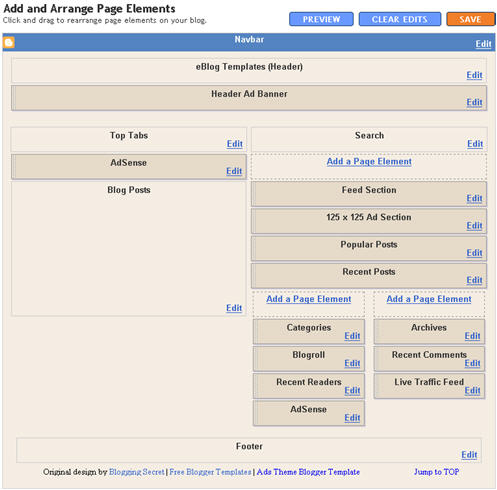
This template does require some configuration in order to get it working as designed. Please follow the steps below if you’d like it to work properly. I also recommend backing up your existing template before changing just in case you run into any problems. You could also setup a new Blogger blog as a test area and try installing it there first.
Top Tabs Setup
When you first install this template the top tabs will not be visible which is normal. You’ll need to go into the Blogger page element layout editor and edit the “Top Tabs” widget. It’s a link list so just add whatever tabs you want. Don’t add a “Home” tab since it will automatically appear once you create and save the tab widget.
Header Ad Banner
The default banner is hardcoded into the template but will disappear when you add anything to this widget. It’s an HTML widget so you can put the banner ad code straight into this box. This widget can also be deleted if you don’t have a 468 x 60 and you’ll just be left with the black header. Here’s the default ad code if you want to use it as a model:
<a href="https://www.linkworth.com?a=10230" target="_blank">
<img src="https://www.linkworth.com/adm/affiliate_manager/affiliate_banners/bann-36.gif" border="0" />
</a>
FeedBurner RSS and Email Links
To get this section working you’ll first need to have a FeedBurner account. If you don’t already have one, please read the “How to Setup FeedBurner on Blogger” article and then come back. Another option is to just delete this widget if you’re not interested in knowing your subscriber count or allowing your readers an easy way to subscribe.
Once you’ve got your FeedBurner account, you’ll need to edit this template code and replace a few parts. Search your template code for the following line <!-- Replace Your RSS, RSS Email Subscription, and Technorati --> and then look right below that for the rss feed link.
https://feeds.feedburner.com/<strong>YOUR-FEED-NAME-HERE</strong> . Replace the text in red with your FeedBurner name (i.e. eBlogTemplates is ours)
Next we’ll need to update the subscribe via email link with your feed id. You’ll need to make sure to enable subscribe via email within FeedBurner otherwise this part won’t work.
https://www.feedburner.com/fb/a/emailverifySubmit?feedId=YOUR-FEED-ID-HERE&loc=en_US
After you’ve changed both of these areas save your template and check to see if it works. If you’re having trouble finding your feed name or id, please read our article above or see FeedBurner’s help section to locate it.
125 x 125 Ad Section
These are the three ads in the right sidebar which you need to edit the template code to change. Search the template code for <!– Replace with your 125 x 125 ads –> and then look right below that for the three lines of ad code which are:
<a href="https://www.widgetbucks.com/home.page?referrer=7116002"><img src="https://i254.photobucket.com/albums/hh92/eblogtemplates/adstheme/banner-widgetbucks.gif" border="0px" /></a> <a href="https://www.linkworth.com/?a=10230"><img src="https://i254.photobucket.com/albums/hh92/eblogtemplates/adstheme/banner-linkworth2.gif" border="0px" /></a> <a href="https://www.text-link-ads.com/?ref=2164"><img src="https://i254.photobucket.com/albums/hh92/eblogtemplates/ads/text_link_ads_F_125x125.gif" border="0px" /></a>
If you’ve got ads to place in here, then just paste the code into the template. I recommend signing up for your own Text Link Ads account and using them. Each referral you convert, you get $20 (or $25 I forget). If you don’t have ads to use, you can either leave our default ads or delete this widget altogether.
Recent Posts and Comments Widgets
This one is easy to setup since we’ve already written an entire article dedicated to this. Please see “How to Setup Recent Comments and Posts Widgets” to configure these two widgets.
Recent Readers Widget
You’ll need to have MyBlogLog and BlogCatalog accounts if you want to use this widget. The default widget will show the original author’s pictures so please either delete this widget or change the account ids to your own. Once you’ve setup these up, then edit the template code and search for <!-- Replace "2007112507294841" with your your mybloglog id --> and then replace the account numbers with yours.
Live Traffic Feed Widget
This is a really cool feature within this template and the best part is you don’t need to do anything to setup it up! There are some further options if you click on “options >>” on your actual blog page under the widget but that’s it.
You should now have the template all setup and ready to go. I hope you enjoy this beauty and please make sure to keep the footer links intact since numerous hours of my time and the original designer were put into making it. That’s all we ask for giving away this template! Enjoy!
Special thanks to Eric over at Blogging Secret for designing this wonderful template originally for WordPress.
Revision History
Update (3/3/08) – Per a couple requests and to make this template even more flexible, I’ve changed how underlined links are handled. You can now edit the underlined color via the Blogger “Fonts and Colors” section along with 10+ additional other color variables. Less work for you having to mess with the .css template code now.
Update (3/5/08) – Added in post author tags so you can toggle the “By Author Name” within the posts. Also compressed the css so the file is much slimmer and cleaner.
Update (3/14/08) – The individual posts Google AdSense code block was missing and has now been added to the template code.
Update (4/18/08) – Fixed layout screen so the two widgets aren’t overlapping.
Ready to super charge your blog? Check out our professional premium blogger templates or make money by joining our blog affiliate program!
Want to make your blog stand out from the crowd? I recommend giving your newly downloaded Blogger template a unique and personalized look. Read our Free Blogger Header Images article and find yourself a great custom header image!
If you like this post then please consider subscribing to our eBlog Templates RSS feed. You can also subscribe by email and have new templates and articles sent directly to your inbox.
Trackbacks
1,523 Responses to “Ads Theme”
Blogger Sponsors
- Improve Your Blog in 31 Days – Guaranteed
- Build a Better Online Business with WordPress
- Become a Blogger Just Reopened – 5 Days Only!
- Roadmap to Become a Better Blogger
- Free Image Hosting – Photobucket
- How to Install Google Analytics on Blogger
- Improve Your Google Rankings in One Easy Step
- 50 Excellent Blog Footers
- Free Instant Blog Logos
- Create Cool Images With a Wet Floor Effect Maker



@linearcontrol – Ours actually had “000” rather than “FFFFFF” in the section you described. But I changed it to “FFFFFF” and at least now the black background is gone. But our nice little box outlines are gone now too (we used to have gray box outlines around our sections and widgets). But at least this is a temporary fix. Thanks.
If anyone else has another fix, please post here or contact us through our site. Thanks so much.
linearcontrol you are a star mate… cool temp fix until these guys can back to us… i’m gonna link you up to say thanks!
hey guys i’ve sorted out… i changed the url to my pix hosting account but since we all in this together i got no beef with sharing…
CHANGE THIS…
contentwrapper{width:920px; margin:0 auto; margin-bottom:5px; background:#000
TO THIS…
.contentwrapper{width:920px; margin:0 auto; margin-bottom:5px; background:#000 url(http://img230.imageshack.us/img230/5374/sbbg.gif) repeat-y right}
All is happy glory…
happy blogging guys…
anyone wanna exchande links drop me an email scoble2002@yahoo.co.uk
be sure to replace the url to my altered one… i didnt copy the “REPLACE THIS…” in full lol hey nobodys perfect right lol
What does changing the img url do? (What is the purpose of changing it as you did?)
because as i suspected the background was made up with a single gif image half white and half Grey… sometimes gif images are recognized as transparencies therefore changing the white (which is transparent) to black… all i did was change it to a png file and uploaded it elsewhere… thus changing the image location…
follow?
Hey, funny guy thanks for the fix. I think it is (black background)caused by bandwidth from photobucket. Too many bloggers use this theme….
It’ll be great if you allow others to download your png image and host it themselves.
just drag the the location into a new tab then it should pop up
Error fixed. Thanks to all those who helped me in this regard.
Here is what I have done
Changed the code that says
.contentwrapper{width:920px; margin:0 auto; margin-bottom:5px; background:#0000 url(http://i254.photobucket.com/albums/hh92/eblogtemplates/adstheme/sbbg.gif) repeat-y right}
to
.contentwrapper{width:920px; margin:0 auto; margin-bottom:5px; background:#FFFFFF url(http://i181.photobucket.com/albums/x166/ramarao_bobby/Ads%20Theme%20Blogger%20Template/sbbg.gif) repeat-y right}
Explanation about the changes
–>
In the default code, the background hex code is #0000 which denotes black color.
So, it has to be changed the hex color code of your choice. Here, I have changed it to #FFFFFF which denoted White color.
Now, my background is white.
–>
The image URL used in the default code is not working becoz of the fact that it might be getting too much traffic as funny guy said, so I have uploaded it to my photobucket account used that image url.
That’s it!! The problem is fixed.
Hope this helps….
Regards,
ramaraobobby
ramaraobobby – are you the one who created this template in the first place? awesome!
what is the difference in photobucket accounts? does one offer unlimited bandwidth? couldn’t the same thing happen with this new photobucket account?
Dear ramaraobobby,
I’ve follow ur guide and already fixed the black bacground problem….Thank you so much…We are very appreciate your kindness for sharing this tips….
whoops, i already changed to the revolution free blogger theme before i came here because i freaked out when i saw the black background that left my text unreadable.
oh well.
Thanks to great blogger template ,but from yesterday onwards blog filled with black background making text unreadable as mentioned by Paula ,any help or suggestion to fix this .This is happenign to blog ahving adsthem help me out guys.Just don’t design templates to earn money and backlinsk I may be harsh I hope you will replay to this with a solution.
Check the article for total fix http://computersservicing.blogspot.com/2009/06/how-to-fixbackground-color-of-ads-theme.html
For some reason Photobucket is having problems serving up images for all templates on this site. I’ve contacted them directly and it should be resolved soon.
Short-term solution – If you move all the images to your own image hosting site (photobucket is free) then you won’t have to rely on our images (which have never been a problem up until today.
Thanks,
David
Ow, I already change some of my templates.
@david
thanks for your reply ,never experienced this sort of problems with ads theme ,I am using this theme for my blog since so much long time it’s just fixed as I also written artcile on how to fix this which may be useful to all bloggers like me.sorry for harsh comemnts if any made by me it’s just out of frustration I hope you understand.
Hei man, your blogtemplate on i used has turned to black color already , i checked your demo site and it turns black as well. Need fix man, I cant read my content.
Here s the proof stephenstreets.blogspot.com
Hey venkat,
Thanks for your blog post.. Even am facing the similar problem.. It took me so much time to even realize that the problem is with the theme.. I had been removing all the widgets instead!!
Anyway, I have got it resolved.. But still I feel that my site i very slow.. world health care
Please do visit my site and give me some tips to get indexed.. It has been around 12 days and there’s no sign of it being indexed.. I have used custom domain in blogger.
Thanks,
Padma
Good Morning, the template has a problem, the part of the posts is black, may resolve, please? I am Portuguese and I am not very good at writing English =) Greetings and thank you, great blog!
Hi all who have problem with the black background….please follow below guidance. I have already fixed this problem using ramaraobobby guide below….
===================================================
Reply
ramaraobobby on Jun 9, 2009, 12:48 pm
Error fixed. Thanks to all those who helped me in this regard.
Here is what I have done
Changed the code that says
.contentwrapper{width:920px; margin:0 auto; margin-bottom:5px; background:#0000 url(http://i254.photobucket.com/albums/hh92/eblogtemplates/adstheme/sbbg.gif) repeat-y right}
to
.contentwrapper{width:920px; margin:0 auto; margin-bottom:5px; background:#FFFFFF url(http://i181.photobucket.com/albums/x166/ramarao_bobby/Ads%20Theme%20Blogger%20Template/sbbg.gif) repeat-y right}
Explanation about the changes
�>
In the default code, the background hex code is #0000 which denotes black color.
So, it has to be changed the hex color code of your choice. Here, I have changed it to #FFFFFF which denoted White color.
Now, my background is white.
�>
The image URL used in the default code is not working becoz of the fact that it might be getting too much traffic as funny guy said, so I have uploaded it to my photobucket account used that image url.
That�s it!! The problem is fixed.
Hope this helps�.
Regards,
ramaraobobby
Or please see Ramaraobobby’s comment posting before (see older comments)
Hi, After downloading the Ads Theme template, it saved as a xml file which I cannot open. It says that my sever does not support xml. Any suggestions on how I can correct this “error”? Help will be appreciated.
Hi, I have a problem with this layout that i cannot seem to fix. everything is ok on the homepage where there are 10 posts displayed, however, when you visit an individual post my ‘categories’ widget drops through the footer. any ideas how to fix this?
Does anybody know how to remove the search bar on this template?
Find this code and delete it :
<form expr:action=’data:blog.homepageUrl + "search"’ id=’searchform’ method=’get’ name=’searchform’>
<b:if cond=’data:title’/>
<div id=’search’>
<input class=’s’ id=’s’ name=’q’ onblur=’if (this.value == '') {this.value = 'To search, type and hit enter';}’ onfocus=’if (this.value == 'To search, type and hit enter') {this.value = '';}’ type=’text’ value=’To search, type and hit enter’/>
<input id=’searchsubmit’ type=’hidden’ value=’Search’/>
<data:content/>
</div>
</form>
We use this template, and I am wondering – Is there an easy way to change our site around, so there is one section of ads on the right side and one section of ads on the left side (so that the main content is in the middle), rather than 2 ad columns on the right side?
ramaraobobby can you give the image url at my email add danmarde@gmail.com.
you are of great to all bloggers here. thanks anyway, i back my site to normal coz of your code.
thanks for u nice template
one question how to activated date for this template?
Hey i am having trouble downloading your template
It is giving me these =
could not be parsed
not well formed
all xml should be closed
content not allowed in prilog
What am i doing wrong
thanks\paul
in edit html, check expand widget template ==> del all and upload template.
Sorry to be such a pain but did what you said n still didnt work ?any more advice
Ive got a test blog to try this out so im not going to lose anything,want to get right before changing my regular blog
Does zip somethind have any thing to do with this
thanks paul
GREAT template. Except that I can’t get the publication date to display, or the archives to display properly.
HELP!
nice template .. nice advices .. but how about some advices about how to loss fat fast and look as in your dreams .. we have 6 pack abs tutorials diet tutorials too and a lot of intresting things .. check out our blog!
I have been tying to allow comments on my blog, but can’t seem to figure it out with this template. I have done everything in blogger to allow it, but the template won’t allow comments. Anyone know how to enable comments??
Just go to this link : http://adsthemes1.blogspot.com/2009/05/how-to-add-comment-form-below-your-post.html
hi How i will set up Comment form only one form please help me
Thanks for the reply. But I followed the steps, but the comment form is still not appearing. the blog is http://www.kirkschroeder.com Any tips world be great! thanks
Header Ad Banner Issue:
Hello. This is a great theme. I am having a lot of trouble the Header Ad Banner. Just as your instructions say, whenever I put anything into the box, the whole thing just disappears. But, your instructions also say that I CAN put my code straight into the box — how do I do that without making it disappear? I guess I’m really confused. Please help me out. Thank you…
@rachellewms.
Search the header add banner code first, then replace with with your new ad banner code (468×60). Sometimes, you need to convert the code first before add it ti your blog. You can convert it buy going to this link http://www.eblogtemplates.com/blogger-ad-code-converter/
Hope this will help
I have a question.
I signed up an account with MyBlogLog. I am not sure what is “ and then replace the account numbers with yours.” means?
I do not see my account numbers with MyBlogLog. I see
http://www.mybloglog.com/buzz/members/mybloglog###############, is this it? I hide the numbers but # means my numbers.
Please let me know. Thank you for your help.
Just follow this simple step to get your mybloglog ID :
1. Signup to your MyBloglog account
2. Your Home -> My Sites and Services -> click on widget and you’ll see your ID within Your Code section looks like this ………mblID=2009022*********……….
I got it. Thank you very much!
I am sorry, one more question. I looked in html and found
I know that I have to change my account number
in
but should I change the following number to my number? It is showing 2007112507294841?
Thank you.
<script src="http://pub.mybloglog.com/comm3.php?mblID=****************&r=widget&is=normal&o=l&ro=4&cs=black&ww=220&wc=single&l=a"></script>
Above is a sample of widget code for Mybloglog widget. Just change your account ID here (star area.
The code you mention above;
<!– Replace "2007112507294841" with your your mybloglog id –>
is just a guide, so it’ll be much more easier for you to find it.
Hope this help. Good luck
I tried posting here now but it is being marked as spam.
Any comment why?
Thanks
nice theme I save it for ny next blog iam goin to start.
http://amazing-free-ebooks.blogspot.com/2009/05/google-blogger-for-dummies.html
Hi…
I have been using this Theme from quite a long time on my blog with a lot of changes to bring a professional website look.
In that process, I would like to hide labels text shown under each post title but couldn’t figure out what part of the code is to be removed or changed. Please provide me the solution to my email id given above. Anyways you can write the solution here as well as I will be subscribing to the comments sections.
Thanks in Advance
Regards,
ramaraobobby
http://twitter.com/ramaraobobby
güle güle lullanıyorum
güle güle kullanıreız artık