(Don't have an account yet?
Register for free!)
Blogger Template Info
- Author: eBlog Templates
- Views: 60,710
- Downloads: 0
- Added: Feb 25th, 2008
- Rating:
- Live Demo
Ads Theme Template

If you’re looking for a new Blogger template, you came at the right time. Hands down, this is the best template we’ve converted here at eBlog Templates. It’s a wonderful web 2.0 popular blog layout with some great built in ad spots (hence the template name) and features.
It’s either a two or 3 column template (you can change it on the fly) so you get the best of both worlds. This Blogger template is what I call a “powerhouse” template since almost all the features you need are already built in. On top of that, it’s quite easy to setup and makes your blog look like a professional site without much effort.
I predict this template will be a top template on this site within a few months, if not weeks. With the amount of effort that went into converting this template and attention to details, I sure hope you appreciate this free amazing new xml Blogger/Blogspot template.
Features Include
- Two or Three right side columns which are easy to switch (default is three)
- Three great location ad spots (header banner 468 x 60, three 125 x 125 buttons in sidebar, and a 468 x 60 AdSense banner above the first post)
- Integrated Feedburner rss and subscribe via email sidebar module (also includes “add to favorites” Technorati link)
- Built-in live traffic feed widget from FEEDJIT
- Built-in MyBlogLog and BlogCatalog recent reader widgets
- Dynamic tabs easily created by editing the link list widget
- Search box without the need for a “go” button
- Recent posts and comments widgets
- Nicely designed individual blog post comments section
- Properly setup Blogger layout editor
You can see from this screenshot that the actual editor is nicely setup so you don’t need to scroll or try and figure out how to click on the “edit” widget links. Most templates that you download make it tough to edit — not this one!
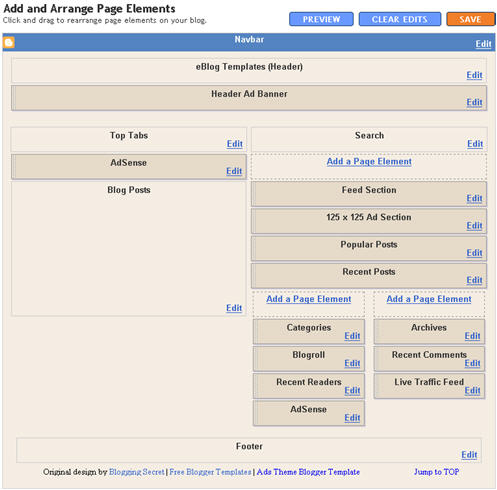
This template does require some configuration in order to get it working as designed. Please follow the steps below if you’d like it to work properly. I also recommend backing up your existing template before changing just in case you run into any problems. You could also setup a new Blogger blog as a test area and try installing it there first.
Top Tabs Setup
When you first install this template the top tabs will not be visible which is normal. You’ll need to go into the Blogger page element layout editor and edit the “Top Tabs” widget. It’s a link list so just add whatever tabs you want. Don’t add a “Home” tab since it will automatically appear once you create and save the tab widget.
Header Ad Banner
The default banner is hardcoded into the template but will disappear when you add anything to this widget. It’s an HTML widget so you can put the banner ad code straight into this box. This widget can also be deleted if you don’t have a 468 x 60 and you’ll just be left with the black header. Here’s the default ad code if you want to use it as a model:
<a href="https://www.linkworth.com?a=10230" target="_blank">
<img src="https://www.linkworth.com/adm/affiliate_manager/affiliate_banners/bann-36.gif" border="0" />
</a>
FeedBurner RSS and Email Links
To get this section working you’ll first need to have a FeedBurner account. If you don’t already have one, please read the “How to Setup FeedBurner on Blogger” article and then come back. Another option is to just delete this widget if you’re not interested in knowing your subscriber count or allowing your readers an easy way to subscribe.
Once you’ve got your FeedBurner account, you’ll need to edit this template code and replace a few parts. Search your template code for the following line <!-- Replace Your RSS, RSS Email Subscription, and Technorati --> and then look right below that for the rss feed link.
https://feeds.feedburner.com/<strong>YOUR-FEED-NAME-HERE</strong> . Replace the text in red with your FeedBurner name (i.e. eBlogTemplates is ours)
Next we’ll need to update the subscribe via email link with your feed id. You’ll need to make sure to enable subscribe via email within FeedBurner otherwise this part won’t work.
https://www.feedburner.com/fb/a/emailverifySubmit?feedId=YOUR-FEED-ID-HERE&loc=en_US
After you’ve changed both of these areas save your template and check to see if it works. If you’re having trouble finding your feed name or id, please read our article above or see FeedBurner’s help section to locate it.
125 x 125 Ad Section
These are the three ads in the right sidebar which you need to edit the template code to change. Search the template code for <!– Replace with your 125 x 125 ads –> and then look right below that for the three lines of ad code which are:
<a href="https://www.widgetbucks.com/home.page?referrer=7116002"><img src="https://i254.photobucket.com/albums/hh92/eblogtemplates/adstheme/banner-widgetbucks.gif" border="0px" /></a> <a href="https://www.linkworth.com/?a=10230"><img src="https://i254.photobucket.com/albums/hh92/eblogtemplates/adstheme/banner-linkworth2.gif" border="0px" /></a> <a href="https://www.text-link-ads.com/?ref=2164"><img src="https://i254.photobucket.com/albums/hh92/eblogtemplates/ads/text_link_ads_F_125x125.gif" border="0px" /></a>
If you’ve got ads to place in here, then just paste the code into the template. I recommend signing up for your own Text Link Ads account and using them. Each referral you convert, you get $20 (or $25 I forget). If you don’t have ads to use, you can either leave our default ads or delete this widget altogether.
Recent Posts and Comments Widgets
This one is easy to setup since we’ve already written an entire article dedicated to this. Please see “How to Setup Recent Comments and Posts Widgets” to configure these two widgets.
Recent Readers Widget
You’ll need to have MyBlogLog and BlogCatalog accounts if you want to use this widget. The default widget will show the original author’s pictures so please either delete this widget or change the account ids to your own. Once you’ve setup these up, then edit the template code and search for <!-- Replace "2007112507294841" with your your mybloglog id --> and then replace the account numbers with yours.
Live Traffic Feed Widget
This is a really cool feature within this template and the best part is you don’t need to do anything to setup it up! There are some further options if you click on “options >>” on your actual blog page under the widget but that’s it.
You should now have the template all setup and ready to go. I hope you enjoy this beauty and please make sure to keep the footer links intact since numerous hours of my time and the original designer were put into making it. That’s all we ask for giving away this template! Enjoy!
Special thanks to Eric over at Blogging Secret for designing this wonderful template originally for WordPress.
Revision History
Update (3/3/08) – Per a couple requests and to make this template even more flexible, I’ve changed how underlined links are handled. You can now edit the underlined color via the Blogger “Fonts and Colors” section along with 10+ additional other color variables. Less work for you having to mess with the .css template code now.
Update (3/5/08) – Added in post author tags so you can toggle the “By Author Name” within the posts. Also compressed the css so the file is much slimmer and cleaner.
Update (3/14/08) – The individual posts Google AdSense code block was missing and has now been added to the template code.
Update (4/18/08) – Fixed layout screen so the two widgets aren’t overlapping.
Ready to super charge your blog? Check out our professional premium blogger templates or make money by joining our blog affiliate program!
Want to make your blog stand out from the crowd? I recommend giving your newly downloaded Blogger template a unique and personalized look. Read our Free Blogger Header Images article and find yourself a great custom header image!
If you like this post then please consider subscribing to our eBlog Templates RSS feed. You can also subscribe by email and have new templates and articles sent directly to your inbox.
Trackbacks
- 50 (Most) Beautiful Blogger Templates on June 2, 2008
- Beautiful Blogger Templates (40+) | Flex Tech on June 5, 2008
- 50 Templates tuyệt đẹp cho Blogger | WOB on June 15, 2008
1,523 Responses to “Ads Theme”
Blogger Sponsors
- Improve Your Blog in 31 Days – Guaranteed
- Build a Better Online Business with WordPress
- Become a Blogger Just Reopened – 5 Days Only!
- Roadmap to Become a Better Blogger
- Free Image Hosting – Photobucket
- How to Install Google Analytics on Blogger
- Improve Your Google Rankings in One Easy Step
- 50 Excellent Blog Footers
- Free Instant Blog Logos
- Create Cool Images With a Wet Floor Effect Maker



I’ve been looking for a half-decent blogger template for years. Your site is great! Thanks to you, I have a really polished looking blog for my column (http://askgirlshrink.com). And I just love that I was able to easily adjust the colors of the template within blogger. Thanks so much.
-Lisa Angelettie
nice theme ^^
@girlshrink, thanks for the kind words and your pink background site looks good! 😉
First – LOVE the 3-column template that matched my blogger template. I’m using Scribe – tried it first on one of my other blogs, and learned what happens when you upload.
You do lose alot (not all) of your widgets and customizations, so I prepared for adding this one, made a list of all the features I had added, put all the urls, titles, text and links in a separate document, waited til the weekend, uploaded the new template, and am slowly adding everything back in. Time consuming, maybe, but worth it!
It’s probably a good idea to warn people – it’s nothing new, when Blogger went from Classic to the new Blogger, the same thing happened.
It’s been amazingly successful and easy. I am very impressed.
My date time posts are working perfectly, all the widgets are working perfectly as far as I can tell so far, it’s only been a few hours and I am still adding things off and on.
Adding recent comments can be done in Blogger draft, and a quick google search will give you a hack – I’ll find it and add it here later if it will help.
MY QUESTION IS – how do I add in the edit icon (pencil) on my main page to save going into Dashboard? If I know what to look for I can pull it out of the old template and paste it in.
Thanks again!
Thanks a lot for this awesome template. I downloaded it today and used it in one of my blogs
http://myhotpsp.blogspot.com
It looks very professional and neat.
Regards,
Anup
Hi David, First of all I would like to thank you for creating this template..It’s fantastic I really like how it done. But I have a problem on the template I want to show the complete date each post created..In what part of the HTML can I modify it?
Since when I tried to edit it in the layout and even under edit blog layout and check the date. Still nothing happen.
Your help would highly be appreciated.
My site: http://www.technotrendatkt.com/
Thank you.
Hi David,
Thank you so much for the Template it is brilliant! although i have made a few changes 😀
I would also like to know how i can modify the template to show the pencil to edit posts when i am logged in and viewing my page.
Cheers, John
http://www.watchfringe.blogspot.com
Nice theme
Thanks!
Hi David
I have just viewed my blog in IE and the banner ad appears below the banner image and there is a big gap below it.
This also happened when i tried viewing other ad theme blogs in IE
Do you know how this can be fixed?
Thanks
Hi, This template is amazing david,thanks 😆 …but how to change the color of sidebar background? ❓ I want to change all background color to white (main post, body, and side bar background turn to white). Please help… thanks in advance… 😛
@charly, the sidebar background color is actually an image so the only way to change the color is to swap images. There’s another comment above that requested the same thing and I told him how to do it. Please read above if you’d like to know how he did it.
Hi David, First of all I would like to thank you for creating this template..It’s fantastic I really like how it done. But I have a problem on the template I want to show the complete date each post created..In what part of the HTML can I modify it?
Since when I tried to edit it in the layout and even under edit blog layout and check the date. Still nothing happen.
Your help would highly be appreciated.
My site: http://www.technotrendatkt.com/
Thank you.
Hey to edit date, go to setting formatting time stamp and date header to third. Check in my blog http://www.motorbeam.com/ it comes properly.
Hi Super thanks for the suggestion..It works now! 😛 😀
Great template. I’ve been using it with great success at http://www.homeconstructionimprovement.com but I’d like to make one change and I can’t figure out how to do it. I think this change would benefit all the users. I’d like to do a hack that I’ve seen on other sites that allows you to change the URL of each post so that the home page url follows after the post title. There is a hack at http://www.jackbook.com/blogger-hack-blogspot-hack-blogger-templates-customizing/swap-blogger-title-hack but I can’t apply this as it appears that the standard “title” tag has already been modified. Anyone know hot to fix this? It would help all of our templates be more search engine friendly.
Todd just follow the steps in the hack and it should work. Just place the hacks as per the guidelines given.
Hi Guy’s,
This is truly an awesome template for the Blogger platform. A job well done!
Frankly, I’m no expert when it comes to changing templates and stuff, so, I may sound real silly here, but I must ask this question : How do I correct this error message? It appears when I paste your template code and click on the preview button.
“Your template could not be parsed as it is not well-formed. Please make sure all XML elements are closed properly.
XML error message: The content of elements must consist of well-formed character data or markup.”
Thanks in advance 🙂
Yasmin, you wont be able to directly post the template in your blog.
You need to upload it by using the buttons above, and it will ask and confirm to delete your widgets.
Thanks fas 😉
That tip really helped, and yes it finally worked. I’m currently fine-tuning it at a dummy site before I put it out live.
Your quick reply is much appreciated 🙂
how to remove the adsense from the top of my posting? wish u get feedback as soon as posible in my blog coment. thx…
Gandhi just go to layout, click on adsense widget above the blog posts and delete it.
PLEASE HELP!
I’ve tried to set my archives widget to toggle using the hierarchy method, but it wouldn’t work. can anyone please help me implement the little toggle function (small triangles)so that my post titles will be displayed?
thank you in advance and for a great design.
O. Carlisle
When you make link lists – is there a place in the HTML that you can place the ‘target=”_blank”‘ where they open in a new window?
Hm, with my pleasure. help me to remove the adsense baner from the top my posting. Its hard for me to remove, there no “element adsense banner” as like the screenshoot you display here. Thanks you before.
GREAT template!!!!
This is a great template.Somehow I have problem on the search box after adding google search code at the “Search” html. The search box and top tabs height widen.How do I tweak this to fit the default search box size or rather how to remove the default search box? thks 🙁
I am having problems with editing template code- It gets corrupted when I open it with notepad, and adds those “zero” characters. So I can’t change 125×125 ads, feedburner links and other stuff that requires changes in templates.
How can I fix this ?
hi, i just installed your template, and now customising it. but i found tat some of the page element (specifically, the ‘top tabs’, ‘blog post’ are covering the, i believe an ‘adsense’ and ‘search’ unit.) i cant make changes to those. can you help?
thanks!
yours a great template and have tat ‘corporate’ feeling to it!
Hi David, Just wanted to thank you for this wonderful template. We have had so much fun working with it. We are so anal when it comes to our blogs and this one we have been able to modify to our satisfaction! Thank so much and here is the link if you would like to take a look. http://stampindivas.blogspot.com/
Thanks so much!
The Sassy Divas
Hi ..noob here :-S …just need to to figure out how to edit the XML to match colours like this one…
…just need to to figure out how to edit the XML to match colours like this one…
…yes great template indeed!!
http://www.eblogtemplates.com/mush-blue-blogger/
…wanna a least darken the whole template down a bit.
😎
very very nice and attractive template !!
This is one of the best template I’ve seen so far. BTW, I tried using it but I noticed that the Navbar Configuration is not being displayed when I view the page. Is this a deliberate thing or this is really an error? Thanks and hope to see more templates from you guys.
Its normal for the navingation bar not to be seen.
I have another question. Pls. forgive this newbie, but when I tried integrating the either the intense debate or disqus commenting system,tehy are not being displayed. Is this how it should really work? Thanks David.
What is not seen, the commenting system, how did you go about installin it, if installed properly, you can see your new commenting system.
Yep. The whole commenting page or whatever you call them. I’m not sure if this new template codes did not allow it, but I just can’t figure it out. I don’t have any problem with the other features (i.e. 125×125 ads, banners, search tag, etc), even the cannot be accesed search element widget in the screen editor I can bear for now, but the comments section is gving me a headache. Maybe the problem is with Intense Debate, Disqus or Hackosphere, but if I can’t get all three going, I doubt it. Thanks for your concern fas, I hope I can send you the whole code and maybe you can point to me where is the problem. Here my site: http://seeknomore.blogspot.com/
Hey Kirhat, yes there is some issue with something as none of the comment system is working. Do one thing, back up your current template and try doing it. Sometimes it take time for intense debate to show when you install it first. I am using intense debate on my blogs and they are working fine, however i am not getting email notification when some one posts, a issue from their side.
Why can’t I download the template? I registered and everything…but still no download for me!
Hi David, actually I really love this theme and see my blog but still under costruction.Please show me how to edit for make new widget. Because i need more widget to put above Archives colum.
My site:http://water-power-cars.blogspot.com
Thanks so much!
capth
I checked out capth’s site and I noticed that just like my site, there seems to be no “Nicely designed individual blog post comments section” as advertised above. Hmmm …. any help guys?
I am getting this error page when uploading the template:
We are sorry, but we were unable to complete your request.
When reporting this error to Blogger Support or on the Blogger Help Group, please:
Describe what you were doing when you got this error.
Provide the following error code and additional information.
bX-oh78sd
Additional information
blogID: 8203494071126970734
host: http://www.blogger.com
uri: /html
This information will help us to track down your specific problem and fix it! We apologise for the inconvenience.
Please help.
MahmoodB, that is a blogger error, try again, it should work.
Fas, The problem is happening again and again and again… shall I try after a while or should keep trying and trying?
Now, the same error happens even in uploading time…
Thankis.
Dont try now, try after some time, it should work.
Hi just wondering, is this no longer available for download?
Hi Just added the template everything is great except the layout is all messed up in blogger, the adsense tab is overlapping the blog posts and the side bar elements are not matching up.
I see you say you have fixed the over lap but it is still doing it.
Please advise.
thanks.
Hey Carol King, i too faced some issues, i have changed the template slightly and now its seems better, you can check my blog here http://www.motorbeam.com