(Don't have an account yet?
Register for free!)
Blogger Template Info
- Author: eBlog Templates
- Views: 60,710
- Downloads: 0
- Added: Feb 25th, 2008
- Rating:
- Live Demo
Ads Theme Template

If you’re looking for a new Blogger template, you came at the right time. Hands down, this is the best template we’ve converted here at eBlog Templates. It’s a wonderful web 2.0 popular blog layout with some great built in ad spots (hence the template name) and features.
It’s either a two or 3 column template (you can change it on the fly) so you get the best of both worlds. This Blogger template is what I call a “powerhouse” template since almost all the features you need are already built in. On top of that, it’s quite easy to setup and makes your blog look like a professional site without much effort.
I predict this template will be a top template on this site within a few months, if not weeks. With the amount of effort that went into converting this template and attention to details, I sure hope you appreciate this free amazing new xml Blogger/Blogspot template.
Features Include
- Two or Three right side columns which are easy to switch (default is three)
- Three great location ad spots (header banner 468 x 60, three 125 x 125 buttons in sidebar, and a 468 x 60 AdSense banner above the first post)
- Integrated Feedburner rss and subscribe via email sidebar module (also includes “add to favorites” Technorati link)
- Built-in live traffic feed widget from FEEDJIT
- Built-in MyBlogLog and BlogCatalog recent reader widgets
- Dynamic tabs easily created by editing the link list widget
- Search box without the need for a “go” button
- Recent posts and comments widgets
- Nicely designed individual blog post comments section
- Properly setup Blogger layout editor
You can see from this screenshot that the actual editor is nicely setup so you don’t need to scroll or try and figure out how to click on the “edit” widget links. Most templates that you download make it tough to edit — not this one!
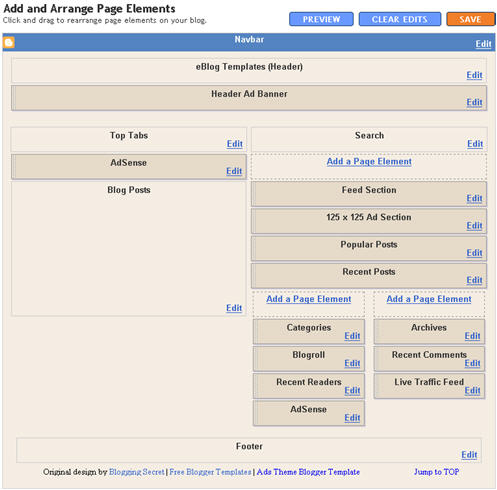
This template does require some configuration in order to get it working as designed. Please follow the steps below if you’d like it to work properly. I also recommend backing up your existing template before changing just in case you run into any problems. You could also setup a new Blogger blog as a test area and try installing it there first.
Top Tabs Setup
When you first install this template the top tabs will not be visible which is normal. You’ll need to go into the Blogger page element layout editor and edit the “Top Tabs” widget. It’s a link list so just add whatever tabs you want. Don’t add a “Home” tab since it will automatically appear once you create and save the tab widget.
Header Ad Banner
The default banner is hardcoded into the template but will disappear when you add anything to this widget. It’s an HTML widget so you can put the banner ad code straight into this box. This widget can also be deleted if you don’t have a 468 x 60 and you’ll just be left with the black header. Here’s the default ad code if you want to use it as a model:
<a href="https://www.linkworth.com?a=10230" target="_blank">
<img src="https://www.linkworth.com/adm/affiliate_manager/affiliate_banners/bann-36.gif" border="0" />
</a>
FeedBurner RSS and Email Links
To get this section working you’ll first need to have a FeedBurner account. If you don’t already have one, please read the “How to Setup FeedBurner on Blogger” article and then come back. Another option is to just delete this widget if you’re not interested in knowing your subscriber count or allowing your readers an easy way to subscribe.
Once you’ve got your FeedBurner account, you’ll need to edit this template code and replace a few parts. Search your template code for the following line <!-- Replace Your RSS, RSS Email Subscription, and Technorati --> and then look right below that for the rss feed link.
https://feeds.feedburner.com/<strong>YOUR-FEED-NAME-HERE</strong> . Replace the text in red with your FeedBurner name (i.e. eBlogTemplates is ours)
Next we’ll need to update the subscribe via email link with your feed id. You’ll need to make sure to enable subscribe via email within FeedBurner otherwise this part won’t work.
https://www.feedburner.com/fb/a/emailverifySubmit?feedId=YOUR-FEED-ID-HERE&loc=en_US
After you’ve changed both of these areas save your template and check to see if it works. If you’re having trouble finding your feed name or id, please read our article above or see FeedBurner’s help section to locate it.
125 x 125 Ad Section
These are the three ads in the right sidebar which you need to edit the template code to change. Search the template code for <!– Replace with your 125 x 125 ads –> and then look right below that for the three lines of ad code which are:
<a href="https://www.widgetbucks.com/home.page?referrer=7116002"><img src="https://i254.photobucket.com/albums/hh92/eblogtemplates/adstheme/banner-widgetbucks.gif" border="0px" /></a> <a href="https://www.linkworth.com/?a=10230"><img src="https://i254.photobucket.com/albums/hh92/eblogtemplates/adstheme/banner-linkworth2.gif" border="0px" /></a> <a href="https://www.text-link-ads.com/?ref=2164"><img src="https://i254.photobucket.com/albums/hh92/eblogtemplates/ads/text_link_ads_F_125x125.gif" border="0px" /></a>
If you’ve got ads to place in here, then just paste the code into the template. I recommend signing up for your own Text Link Ads account and using them. Each referral you convert, you get $20 (or $25 I forget). If you don’t have ads to use, you can either leave our default ads or delete this widget altogether.
Recent Posts and Comments Widgets
This one is easy to setup since we’ve already written an entire article dedicated to this. Please see “How to Setup Recent Comments and Posts Widgets” to configure these two widgets.
Recent Readers Widget
You’ll need to have MyBlogLog and BlogCatalog accounts if you want to use this widget. The default widget will show the original author’s pictures so please either delete this widget or change the account ids to your own. Once you’ve setup these up, then edit the template code and search for <!-- Replace "2007112507294841" with your your mybloglog id --> and then replace the account numbers with yours.
Live Traffic Feed Widget
This is a really cool feature within this template and the best part is you don’t need to do anything to setup it up! There are some further options if you click on “options >>” on your actual blog page under the widget but that’s it.
You should now have the template all setup and ready to go. I hope you enjoy this beauty and please make sure to keep the footer links intact since numerous hours of my time and the original designer were put into making it. That’s all we ask for giving away this template! Enjoy!
Special thanks to Eric over at Blogging Secret for designing this wonderful template originally for WordPress.
Revision History
Update (3/3/08) – Per a couple requests and to make this template even more flexible, I’ve changed how underlined links are handled. You can now edit the underlined color via the Blogger “Fonts and Colors” section along with 10+ additional other color variables. Less work for you having to mess with the .css template code now.
Update (3/5/08) – Added in post author tags so you can toggle the “By Author Name” within the posts. Also compressed the css so the file is much slimmer and cleaner.
Update (3/14/08) – The individual posts Google AdSense code block was missing and has now been added to the template code.
Update (4/18/08) – Fixed layout screen so the two widgets aren’t overlapping.
Ready to super charge your blog? Check out our professional premium blogger templates or make money by joining our blog affiliate program!
Want to make your blog stand out from the crowd? I recommend giving your newly downloaded Blogger template a unique and personalized look. Read our Free Blogger Header Images article and find yourself a great custom header image!
If you like this post then please consider subscribing to our eBlog Templates RSS feed. You can also subscribe by email and have new templates and articles sent directly to your inbox.
Trackbacks
- Techno Premium Blogger templates collection - July 2008 | Blog Solute on July 7, 2008
- Ads Theme Blogger template Donwload | Plugins e Templates on July 7, 2008
- 50 Theme Free Đẹp Nhất Cho Blogger | hugle.net on July 13, 2008
1,523 Responses to “Ads Theme”
Blogger Sponsors
- Improve Your Blog in 31 Days – Guaranteed
- Build a Better Online Business with WordPress
- Become a Blogger Just Reopened – 5 Days Only!
- Roadmap to Become a Better Blogger
- Free Image Hosting – Photobucket
- How to Install Google Analytics on Blogger
- Improve Your Google Rankings in One Easy Step
- 50 Excellent Blog Footers
- Free Instant Blog Logos
- Create Cool Images With a Wet Floor Effect Maker



Hi Fas
how did you change your header to an image?
Thanks.
Hi Fas,
I am facing the same issues as Carol King. Went to your blog. Looks awesome.
Two questions:
1) How did you get rid of the adsense above the blog post widget?
2) How did you manage to change the time posted to day posted in your blog post? I tried to amend to day but nothing seem to work.
Thanks for the help.
Hi David:
The three 125 x125 ads area is rendered differently in Firefox 3 … ive tried only on Macs though, perhaps somebody could check this on the pc version.
Also —
This is one of the easiest to install and easy to edit Blogger templates. Looks pretty good too. Nice work on the translation to Blogger.
Cheers. http://thedaillydally.blogspot.com/
Just finished adding a image to the header. It looks ok but Blogger has gone beserk the elements are all over the place and I have to scroll way over to one side to see the elements for the side bar.
Help!
http://inspired-journey.blogspot.com
Hey Carol, i saw your blog, there is no error and everything looks in place. I must admit your blog is looking fantastic now, congrats. I really love the way you have changed the background colour to blue, looks very good.
Thanks terencetan. To get rid of the adsense above blog post, go to layout and open the widget and click on remove.
To change the time posted to day posted follow this.
Go to setting, formatting and change the date header format to the third one.
Hi Guys,
I am very pleased with the outcome of transferring my entire blog into this great ‘Ads Theme’ template. It has thus far, the best layout setting’s any Blogger could ask for. You guy’s are simply geniuses! 😉
But I just have one thing which I’m not quite sure of tackling, and that is :
“How do I create another Sidebar (just like the ‘Recent Posts’, ‘125×125 Ads’ and ‘Feeds’ – size), below the Left & Right Sidebars?”
Thanks in advance 🙂
Hi Fas
Thanks for the prompt reply.
Did as said, but there is no adsense widget above the blogpost.
Tried using IE and Mozilla and bothe do not show the widget.
Anyway out? Cancel thru’ HTML?
Thanks
terencetan there should be a widget in the layout, otherwise you should cancel it in the html. Search for ad start.
i think these template so unique because it can make your blog SEo friendly.
i see it happen in keyword “belajar seo” at google.com
Hi Fas,
Can’t seem to find the html code as well…
And the widget is not seen in either IE or Mozilla. Oh my gosh…
Anyone can help remove the adsense above the blogpost?
Thanks a million..
Judt check in the widgets and remove widget, it should be there, or back up your template and send me ill try finding it for you.
Hi Guys,
Found the html code and amended it accordingly.
Chris. I want to tanhk you for the gesture, really nice of you.
Cheers 😆
Hi Sassy Divas
May I ask how you managed to change the light grey within the categories (the right portion background) to a pastel pink?
Thanks a million.
terencetan its quite simple, just go to layout, fonts and colours and change the colours accordingly. Make sure you preview it before finalising on the colour choice and do share your blog link with us.
Hi Chris
Thanks. BTW, do you know how I can change the blog post font from Arial to Vernada?
Thanks
Terencetan
You can change the blog title font the same place as you changed the colors i.e. go to layouts then fonts and colors and change the font there.
Chris
Your blog looks great, how did you change the header image and still keep the navigation bar?
thanks.
Hi Carol
Thanks for the reply.
How about the font for the blog posts? Where can I change that and its size?
Thanks a million 😆
Dear terencetan, just check my blog, i have added a post just for you along with screen shots on how to change the font, hope it helps.
Carol King – Thanks, i uploaded the header image by modifying the size to fit properly without causing any problem. If your header is aligned properly it shouldn’t be a problem. BTW your blog is awesome, love the colours. But i will seriously recommend you to go for the read more hack as it makes your page load much faster.
Terencetan, To change the background color you will have to make a new background image using the your colors. It’s quite simple, I made my mine using photoshop.
Hi Chris
Thanks. You must be reading my mind I was just wandering yesterday whether or not I should add the read more hack. From an SEO standpoint though, I get better results on the serps when I have one article on the home page. Still testing though.
Hi.. this template is great and I am using it in my blog however I wanted to return the date on posts containing the month and day as well as the month in the archives. How do I do this? I need this so that my blog can be approve in pay-per-review blog. Thanks in advance and hoping for your assistance.
SHEN
Shen to do that just go to setting, formatting and change the date header format to the third one and the time stamp to the fouth one.
I am currently tweaking the template on a test page. I deleted the top header ad, but I now want my title and description to utilize the entire top portion of the blog. How do I change this?
Hi Guys,
Need some help on this 🙄 :
http://yasminjokes.blogspot.com/feedReaderJson – 404 (Not Found)
This is a URL error message, appearing when I recently checked with Google Webmaster Tools after changing to this theme.
Is anyone else encountering this same problem OR is it just something I’m facing alone … but I’m quite sure that it’s a common issue, as even a blogger friend of mine that downloaded this same theme is facing a similar dilemma as me.
Any tips on correcting this error message will be greatly appreciated, because we not only would love to enjoy this beautiful blogger template but it would help a great deal if it’s also a search friendly theme.
Thanks 🙂
Is the url right? Which page does it go to?
Gotta agree with Yasmin35,
I’m getting the same error message at Google Webmaster Tools ~ http://screedoo.blogspot.com/feedReaderJson – 404 (Not Found)
This is not your average page address (URL) in a blog … It’s a web crawl error.
So, has anyone else noticed this, if you did, how did you guys correct them?
Thanks a million.
Nice template, thank you so much. I made some modifications for my personal blog and my visits got increased just within 2 days!!!
take a look @ http://www.danielsucio.com or drl1982.blogspot.com
I fixed some javascript error on the search box for some reason but this is so wonderful template! If anybody has the same error that I had, you can see my post on my blog below: http://www.findcheapworld.com/2008/07/ads-theme-template-error-fix.html
Thanks and great work!
Ssannara, Just the fix I was looking for! I didn’t see the error but my search box was not working properly. I love this template the more I use it. I’m so happy with my blog now! Thanks for the fix.
Gracias!
A partir de hoy he comenzado a utilizar esta plantilla, es muy buena pero poco ágil.
Si alguien necesita ayuda para el blog, recursos, herramientas o lo que sea no se desesperen!
http://www.desperatebloguers.blogspot.com
Sassy Divas, I am so glad to hear that my fix can help you out. Cheers 😀
Thank you. Nice theme. 😛
If you ask me I’ll tell you this is the best template ever 😉 unfortunately for me is too hard to change the design of my blog because I have to change a lot 😐
http://www.xpango.com?ref=91436166 register now:)
Hi,
I have installed this template, but i getting javascript error message. i m not able to fixit. this is my blogger url. http://onlinearningmoney.blogspot.com/
And also my page element not displaying like you, very right side of column is doing down.
Please give me you suggention.
Thank you,!!
What is the exact error you getting?
If you get the javascript error, as I already left the comment how to fix, check my post @ http://www.findcheapworld.com/2008/07/ads-theme-template-error-fix.html.
Sorry the link is wrong and can’t update nor delete the previous comment. Try this http://www.findcheapworld.com/2008/07/ads-theme-template-error-fix.html.
I used this before I moved on to the Langit. Ads themed templates are definitely they way to go if your want to look professional while monetizing your Blog. The best part is its free! Thanks eblog.
thx for this theme
I’m having a little trouble with these widgets. You may have covered this but since I can’t find a good way to search and can’t read through all of tese right now I’m going to post it.
In your instructions above you call for adding URL’s for the 125’s and the feeds by looking for the and replacing. I do not see those in the template.
Lee the code for the 125 and RSS is in the html. Go to your template and expand widgets.
Really nice template, very easy to configure. Am using it at http://www.theprotectordragon.blogspot.com
Ahhh…the “expand widgets” I missed that. I just deleted the 125 widget and added my own 125s. Did the same with the RSS. Got it worked out but I know now.
I was having trouble with some of the other hardcoded widgets and deleted them as well and entered my own.
Hello, Its really nice theme, however I would like to have my archives look like the hierarchical one not like the flat list only in years 🙁
If this is done, It would be the best template I have ever seen for blogger.
If there is a way out to get it fixed, I would appreciate any suggestions.
Thanks & regards
Ram Chandra Mishra
http://hindi.rcmishra.net
RCMishra,
I have fixed the Archives Widget and posted how to from my blog. 🙂
http://www.findcheapworld.com/2008/07/ads-theme-template-archives-widget.html