How to Setup Your Recent Posts and Recent Comments Blogger Page Elements
In order to enable the Recent Posts and Recent Comments page elements in your recently downloaded Blogger template, you need to follow a couple simple steps.
These lists aren’t going to show up when you first install the template so we’re going to bring them to life now. They are actually both RSS Feed widgets so we’ll need to paste in your feed and comment rss feeds to make them work.
Let’s start with the Recent Posts page element so click to edit it. Then paste in your RSS feed url which will most likely be in this format https://YOURSITE.blogspot.com/feeds/posts/default . Make sure to replace “YOURSITE” with your actual blog url.
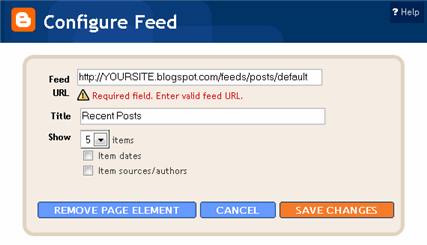
There’s no need to change the title (unless you want to call it something else) so then hit “Save Changes”. Then save your blogger layout and go over to your other browser window, refresh and see the Recent Posts appear in your blog’s sidebar.
Now you’re going to do the exact same thing with the “Recent Comments” page element but you’ll instead use this feed format https://YOURSITE.blogspot.com/feeds/comments/default . Again, make sure to replace “YOURSITE” with your actual blog url. Save and make sure it’s working properly. If it doesn’t appear on your blog, chances are you don’t have the correct feed url or you might not have any comments yet.
If you really want to fine tune your Recent Posts and Comments settings like increasing the max number displayed to 10 you can. Go read our advanced recent posts settings article and take your widgets to another level.
Ready to super charge your blog? Check out our professional premium blogger templates or make money by joining our blog affiliate program!
If you like this post then please consider subscribing to our eBlog Templates RSS feed. You can also subscribe by email and have new templates and articles sent directly to your inbox.
Trackbacks
175 Responses to “How to Setup Your Recent Posts and Recent Comments Blogger Page Elements”
Blogger Sponsors
- Improve Your Blog in 31 Days – Guaranteed
- Build a Better Online Business with WordPress
- Become a Blogger Just Reopened – 5 Days Only!
- Roadmap to Become a Better Blogger
- Free Image Hosting – Photobucket
- How to Install Google Analytics on Blogger
- Improve Your Google Rankings in One Easy Step
- 50 Excellent Blog Footers
- Free Instant Blog Logos
- Create Cool Images With a Wet Floor Effect Maker

Great discuss about Recent comment…
I use this page to set up
http://lvchen716.googlepages.com/rc20_eng
Check it out and you will find out how easy to set up your comments widget.
may be this might be useful
http://www.ceveni.com/2008/10/how-to-embed-comment-form-in-blogger.html
Great template man. Very easy to manipulate. Have a look-see at what I’ve done with it:
http://safetysoff.blogspot.com
Thanks again!
Does anyone know why the date isn’t showing up on my blog? http://www.juicychristians.blogspot.com
Thank’s for the tips… it was great!
In the Top Tabs – is there any possibility to change “HOME” tab name???
@Modestas, you just need to edit the template code and search for “HOME”. There you can replace it to whatever you want.
Thanks for the info!
hey, i just set up my blog but for some reason this template wont allow me to post any comments, or anyone else to post any comments for that matter, on my blog. are there any reasons why it is doing this?
Hi, how come blogger kept saying my url is invalid, ans ask me to correct errors in the form?? I’m currently using the WP-polaroid for blogger template I got off your site, its very nice.
hope you can help me find out the problem.
Thank you for tip.
I have used the feed url for recent posts. It works accurately, but when I try to use the feed url for recent comments. There was nothing show up at all even I have already put several comments. When I inserted the url for recent comments, blogger recognized it, but the result came up as there is not comment at all on my blog. What’s happening?
COol, dude. I like it so much. Need more information about comments….
Thanks Very Usefull Tips.
http://hrinterviewzone.blogspot.com/
Dear David:
i had this massage when i want to save the template.
“We were unable to save your template”
“Please correct the error below, and submit your template again.
The new widget id “Recent-Comments-Widget” is invalid for type: Feed”
i don’t know how and where to edit. can you help me..please,
Thanks in advanced
So I can set up a recent post widget, but the recent comment one will not work. It just appears blank. I’ve used the right URL but I’m thinking it could possibly be the feed URL that should be my comments doesn’t work.
Nevermind my older post. It just took a couple of minutes for the recent comments widget to work.
where should i configure feed,i get only site feed in settings,does this still exist in blogger
i figured it out
Hi there,
When I click on the “Edit” button, I see a blank popup! All it says, is “Configure Feed”… with no fields displayed at all.. could you please help?
Thanks!
I have the same prob as bisonics. If it can’t be configured, where does the code start to delete it? Thanks!
Also I think part of the problem may be Blogger. The past few days (even before trying this template), I started getting “Your client has issued a malformed or illegal request.” when I try to submit changes.
I am using the Aspire template. I was just told that no one can leave me any comments. How do I fix that?
Thanks it’s really work. Keep it online
I have the same problem as Biosonics, help please. Thanks!
Thank you! This post is very helpful.
i cant edit my RSS feed.. dont know why.
Hi there..
I’m using the dilectio’s layout. Nice layout & I like it very much.
However, when I click “Edit” button in order to setup the recent posts & comments page elements, a blank popup comes out & all it says “Configure Feed”.
I think it is the same problem as mikeyb, bisonics & tracy were facing..
Please anyone, is there any other way to do those setups??
Yaar,everthying i done with the blog removed errors ,,,,but at last i saw my comments are not been posted ………
when i clisk to post comment option it redirects to bottom but not able to shoe any box or something……
pls anyone find the error ……
here is my blog HTML
http://rapidshare.com/files/215700537/indianactressingym.blogspot.com.txt
my blog
http://indianactressingym.blogspot.com
pls send hoe to remove error to mail if possible
benhu@rediffmail.com
bisonics,tracy,mikeyb,e-gadget and zana, i invite all of you for coming to my blog (http://djonolai.blogspot.com). you can fix your problem. i know the solution for all of you..cu.
it didn’t worked first, but I tried this
http://mosul-4all.blogspot.com/feeds/comments/default?alt=atom&callback=showrecentcomments
and then it worked greatly
i cant also edit my recent post and recent comment widget
thanks to…..
djonolai
thanks but your blog was not in english ..i required to translate from google…..
above Iwork template has pop up comentbox in its script……
so you have to enable in settings-comments-Comment Form Placement-pop-up window,,,
By default for blogger it is embed below ,you have to change to pop up…..
thanks once again to djonolai …….–in her/his blog –method is given to change from popup to embed below post……..
my blog
-http://indianactressingym.blogspot.com
wazzupweb, you may visit to my blog, (http://djonolai.blogspot.com). and fix your problem, i know the solution for you..cu.
Hi, how can you install this template on blogger if you host your blog on your own server instead of theirs? I tried installing it and it went haywire. Otherwise it is a really great template, I love it. Thanks.
my feeds died. I can still see the feeds if i look at the widgets in the blogger dashboard but the feeds do not appear on the site. Any suggestions. This used to work before.
http://www.durbanbay.com
Madeleine, I am experiencing the same problem at the moment. Everything was working just fine last night, but not today.
I face a problem with setting up the recent posts and recent comments blogger page elements.
When I try to edit the “recent entries” and the “recent comments” feed, the page that came out after I clicked on that looked exactly like this:(http://picasaweb.google.com/lh/photo/GubPk6U2JDRplA5L2x-26g?feat=directlink)
I am using the Blogging Pro Template(http://www.eblogtemplates.com/blogging-pro-blogger/).
Please help me with this problem! Thank you!
Hi,
when I click on edit nothing is appearing on my screen no fields to put my blogsite. Can you check my test site? I want the footer in columns can I make it at least 2 or 3 columns just like your sample photo on recent comment and posts and money makers.
by the way here’s my test site http://hungrybite.blogspot.com/
I’m also having the same problem as rich01 – I try to edit my Recent Posts and Recent Comments page elements but all I get is a blank box.
Can someone please explain how I can fix this problem?
Check the image from rich01 above – my issue is exactly the same – and occurs in Firefox and IE.
hi,
i am so happy to download this adstheme and used.But i had few problems in it.
If i had clicked the recent posts button in my layout to enable this option i had no chance to create it. also the same porblem for enabling recent posts.
so give ur favourable comments as soon as possible
thanks/regards,
manikandan.K
look at site
I was able to configure everything for my site! I like your template David! You’re the best!
All, if you have questions regarding this template, you can ask me:
http://theforttimes.blogspot.com (where I used David’s template)
http://www.dollarmirror.com (my ‘earn money online’ portal)
Chris:
It happens because Blogger changed the way that feeds are handled. See Uncovering Blogs(http://uncoveringblogs.blogspot.com/2009/03/blank-configure-feed-problem.html).
Got these answers from the user of paulantczak.
This works for me, and it will, for you as long as u follow the instructions stated in there.
Hi I just installed your home-blogger template, but i can’t find the customize links anywhere??!! How do I edit my page elements??? Pls help. My blog is : http://budgethomes.blogspot.com
Hey I found out how to 🙂 will ask for help when I am stuck.. Btw, good job David! Really Nice work. Appreciate it!! Thx!!
thanks for the cool and easy step by step instruction here DAVID and RICH01