(Don't have an account yet?
Register for free!)
Blogger Template Info
- Author: eBlog Templates
- Views: 60,710
- Downloads: 0
- Added: Feb 25th, 2008
- Rating:
- Live Demo
Ads Theme Template

If you’re looking for a new Blogger template, you came at the right time. Hands down, this is the best template we’ve converted here at eBlog Templates. It’s a wonderful web 2.0 popular blog layout with some great built in ad spots (hence the template name) and features.
It’s either a two or 3 column template (you can change it on the fly) so you get the best of both worlds. This Blogger template is what I call a “powerhouse” template since almost all the features you need are already built in. On top of that, it’s quite easy to setup and makes your blog look like a professional site without much effort.
I predict this template will be a top template on this site within a few months, if not weeks. With the amount of effort that went into converting this template and attention to details, I sure hope you appreciate this free amazing new xml Blogger/Blogspot template.
Features Include
- Two or Three right side columns which are easy to switch (default is three)
- Three great location ad spots (header banner 468 x 60, three 125 x 125 buttons in sidebar, and a 468 x 60 AdSense banner above the first post)
- Integrated Feedburner rss and subscribe via email sidebar module (also includes “add to favorites” Technorati link)
- Built-in live traffic feed widget from FEEDJIT
- Built-in MyBlogLog and BlogCatalog recent reader widgets
- Dynamic tabs easily created by editing the link list widget
- Search box without the need for a “go” button
- Recent posts and comments widgets
- Nicely designed individual blog post comments section
- Properly setup Blogger layout editor
You can see from this screenshot that the actual editor is nicely setup so you don’t need to scroll or try and figure out how to click on the “edit” widget links. Most templates that you download make it tough to edit — not this one!
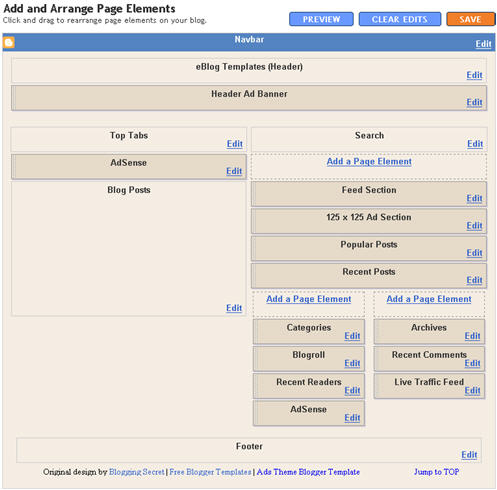
This template does require some configuration in order to get it working as designed. Please follow the steps below if you’d like it to work properly. I also recommend backing up your existing template before changing just in case you run into any problems. You could also setup a new Blogger blog as a test area and try installing it there first.
Top Tabs Setup
When you first install this template the top tabs will not be visible which is normal. You’ll need to go into the Blogger page element layout editor and edit the “Top Tabs” widget. It’s a link list so just add whatever tabs you want. Don’t add a “Home” tab since it will automatically appear once you create and save the tab widget.
Header Ad Banner
The default banner is hardcoded into the template but will disappear when you add anything to this widget. It’s an HTML widget so you can put the banner ad code straight into this box. This widget can also be deleted if you don’t have a 468 x 60 and you’ll just be left with the black header. Here’s the default ad code if you want to use it as a model:
<a href="https://www.linkworth.com?a=10230" target="_blank">
<img src="https://www.linkworth.com/adm/affiliate_manager/affiliate_banners/bann-36.gif" border="0" />
</a>
FeedBurner RSS and Email Links
To get this section working you’ll first need to have a FeedBurner account. If you don’t already have one, please read the “How to Setup FeedBurner on Blogger” article and then come back. Another option is to just delete this widget if you’re not interested in knowing your subscriber count or allowing your readers an easy way to subscribe.
Once you’ve got your FeedBurner account, you’ll need to edit this template code and replace a few parts. Search your template code for the following line <!-- Replace Your RSS, RSS Email Subscription, and Technorati --> and then look right below that for the rss feed link.
https://feeds.feedburner.com/<strong>YOUR-FEED-NAME-HERE</strong> . Replace the text in red with your FeedBurner name (i.e. eBlogTemplates is ours)
Next we’ll need to update the subscribe via email link with your feed id. You’ll need to make sure to enable subscribe via email within FeedBurner otherwise this part won’t work.
https://www.feedburner.com/fb/a/emailverifySubmit?feedId=YOUR-FEED-ID-HERE&loc=en_US
After you’ve changed both of these areas save your template and check to see if it works. If you’re having trouble finding your feed name or id, please read our article above or see FeedBurner’s help section to locate it.
125 x 125 Ad Section
These are the three ads in the right sidebar which you need to edit the template code to change. Search the template code for <!– Replace with your 125 x 125 ads –> and then look right below that for the three lines of ad code which are:
<a href="https://www.widgetbucks.com/home.page?referrer=7116002"><img src="https://i254.photobucket.com/albums/hh92/eblogtemplates/adstheme/banner-widgetbucks.gif" border="0px" /></a> <a href="https://www.linkworth.com/?a=10230"><img src="https://i254.photobucket.com/albums/hh92/eblogtemplates/adstheme/banner-linkworth2.gif" border="0px" /></a> <a href="https://www.text-link-ads.com/?ref=2164"><img src="https://i254.photobucket.com/albums/hh92/eblogtemplates/ads/text_link_ads_F_125x125.gif" border="0px" /></a>
If you’ve got ads to place in here, then just paste the code into the template. I recommend signing up for your own Text Link Ads account and using them. Each referral you convert, you get $20 (or $25 I forget). If you don’t have ads to use, you can either leave our default ads or delete this widget altogether.
Recent Posts and Comments Widgets
This one is easy to setup since we’ve already written an entire article dedicated to this. Please see “How to Setup Recent Comments and Posts Widgets” to configure these two widgets.
Recent Readers Widget
You’ll need to have MyBlogLog and BlogCatalog accounts if you want to use this widget. The default widget will show the original author’s pictures so please either delete this widget or change the account ids to your own. Once you’ve setup these up, then edit the template code and search for <!-- Replace "2007112507294841" with your your mybloglog id --> and then replace the account numbers with yours.
Live Traffic Feed Widget
This is a really cool feature within this template and the best part is you don’t need to do anything to setup it up! There are some further options if you click on “options >>” on your actual blog page under the widget but that’s it.
You should now have the template all setup and ready to go. I hope you enjoy this beauty and please make sure to keep the footer links intact since numerous hours of my time and the original designer were put into making it. That’s all we ask for giving away this template! Enjoy!
Special thanks to Eric over at Blogging Secret for designing this wonderful template originally for WordPress.
Revision History
Update (3/3/08) – Per a couple requests and to make this template even more flexible, I’ve changed how underlined links are handled. You can now edit the underlined color via the Blogger “Fonts and Colors” section along with 10+ additional other color variables. Less work for you having to mess with the .css template code now.
Update (3/5/08) – Added in post author tags so you can toggle the “By Author Name” within the posts. Also compressed the css so the file is much slimmer and cleaner.
Update (3/14/08) – The individual posts Google AdSense code block was missing and has now been added to the template code.
Update (4/18/08) – Fixed layout screen so the two widgets aren’t overlapping.
Ready to super charge your blog? Check out our professional premium blogger templates or make money by joining our blog affiliate program!
Want to make your blog stand out from the crowd? I recommend giving your newly downloaded Blogger template a unique and personalized look. Read our Free Blogger Header Images article and find yourself a great custom header image!
If you like this post then please consider subscribing to our eBlog Templates RSS feed. You can also subscribe by email and have new templates and articles sent directly to your inbox.
Trackbacks
- 120 Best Free Blogger Templates Around | Showcases | instantShift on March 8, 2009
1,523 Responses to “Ads Theme”
Blogger Sponsors
- Improve Your Blog in 31 Days – Guaranteed
- Build a Better Online Business with WordPress
- Become a Blogger Just Reopened – 5 Days Only!
- Roadmap to Become a Better Blogger
- Free Image Hosting – Photobucket
- How to Install Google Analytics on Blogger
- Improve Your Google Rankings in One Easy Step
- 50 Excellent Blog Footers
- Free Instant Blog Logos
- Create Cool Images With a Wet Floor Effect Maker



@susigan ,
Did you make sure you checked off the box that says “Expand Widget Templates” in the edit HTML area?
Brenda
http://brendaadstheme.blogspot.com
very nice template i use it into my site http://adsensetips4money.blogspot.com/
Hi,
This blog design is simply wonderful.The only problem i am noticing is to customize search box.Please let me know how to remove the default search box and insert google custom search box in the place of it in the header.
Thank you.
I still can’t get my 125×125 linkshare ads to work, even after using the Blogger Ad Code Converter tool on this site. I guess it only works for adsense code, I’m not sure. Also, I’m wondering if it may have something to do with the blogger setting, “Convert line breaks”, I have it set to the ‘off’ position. Can someone tell me if I should change this to the ‘on’ position. I can’t remember now why I was told to set that off to begin with when I was having problems with other issues while just trying to get the template to work. Thank you all in advance for your help.
Brenda
PS: Oh, I still don’t see the “Popular Posts” & “Recent Posts” working on my site and I’m not sure if it’s something I am supposed to be posting to manually or if it’s supposed to show up automatically on it’s own..? Anybody know of problems on this issue..?
@Majed, the “Home” link is in the code. Just make sure you check the “Expand Widget” checkbox in the html editor screen.
@Suri, you can keep the current search box and just change the post action in the code to point to Google.
@David,
Hi David, it’s me the pain in the arse, lol, could you expand on your explanation to Suri of how to “change the post action in the code to point to Google.” for the search box in the template to be a “Google” search..?
Thanks,
Brenda
I’ve been using it before around 3 month, then starting to get bored. Whatever it is, nice at the begining.
Cool, have been thinking of a blog for my sites.
Forums are too looooooong!
I use it in my blogs nearly all of them, thats a great template.
Request you to elaborate a bit about pointing Google to get Google search box.
Any way thank you for prompt reply.
@Suri, you’ll need to first setup a Custom Google Search collection. Then replace
expr:action='data:blog.homepageUrl + "search"'withaction='http://www.google.com/cse'.Next you’ll need to add a new hidden field that Google search gives you which will look something like this
<input type="hidden" name="cx" value="004083915151124700825:shcaqc-tb14" />Before you attempt to do any of this, make sure you’ve backed up your template. It’s also an advanced trick so if you aren’t familiar with Blogger template code, I wouldn’t recommend trying it.
@Suri,
In other words, be very very careful before you toy around in that HTML box with the search code.
Also, I never did get a reply from anyone on the “Popular Posts” and “Recent Posts” areas. Nothing shows in those areas on my blog, I suppose I have to manually add to them.
I’m also toying with another Template now, it’s for an eZine we’ve been wanting to publish on the financial industry, but for now we just have placeholders posted.
@ http://InsideBrokers.blogspot.com
@Suri,
I forgot to mention, there’s a video on this blog explaining how to customize Google Adsense Search features.
http://BrendaAdsTheme.blogspot.com
Brenda~
Below the dotted line is what google gave me as code for custom hidden search. My code always has " instead of double quotes. I’m not sure, but i think that’s why I’m always getting confused..
—————————————————
———————————————–
Brenda
Poof, my code never, never show’s up on this comments board.. I give up for today!!
g’nite
>cite>
Wow! great design template. It completely change how my blog look and feel. I like it a lot. Now it motivates me to hook up with this site and put more interesting stuff!!
Ops..forgets to place my lovely blog thanks to this Ads Theme. Here it is http://mywhite-space.blogspot.com/
I can put the adsense code in between the body of my post
Is there a way to separate the posts? They are right next to each other and there is no break or anything like that. And also, is there a way to make the text in the search bar disappear after a person clicks on it? One more thing as well, how do you make the date appear on the post? I wont appear when I make the setting for the date to appear in the blog posts section of the layout editor.
@Brenda, you need to put <-code-> tags around the code you want to show up.
@David,
Thank you David, I was wondering what the trick was, because I’ve seen posts with code in them. As you can tell, I have NO formal education in programming or writing code, everything I know I’ve learned on my own and from people like you helping me.
Thanks again,
Brenda
Hi
First of all great template. thank you.
I’m having a problem with the adsense 468*60 (the one that right under the tabs and above the post).
I cant change/remove it at all. it doesn’t appear in as a widget in the layout. and i dont know how to do it with the code.
(I can see the widget in your print screen that u add to this article, but i didn’t get that.
can someone help me please?
I’ve face the same problem before. What i do :
1. Try to upload the XML file again.
2. Within the layout,I’ve delete the AdSense widget (below tab – 468×60)and create a new widget.
3. Paste your AdSense code inside the new widget you just create (468×60).
4. Drag the widget to the original place.
Hope it will help you
Hi Shraks
thank you for your answer.
I try couple of times to download the file and it’s the same – no widget at all.
i’m finding the code in the “edit html tab” but i don’t know how to deal with that….
help please…
@zed,
Did you make sure you checked off the box that says �Expand Widget Templates� in the edit HTML area?
Brenda
http://BrendaAdsTheme.blogspot.com
http://CashHomeBiz.blogspot.com
If you are having problems with this Ad Theme template, just scroll through all of the questions and answers on this comments board and 9 times out of 10 someone has had the same problem and has had the answer posted here. I’ve found that advise very useful in the past regarding this board.
Brenda
I am using this wonderful template now. I need to change the style of blogarchives to be hierarki. But till now, i am still don’t know the way to change it. Please help me.
Thanks
How I can change the google ads at the top of the post to my own adsense id? If I replace the code manually the ads just won’t show up.
@smiley,
The answer to your question about inserting google adsense ads into this template is explained in detail on the following site:
http://brendaadstheme.blogspot.com/
I’m sure after you check it out, you will know how you have to tweak the code. It’s actually not that hard after a few minor changes to the adsense code.
Does anyone know the answer to my two previous questions?
(Is there a way to separate the posts? They are right next to each other and there is no break or anything like that. And also, is there a way to make the text in the search bar disappear after a person clicks on it?)
Another question as well. When I want to add something to the blog post (Like a rating) I check the box to make it show up but it doesn’t. Is there a way to fix that?
I really appreciate this piece of art creation. It seems very ideal.
thanks 🙂
Free blogger template 3 column
This template is awesome…so nobody else download ’cause I want it all to myself!!! Only joking!
Got a small problem, I have an Adsense ad comming up underneath the Top Tabs, but above the latest post.
I have removed all Adsense gadgets from layout, but the ad is still there.
Also, my layouts does not look like the image on this page. My TopTabs and Search run the full width of the page, rather than each being at the top of the main column and sidebar respectively. Also, where the Adsense gadget that is shown in your picture as being a removable gadget in the main column, is not there at all.
Is this Adsense gadget hard-programmed in the latest version or something?
Ahhh…the Adsense ad it is hard-programmed into the template…I found the code in the HTML.
Any ideas on how to remove this, or at least can I exchange my Adsense publisher ID for the one in the template?
I would happily pay for this template, but am NOT happy about serving another publisher’s ads.
Residualist,
I have several posting on this to reply for others query. You can either browse my previous comments on this but might take you a while or you can just check this link for changing the adsense to your own pub id.
Here is the link:
http://talk2mycpa.blogspot.com/2008/10/ads-theme-template.html
@Talk2myCPA
Thanks for your help! I opted to just delete the offending code and creating my own Adsense gadgets elsewhere on the page.
@Residualist, just replace the placeholder adsense id in the template code with yours and you will be good to go!
i really appreciate to those who made this template…it’s damn good……thanks a lot! for providing this. But i found some problem in it , the problem is in Recent posts and comments. Whenever i click on Recent posts and comments in my layout section it shows nothing except one line. Please see to it and help me…..
check out my blog here: – http://yooray.blogspot.com/
hi,
My visitors cannot comment on any of the posts… A comment link does appear, but there is no text field to enter any text!!! what should be the solution please?
Thanks!
This template is so elegant and very customizable. So I used it in my blog..and I even wrote a post about my experience with changing the blogger template : Blogspot experience; How to simplify template changing
I cannot see any date for my posts. I did tick the enable date post in the layout setting. But it is still not there when i use this template.
My blog is at http://www.knowthymoney.blogspot.com
Any ideas boy and girls?
thanks, very helpful
Hi,
My visitors cannot comment on any of the posts… Post a Comment link does not work,what should be the solution please?
http://moviezonfire.blogspot.com
@lokesh007:
hi,I see ur website,and I have the same problem with u,But now I fixed it,u can goto settings,and click
comments,in No.3,Selecting full page or pop window,not Selecting the 3rd,because I Selecting the 3rd,Post a Comment link does not work.now it’s ok,u can try it.sorry my bad english.
It’s realy cool. Than you very much.
I’m gonne try it.
Hi there… Need help folks…
how should i add the “Read More” feature to my blog. I have done some reasearch, and found that the opening tags, which are and are missing.. please help..
This is the first template that I have downloaded. I am trying to remove the adsense from the top left section of the page. I tried cutting the code, or putting my adsense pub account in there. both cause the page to break. IS that part of the deal? I use your template, you show ads on my page? or am I just not cutting and pasting my adsense code correctly?