(Don't have an account yet?
Register for free!)
Blogger Template Info
- Author: eBlog Templates
- Views: 60,710
- Downloads: 32,111
- Added: Feb 25th, 2008
- Rating:
- Live Demo
Ads Theme Template

If you’re looking for a new Blogger template, you came at the right time. Hands down, this is the best template we’ve converted here at eBlog Templates. It’s a wonderful web 2.0 popular blog layout with some great built in ad spots (hence the template name) and features.
It’s either a two or 3 column template (you can change it on the fly) so you get the best of both worlds. This Blogger template is what I call a “powerhouse” template since almost all the features you need are already built in. On top of that, it’s quite easy to setup and makes your blog look like a professional site without much effort.
I predict this template will be a top template on this site within a few months, if not weeks. With the amount of effort that went into converting this template and attention to details, I sure hope you appreciate this free amazing new xml Blogger/Blogspot template.
Features Include
- Two or Three right side columns which are easy to switch (default is three)
- Three great location ad spots (header banner 468 x 60, three 125 x 125 buttons in sidebar, and a 468 x 60 AdSense banner above the first post)
- Integrated Feedburner rss and subscribe via email sidebar module (also includes “add to favorites” Technorati link)
- Built-in live traffic feed widget from FEEDJIT
- Built-in MyBlogLog and BlogCatalog recent reader widgets
- Dynamic tabs easily created by editing the link list widget
- Search box without the need for a “go” button
- Recent posts and comments widgets
- Nicely designed individual blog post comments section
- Properly setup Blogger layout editor
You can see from this screenshot that the actual editor is nicely setup so you don’t need to scroll or try and figure out how to click on the “edit” widget links. Most templates that you download make it tough to edit — not this one!
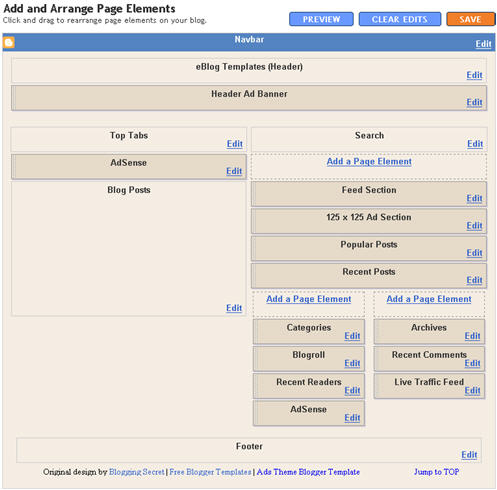
This template does require some configuration in order to get it working as designed. Please follow the steps below if you’d like it to work properly. I also recommend backing up your existing template before changing just in case you run into any problems. You could also setup a new Blogger blog as a test area and try installing it there first.
Top Tabs Setup
When you first install this template the top tabs will not be visible which is normal. You’ll need to go into the Blogger page element layout editor and edit the “Top Tabs” widget. It’s a link list so just add whatever tabs you want. Don’t add a “Home” tab since it will automatically appear once you create and save the tab widget.
Header Ad Banner
The default banner is hardcoded into the template but will disappear when you add anything to this widget. It’s an HTML widget so you can put the banner ad code straight into this box. This widget can also be deleted if you don’t have a 468 x 60 and you’ll just be left with the black header. Here’s the default ad code if you want to use it as a model:
<a href="https://www.linkworth.com?a=10230" target="_blank">
<img src="https://www.linkworth.com/adm/affiliate_manager/affiliate_banners/bann-36.gif" border="0" />
</a>
FeedBurner RSS and Email Links
To get this section working you’ll first need to have a FeedBurner account. If you don’t already have one, please read the “How to Setup FeedBurner on Blogger” article and then come back. Another option is to just delete this widget if you’re not interested in knowing your subscriber count or allowing your readers an easy way to subscribe.
Once you’ve got your FeedBurner account, you’ll need to edit this template code and replace a few parts. Search your template code for the following line <!-- Replace Your RSS, RSS Email Subscription, and Technorati --> and then look right below that for the rss feed link.
https://feeds.feedburner.com/<strong>YOUR-FEED-NAME-HERE</strong> . Replace the text in red with your FeedBurner name (i.e. eBlogTemplates is ours)
Next we’ll need to update the subscribe via email link with your feed id. You’ll need to make sure to enable subscribe via email within FeedBurner otherwise this part won’t work.
https://www.feedburner.com/fb/a/emailverifySubmit?feedId=YOUR-FEED-ID-HERE&loc=en_US
After you’ve changed both of these areas save your template and check to see if it works. If you’re having trouble finding your feed name or id, please read our article above or see FeedBurner’s help section to locate it.
125 x 125 Ad Section
These are the three ads in the right sidebar which you need to edit the template code to change. Search the template code for <!– Replace with your 125 x 125 ads –> and then look right below that for the three lines of ad code which are:
<a href="https://www.widgetbucks.com/home.page?referrer=7116002"><img src="https://i254.photobucket.com/albums/hh92/eblogtemplates/adstheme/banner-widgetbucks.gif" border="0px" /></a> <a href="https://www.linkworth.com/?a=10230"><img src="https://i254.photobucket.com/albums/hh92/eblogtemplates/adstheme/banner-linkworth2.gif" border="0px" /></a> <a href="https://www.text-link-ads.com/?ref=2164"><img src="https://i254.photobucket.com/albums/hh92/eblogtemplates/ads/text_link_ads_F_125x125.gif" border="0px" /></a>
If you’ve got ads to place in here, then just paste the code into the template. I recommend signing up for your own Text Link Ads account and using them. Each referral you convert, you get $20 (or $25 I forget). If you don’t have ads to use, you can either leave our default ads or delete this widget altogether.
Recent Posts and Comments Widgets
This one is easy to setup since we’ve already written an entire article dedicated to this. Please see “How to Setup Recent Comments and Posts Widgets” to configure these two widgets.
Recent Readers Widget
You’ll need to have MyBlogLog and BlogCatalog accounts if you want to use this widget. The default widget will show the original author’s pictures so please either delete this widget or change the account ids to your own. Once you’ve setup these up, then edit the template code and search for <!-- Replace "2007112507294841" with your your mybloglog id --> and then replace the account numbers with yours.
Live Traffic Feed Widget
This is a really cool feature within this template and the best part is you don’t need to do anything to setup it up! There are some further options if you click on “options >>” on your actual blog page under the widget but that’s it.
You should now have the template all setup and ready to go. I hope you enjoy this beauty and please make sure to keep the footer links intact since numerous hours of my time and the original designer were put into making it. That’s all we ask for giving away this template! Enjoy!
Special thanks to Eric over at Blogging Secret for designing this wonderful template originally for WordPress.
Revision History
Update (3/3/08) – Per a couple requests and to make this template even more flexible, I’ve changed how underlined links are handled. You can now edit the underlined color via the Blogger “Fonts and Colors” section along with 10+ additional other color variables. Less work for you having to mess with the .css template code now.
Update (3/5/08) – Added in post author tags so you can toggle the “By Author Name” within the posts. Also compressed the css so the file is much slimmer and cleaner.
Update (3/14/08) – The individual posts Google AdSense code block was missing and has now been added to the template code.
Update (4/18/08) – Fixed layout screen so the two widgets aren’t overlapping.
Ready to super charge your blog? Check out our professional premium blogger templates or make money by joining our blog affiliate program!
Want to make your blog stand out from the crowd? I recommend giving your newly downloaded Blogger template a unique and personalized look. Read our Free Blogger Header Images article and find yourself a great custom header image!
If you like this post then please consider subscribing to our eBlog Templates RSS feed. You can also subscribe by email and have new templates and articles sent directly to your inbox.
Trackbacks
1,523 Responses to “Ads Theme”
Blogger Sponsors
- Get Paid to Write Reviews on Your Blog
- Yaro Starak's 10 Great Blog Traffic Tips
- Create Cool Images With a Wet Floor Effect Maker
- Why Most Bloggers Are Stuck - Reporters vs Experts
- Google Friend Connect - New Social Network
- Mashable's "70 Fresh & Modern Blogger Templates" List
- Free Blogger Training Videos
- Improve Your Google Rankings in One Easy Step
- "What Blog Template Should I Make Next?" Contest Results
- Top 5 Free Blog Header Image Websites
- Improve Your Blog in 31 Days – Guaranteed
- Build a Better Online Business with WordPress
- Become a Blogger Just Reopened – 5 Days Only!
- Roadmap to Become a Better Blogger
- Free Image Hosting – Photobucket
- How to Install Google Analytics on Blogger
- Improve Your Google Rankings in One Easy Step
- 50 Excellent Blog Footers
- Free Instant Blog Logos
- Create Cool Images With a Wet Floor Effect Maker
- Lyrics: "It was a useful document. Thank you." Blog Videos (66 comments)
- Birthday: "Hello. It worked great for me, thank you." Blogger Ad Code Converter (846 comments)
- paus88: "situs slot yang sangat gacor yang pernah ada di Asia..." Blogger Ad Code Converter (846 comments)
- paus88: "paus88 is the most exciting slot site that has ever..." Blogger Ad Code Converter (846 comments)
- tokovvip: "situs togel hongkong tokovvip yang terpercaya ini..." Blogger Ad Code Converter (846 comments)
- tokovvip: "situs togel hongkong terpercaya hanya ada di tokovvip..." Blogger Ad Code Converter (846 comments)
- Wadud: "Very very helpful. Thank you." Blogger Ad Code Converter (846 comments)
- Maria: "Very effective it is and It helps a lot for me. Thank you..." Blogger Ad Code Converter (846 comments)
- noob: "We carefully select honey to reach you with the highest..." Blogger Ad Code Converter (846 comments)
- Textile Mentor: "This post is very creative I liked it. keep..." Blogger Ad Code Converter (846 comments)



@DAVE
youre the man!..hehehe 🙂
@PYREXIA:
yea man.. huge mistake taking out those tabs.. so gotta put them back in.. *siff… looks much better this time though.. 🙂
BUT FINALLY!! I FINISHED MY LAYOUT!!!.. WOOOT..HEHE.
CHECK IT OUT:
http://www.headspinz.com
Sounds good Dave, I’d love to see what else is being done to this template, seems like we’ve only scratched the surface…
@Rey, congrats! Feels good doesn’t it…until you say to yourself, “You know, what if I did this…” 💡 😆
@Dave
… i just repeat my question 😀
Why by me are my “Recent Comments” underline ?
Thanks !
SMSreports
hello
i have a problem. In my site i have a lot of authors and in this template the authors’ name in every post don’t exist. why?
@nick In the ‘Main’ section look for the following, it will be directly before .
Change to:
at |
Experiment (and save regularly) a little, its not hard to figure out where things are.
@SMSReports, read comment #37.
Woops! Try this…
@nick In the ‘Main’ section look for the following, it will be directly before
.Change
to:at |Experiment (and save regularly) a little, its not hard to figure out where things are.
Last try:
@nick In the ‘Main’ section look for the following, it will be directly before ‹div class=’post-header-line-1’/›.
Change ‹data:post.timestamp/› to:
‹data:top.authorLabel/› ‹data:post.author/› at ‹data:post.timestamp/› |
thank you very much
and a last one. Can i edit my post without go to the Dashboard?
In the other template version it has a tool next to the post.
thanks
i have made template from here..its very nice..thanks much…
@ pyrexia
ok thanks, i didn’t understand that it was the same topic 😆
SMSreports
@Nick, what’s your blogger url? I can take a look for you. The tool icon wasn’t added to this template so that’s probably why you don’t see it. For most, it’s more of an annoyance that anything so I just removed it.
I’ve been looking for a professional template for over 3 months and this is the first one I not only like but am satisfied with. I will attempt to use it and hopefully it will work well, unlike the hundreds I have tried before. I will let you know. Thank you so much!
NIGERIAN CURIOSITY
IT WAS SO MUCH EASIER WHEN I ONLY HAD ONE…
questions
how do i show the post by
how do i show the day
and the last one
how do i delete the time
I just used this template for my blog and I love it. It’s so clean and well organized. Hope you don’t mind that I changed the font family to Georgia to match the look of my old blog. One problem: when I create a new post, it only lists the time stamp, not the date. Could you tell me how to fix that?
hi! got lots of prob in converting my template to this beautiful one you have here. i already did a revert into classic template…then copy and paste the xml codes…but an error still occurs sying its not well parsed and not well-formed. SOS please. good thing i already copied the html codes of my widgets before i lost them. 😥
your help is greatly appreciated sir! 😛
@Jason, you are free to modify the template as you like. 🙂 Regarding the date stamp, you need to go into your page element editor and edit the “blog posts” element. There you can select the date/timestamp format you want.
@brix, I’m not sure what it could be. You should setup a new blog within blogger and try testing it there first. Each troubleshooting case is unique so I can’t keep up with everyone! 🙁
Thanks for the quick response, David. I did go to the blog post element and the time date is checked. It’s still not displaying it though. Is there a way for me to edit the html directly?
You can see it here:
http://doodlewhore.blogspot.com/
I thought I would finally come by and let you know how much I love this template. I’ve been able to set ads in it and am playing around in the HTML to become familiar with it. I posted a request a few days ago but decided to change the name and URL of my blog so you probably could not find it. I figured it out.
The problem: I could not upload the template. It would not parse. Not being a techie, I did not know how to unzip the file. I use to have this winzip on my computer but don’t anymore. My son is a web developer and use to take care of these things. But I have to now.
Answer: I found the unzip feature integrated in Windows on my computer. Thank God! After I learned to do that it loaded easily! I like messing around with HTML so that part is okay by me.
I have 2 things that are a problem:
1. I tried to replace the 125 x 125 ads with my own in the lay-out editor because one ad from Amazon would not parse in the edit HTML
So I placed them in the Lay-out editor instead (add a page element)but they won’t show up.
Another ad from Amazon fit in the header banner just fine from the Lay-out editor. No problem. Looks nice. Got any ideas how to fix this?
2. How do I put the date header and published by information in the posts. Only comments and time show up.
Hope this isn’t too long a comment.
Thank you so much for the templates. They are great! Hope the unzip information helps someone. I found the answer through a search.
@Vanessa, glad you like the template and learned a few new things in the process. Some ads don’t always work with Blogger because of the way they are coded. You can usually get them to work if you change the invalid characters to ascii but usually that’s too technical for most casual Bloggers to fix. What’s the exact error message you’re getting?
Regarding the date stamp and published by info — first off, did you recently download this template? If you downloaded it after 3/5/08 then you’re ok. If you downloaded it before then, the “published by” info wasn’t included in the template and if you want that feature you’ll have to download it again (sorry). The date feature is in both versions and in order to add it, you need to go into your page element editor and edit the “blog posts” element. There you can select the date/timestamp format, etc.
Thank you all, thanks friends, thanks all to virtual friends.. and a very Billion Thanks to you New Friends for giving this template free in this internet.
Gush i almost stuck with 3 column template.. and at last i visit this link.. and you are giving me a lot lot of idea how to customize my blog…
Thanks soooo Much.. 😀 🙂 🙂
😀 🙂 🙂
Help! I get the following error message after uploading the XML and confirming the widget deletion:
“We are sorry, but we were unable to complete your request.
When reporting this error to Blogger Support or on the Blogger Help Group, please:
* Describe what you were doing when you got this error.
* Provide the following error code and additional information.
bX-4smx9i”
Any idea why this might be happening?
Okay, so now I’ve opened the XML document and copied and pasted it into the Blogger html area and now I’m getting this message when trying to preview:
“Your template could not be parsed as it is not well-formed. Please make sure that all XML elements are closed properly.
XML error message: The document type declaration for root element type “html” must end with ‘>’.”
Grrr. It looks like such a great layout and I’m dying to use it 🙂
Okay third and last comment. You can delete the last two. I am officially a retard. The problem seemed to be that I had some left-over widgets from a previous template hanging around. Once I deleted them the XML uploaded just fine and it’s looking fantastic!
Thanks for all your hard work creating this template 😎
I’ve got the template working fine, great work. Just a question: I want to upload my own header image. Can you tell me what dimensions (in pixels) the image should be? Thanks.
PS I want to include a mailto contact tab but Blogger won’t allow the mailto html in the links page element. Anyone know a workaround for this?
@Sam, not sure. You’ll just have to try different size headers and see which one works best. Regarding the mailto, you could probably hardcode in a tab. Just search the tab code for “Home” and then create a duplicate one for mailto. Good luck!
David,
I cant get my javascript widgets to display my “shopping ads” links, and “text-link-ads” javascript. Can you help?
@Sam S: I believe the default size in the template is 902px x 100px. I increased the height of that setting to 250px accommodate the header image I’m using (in the #header element). The width is a tougher proposition, aesthetically speaking (assuming you’re leaving the width(s) of everything else the same).
Type correction: default header image setting is 920px x 100px.
@Mister Jester, what type of error are you getting?
David,
No error anymore, it was blogger’s fault. I understand some of the javascript might not function. No biggie. I have spent quite a bit of time modding the template to my needs.
http://www.dealmoneyblog.com (click my name above)
You can see how I used this template to my advantage.
Great template, but I am also having problems with the 125×125 ads section:
It keeps telling me to add a semi-colon after all the free-standing letters in my URLs and once I do that, it returns some cryptic error about how delineator {1} is expected to point to a border or some-such nonsense…
I am going to just delete the widget and do the whole thing in an HTML box, but I noticed other comments regarding this and thought I would mention it.
Thanks again for all the work you’ve done on this great template!
Nice looking blog Mister Jester. Great use of the sidebar and custom header image. 😉
Thanks David, great work converting the template. One of the easier transitions for blogger users.
I want to put in the Add This bookmark so it appears in each post. Where should I place the code?
Thank you very much for template. I am using my web site
Hey man, I am sorry to bother you again (by the way, I believe I was having issues changing the ads because I was not using XML code for it, so for the other commenters who were also having issues, see if your ad-provider has XML coding for your ads – otherwise, simply delete the widget and replace it with an HTML widget with three 125×125 ads – it works fine).
Where is the title.data to change the title font!? I am a neophyte at CSS and I cannot follow what is going on. I tried adding an entry font variable and it appears in the menu, but it does not change on the page. I tried adding it to the CSS, but it did not change. There is no Blogger variable ($blogentrytitle) and I did not find the $BlogBody element. I found the title.data call, but not the defining entry…
???
I would like to change the title fonts to be congruent with the rest of the fonts on the pages. Thanks!
@ManoDogs, The title should be changeable within the blogger “fonts and colors” section assuming you downloaded the template within the last couple of weeks. Prior to that this template didn’t have that feature setup and you had to muck with the css to get it to work.
@Jason, take a look at this post in our forum.
Hey David,
Have to say this is the first template that has ever worked for me and I tried close to a dozen last year. Gave up test sites because of it. I’d rather be blogging and writing and other stuff.
I commented a few days ago about the section of code for the author and date etc. I could not think about downloading the updated template again.
A whole block of code was missing from the template that is standard in new blogger. The code starts here
It ends just above back links.
So I got the code from another template and added it to the template code. I’m going to keep working on it until I get it all right.
Now I have two date stamps but I have the posted by. I decided to add a date calendar widget to the template until I can figure it out.
It doesn’t work to go to add page element and check the information for author, pencil edit, etc. Nothing happens.
Any ideas… 💡
I’m sorry I forgot it was code I was copying and pasting in, and it didn’t show up in my last comment.
The block of code that was missing from your template begins with–
div class=’post-header-line-1’/
It ends just above–
backlinks
I’m not a code person so it is taking me awhile to figure this all out.
Any ideas… 💡
Thanks, David! The Blog Title itself works fine in the Fonts & Colors section, but the entry titles (the title of each, individual post) is what I want to change and I can’t seem to find where to change that.
If it makes it any easier, I just want to change them all to show up as Georgia (which is what I have the Blog Title set to). Thanks again!
@Vanessa, sorry it’s caused you some trouble but at least the template is working as a whole. I’d recommend downloading the template again but you don’t have to use it. Just open it up and compare the two sections from your old and new one. Then copy over the code that’s missing. Hopefully that will make things easier for you.
@ManoDogs, the entry titles is called “Entry Title Color” in the fonts and colors section. So you can change the color of it. You can’t as you obviously discovered, change the font from there. You’ll need to edit your .css code in the template and look for “.entrytitle h2”. Add a new line called “font-family: Verdana, Arial, Helvetica, sans-serif;” and change the family to “Georgia” (don’t forget the ; at the end). That should do it.
hi david
tried that. but the best i could get is a flat listing of all the months ive posted. ie. since month 1.
just afraid when it goes very long next time…
david…
the templates is axcellent 😀
thanks
hai rey…
i already saw your site.. that’s cool man..
how do you do that?
honestly.. i don’t know much how to edit this templates.. but i want to learn more..
if you donot mind can you send me the code of your site? or teach me ? thanks
hi david…
1. i have question to you..
in layout >> page elemant in my blog templates. i do not see Archives, Recent Comments and live Trafic feed element.
but its appear when i type my blog addrees in windows.
2. if i add new element to the templates, the bottom element (i mean “adsense” element) is missing. is it not enough space or what?
and also part of footer is missing too..
can you help me..? please
thanks
@90 (David):
That did it! Thanks a million!
Sorry – I have been including the URL of my regular blog in the form. I am using this template on a blog that I do not want listed/promoted/marketed as an individual blog; I am using it as a CMS for text pieces and integrating it into my website. The URL I am using this template on is at:
http://rpg.theweirding.net/
Thanks again!