(Don't have an account yet?
Register for free!)
Blogger Template Info
- Author: eBlog Templates
- Views: 60,710
- Downloads: 0
- Added: Feb 25th, 2008
- Rating:
- Live Demo
Ads Theme Template

If you’re looking for a new Blogger template, you came at the right time. Hands down, this is the best template we’ve converted here at eBlog Templates. It’s a wonderful web 2.0 popular blog layout with some great built in ad spots (hence the template name) and features.
It’s either a two or 3 column template (you can change it on the fly) so you get the best of both worlds. This Blogger template is what I call a “powerhouse” template since almost all the features you need are already built in. On top of that, it’s quite easy to setup and makes your blog look like a professional site without much effort.
I predict this template will be a top template on this site within a few months, if not weeks. With the amount of effort that went into converting this template and attention to details, I sure hope you appreciate this free amazing new xml Blogger/Blogspot template.
Features Include
- Two or Three right side columns which are easy to switch (default is three)
- Three great location ad spots (header banner 468 x 60, three 125 x 125 buttons in sidebar, and a 468 x 60 AdSense banner above the first post)
- Integrated Feedburner rss and subscribe via email sidebar module (also includes “add to favorites” Technorati link)
- Built-in live traffic feed widget from FEEDJIT
- Built-in MyBlogLog and BlogCatalog recent reader widgets
- Dynamic tabs easily created by editing the link list widget
- Search box without the need for a “go” button
- Recent posts and comments widgets
- Nicely designed individual blog post comments section
- Properly setup Blogger layout editor
You can see from this screenshot that the actual editor is nicely setup so you don’t need to scroll or try and figure out how to click on the “edit” widget links. Most templates that you download make it tough to edit — not this one!
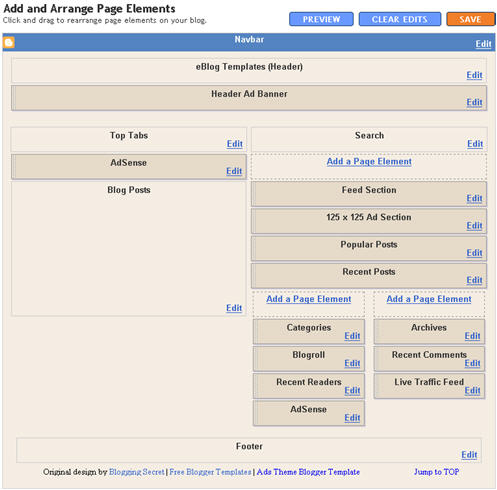
This template does require some configuration in order to get it working as designed. Please follow the steps below if you’d like it to work properly. I also recommend backing up your existing template before changing just in case you run into any problems. You could also setup a new Blogger blog as a test area and try installing it there first.
Top Tabs Setup
When you first install this template the top tabs will not be visible which is normal. You’ll need to go into the Blogger page element layout editor and edit the “Top Tabs” widget. It’s a link list so just add whatever tabs you want. Don’t add a “Home” tab since it will automatically appear once you create and save the tab widget.
Header Ad Banner
The default banner is hardcoded into the template but will disappear when you add anything to this widget. It’s an HTML widget so you can put the banner ad code straight into this box. This widget can also be deleted if you don’t have a 468 x 60 and you’ll just be left with the black header. Here’s the default ad code if you want to use it as a model:
<a href="https://www.linkworth.com?a=10230" target="_blank">
<img src="https://www.linkworth.com/adm/affiliate_manager/affiliate_banners/bann-36.gif" border="0" />
</a>
FeedBurner RSS and Email Links
To get this section working you’ll first need to have a FeedBurner account. If you don’t already have one, please read the “How to Setup FeedBurner on Blogger” article and then come back. Another option is to just delete this widget if you’re not interested in knowing your subscriber count or allowing your readers an easy way to subscribe.
Once you’ve got your FeedBurner account, you’ll need to edit this template code and replace a few parts. Search your template code for the following line <!-- Replace Your RSS, RSS Email Subscription, and Technorati --> and then look right below that for the rss feed link.
https://feeds.feedburner.com/<strong>YOUR-FEED-NAME-HERE</strong> . Replace the text in red with your FeedBurner name (i.e. eBlogTemplates is ours)
Next we’ll need to update the subscribe via email link with your feed id. You’ll need to make sure to enable subscribe via email within FeedBurner otherwise this part won’t work.
https://www.feedburner.com/fb/a/emailverifySubmit?feedId=YOUR-FEED-ID-HERE&loc=en_US
After you’ve changed both of these areas save your template and check to see if it works. If you’re having trouble finding your feed name or id, please read our article above or see FeedBurner’s help section to locate it.
125 x 125 Ad Section
These are the three ads in the right sidebar which you need to edit the template code to change. Search the template code for <!– Replace with your 125 x 125 ads –> and then look right below that for the three lines of ad code which are:
<a href="https://www.widgetbucks.com/home.page?referrer=7116002"><img src="https://i254.photobucket.com/albums/hh92/eblogtemplates/adstheme/banner-widgetbucks.gif" border="0px" /></a> <a href="https://www.linkworth.com/?a=10230"><img src="https://i254.photobucket.com/albums/hh92/eblogtemplates/adstheme/banner-linkworth2.gif" border="0px" /></a> <a href="https://www.text-link-ads.com/?ref=2164"><img src="https://i254.photobucket.com/albums/hh92/eblogtemplates/ads/text_link_ads_F_125x125.gif" border="0px" /></a>
If you’ve got ads to place in here, then just paste the code into the template. I recommend signing up for your own Text Link Ads account and using them. Each referral you convert, you get $20 (or $25 I forget). If you don’t have ads to use, you can either leave our default ads or delete this widget altogether.
Recent Posts and Comments Widgets
This one is easy to setup since we’ve already written an entire article dedicated to this. Please see “How to Setup Recent Comments and Posts Widgets” to configure these two widgets.
Recent Readers Widget
You’ll need to have MyBlogLog and BlogCatalog accounts if you want to use this widget. The default widget will show the original author’s pictures so please either delete this widget or change the account ids to your own. Once you’ve setup these up, then edit the template code and search for <!-- Replace "2007112507294841" with your your mybloglog id --> and then replace the account numbers with yours.
Live Traffic Feed Widget
This is a really cool feature within this template and the best part is you don’t need to do anything to setup it up! There are some further options if you click on “options >>” on your actual blog page under the widget but that’s it.
You should now have the template all setup and ready to go. I hope you enjoy this beauty and please make sure to keep the footer links intact since numerous hours of my time and the original designer were put into making it. That’s all we ask for giving away this template! Enjoy!
Special thanks to Eric over at Blogging Secret for designing this wonderful template originally for WordPress.
Revision History
Update (3/3/08) – Per a couple requests and to make this template even more flexible, I’ve changed how underlined links are handled. You can now edit the underlined color via the Blogger “Fonts and Colors” section along with 10+ additional other color variables. Less work for you having to mess with the .css template code now.
Update (3/5/08) – Added in post author tags so you can toggle the “By Author Name” within the posts. Also compressed the css so the file is much slimmer and cleaner.
Update (3/14/08) – The individual posts Google AdSense code block was missing and has now been added to the template code.
Update (4/18/08) – Fixed layout screen so the two widgets aren’t overlapping.
Ready to super charge your blog? Check out our professional premium blogger templates or make money by joining our blog affiliate program!
Want to make your blog stand out from the crowd? I recommend giving your newly downloaded Blogger template a unique and personalized look. Read our Free Blogger Header Images article and find yourself a great custom header image!
If you like this post then please consider subscribing to our eBlog Templates RSS feed. You can also subscribe by email and have new templates and articles sent directly to your inbox.
Trackbacks
- Top 5 Blogger Templates on April 19, 2010
- 25 Premium Like Though Free Blogger Templates | Montiroxa Press© 2010 on May 4, 2010
- 50 (Most) Beautiful Blogger Templates « Tips for online tech users, Designers, Blogger, Learners… on May 5, 2010
- 10 favolosi Temi per Blogspot a cui non saprete resistere - Tr3ndy.com on May 25, 2010
- Free Ads Theme « Free Ads Theme on June 28, 2010
- Need suggestion and tips to improve my blog site? | Blogs And Ezines on July 30, 2010
- 50 (Most) Beautiful Blogger Templates | WordPress Identity on August 5, 2010
- feegk » 50 Beautiful Blogger Templates on August 27, 2010
- 50+ Best Free Blogger Templates Of September 2010 on September 8, 2010
1,523 Responses to “Ads Theme”
Blogger Sponsors
- Improve Your Blog in 31 Days – Guaranteed
- Build a Better Online Business with WordPress
- Become a Blogger Just Reopened – 5 Days Only!
- Roadmap to Become a Better Blogger
- Free Image Hosting – Photobucket
- How to Install Google Analytics on Blogger
- Improve Your Google Rankings in One Easy Step
- 50 Excellent Blog Footers
- Free Instant Blog Logos
- Create Cool Images With a Wet Floor Effect Maker



I have a blog template that I am practicing on yet again. I’m wondering how to just move the labels and comments to the bottom of my posts and leave the author and time stamp at the top. Can someone tell me ‘exactly’ what chunk of code I need to cut and where I need to paste it in the code. I think it’s between the XXXXXXX </ but I’m still not sure what I am doing wrong. Do i have to copy/paste or cut/paste the labels & comments code? Also I would like to have the labels and comments bar on different lines stacked neatly above each other. 🙂
ty,
bren
My comment link is not working. Whenever I click the �post a comment� link�, nothing happens.
Does anyone know why at the bottom of posts on this template it doesn’t have a link to “Older posts”..? I’ve tried pretty much everything I can think of on all of the blogs that I have used this template on…
B~
We have been using this wonderful theme for our BRICKS-n-MORTAR dot com blog since April 2008, and are very happy to continue with it still. We also do follow the comments made by public here on this page which keeps us updated of the stuff.
One question that repeatedly comes to our mind is:
We enjoyed google PR2 to PR3 till some 5-6 months time back on this blog of ours, but slowly and steadily, the rank came down. Is there any bad-linking part to this theme, or was it just a coincidence that the rankings fell.
Secondly, what all parts of the theme (like right side columns, body, footer, etc.) are designed to be indexed by search engines?
Is there some profesional (pro) version of this template available with the developers which we can adopt to use it more fruitfullly?
Thanks
Shelly
Hello,
Why is my blogger blog not accepting my uploaded templates?
I am just setting up a blogger blog today and one of my first task is to make the blogger look professional before i start posting but the blogger is not accepting my templates.
This theme really fits with my goal and i really want to use it for my blogger blog. But when i uploaded it, i got the error, “Your template could not be parsed as it is not well-formed. Please make sure all XML elements are closed properly.
XML error message: Content is not allowed in prolog.”
I got this same error when i tried to upload wp-polaroid-blogger which lead me to discover Ad-theme in the first.
Please help
thanks for great templete. how to set pages. top tabs…. i didn’t know. reapond please
A few things to remember when you upload the new template. First and foremost make a backup of the original. Then, know which widgets you want to have and keep from the original (old) template on the new ads theme template. If you receive an xml or other error message after uploading, it normally will ask if you want to keep or delete the widgets that it has found on you old template. I always delete them because I can always add them later on. The less I have to move around the better. I hope this helps those of you who had error messages. Also, the nav bar will appear as soon as you ‘create a page” (About, Contact, Resources, etc.) and place the link and the name of that link in the appropriate button in the nav bar widget in layout mode. 🙂
pretty cool
great job for the template designer…it’s so nice and cool template…I’m using this template on my blog at The Market Channel
Thanks and Regards,
Pierre
Thank you for this template. I just installed it on my prepaid cellphone portal blog.
But I do have a question. How do I configure the search box? The default text is always present.
“To search, type and hit enter”
If someone wants to search my website, he or she would have to delete the default words on it.
Thanks!
Hey! Wonderful template! Congratulations!
Is it possible to put a footer widget bar into this template? And do you know how can I do that?
Thanks very much!
Sure gileguilherme, just add a page element from the sidebar in layout mode, then drag and drop it just above the footer..
Hope that helps..
HI THERE NICE TEMPLATE, I’M TRYING TO CUSTOMIZE IT TO MY NEEDS AND I FOUND ABOUT EVERYTHING THAT I CAN AND WANT TO CHANGE, EXCEPT THE AD-SENSE CODE ABOVE THE TEST POST.
CAN YOU HELP ME PLEASE!? – NOT WITH BLA…BLA…
BUT WITH SOMETHING MORE PRECISE PLEASE.
P.S. CAN I BEE AN AFFILIATE AND GET PAID TROUGH THE LINK AT THE BOTTOM OF THE SITE THAT YOU’VE MENTIONED NOT TO CHANGE?
REGARDS…CAN YOU REPLAY TO THE EMAIL ADDRESS STATE ABOVE?
Changed template today like allot.
125 x 125 Ad Section
These are the three ads in the right sidebar which you need to edit the template code to change. Search the template code for and then look right below that for the three lines of ad code which are?
Couldn’t find ths at all in the html any suggestions
Shrek
Thanks for great templete 🙂 Perfect …
It’s amazing! Thanks for that.
aaaargh! Recent posts widget not working, recent comments widget not working, comments not working at all ifact! X(
if you can shed some light on the recent post/comments issue (the default is totally unconfigurable) and the fact that if i click on a post header or comment this article link, it only takes me back to home
The recent posts needs to be reinstalled and recent comments should also be deleted and reinstalled. If you can not delete, drag above footer at bottom of page..
Anyone who has successfully deleted the Adsense on top of the first post? Please share.
cheeryl ,
Go to ‘Design’ > ‘Page Elements’ > then delete the widget box over the ‘Blog Posts’ box. It can always be re-inserted if you decide you would like to replace the banner ad..
Hope this helped
b~
Hi I want to remove the timestamp with the authors name on top of every post to date format and I don’t know how to do that anybody out there please help me
@Lili11: Thanks! This one worked. Finally!
Wohohoooo … I’m liking this template. It looks great with my new blog. I’m keeping it. Thanks!
This is a great template and easy to modify to my style. I love it 🙂
Cricket Live on Internet
hi my blog is messed need help in resizing the blog anyone who can help please do check out http://www.gettrafffic.blogspot.com/
arghhhhhhh…..
Search box not working properly. the default text should disappear when someone clicks in the box.
Visitor can’t comment on m blog 🙁 when I click on “post a comment”, it does nothing.
Anybody help me out of this mess 🙁
I used this eblog’s Leading Template in my kalvimalar blog. It’s for Education news, Exam results, SSLC Results, HSC results, Job online news for students in India, Tamil Nadu, Chennai.
http://kalvimalar.blogspot.com
Hi
I want to replace my adbrite 468*60 ads with the default adsense ads at the top of the first post.
What should I do?
Thanks in advance
We receive dozens of comments on a daily basis and can’t always respond to each and every one. Please only post relevant comments regarding this Blogger template
Its really a great template. Thanks for that.
But I am having some errors in the “Post a Comment” section. I am using the “Embed below the post” option but its not working. Clicking on “Post a Comment” does nothing except replacing the link in the address bar with adding suffix “#comments”.
The other 2 options are working finely.
Can you please help me out in there…
Waiting for your reply sooner.
This template is very nice and neat. It really looks goods. I tried to put it in my blog http://amps4u.blogspot.com but I encounter some customization problems. I can’t put the sharing buttons offered by blogger. I also got some problems with its auto thumbnail. That’s why I opted to change it with a default blogger template.
Thanks a lot for the theme. This is exactly what I needed. I made a few modifications but kept most of the original elements in there, particularly the footer as per the creator’s request…^_^
Check out my blog: http://buxondemand.blogspot.com/
thank you theme very good thanks
Nice design, i like it ,but what this template SEO friendly ?, I will put this template.
thanks
Hi,
Why is my blogger blog not accepting my uploaded templates?
But when i uploaded it, i got the error, “Your template could not be parsed as it is not well-formed. Please make sure all XML elements are closed properly.
XML error message: Content is not allowed in prolog.”
Please help
Thanks
DangDang
post comments does not work. kindly help.
hai friends Ads Theme Template is very good and the main goal of the themes is attract the vistors again and earn money…
my blog is http://bestwallpapersforyourdesktop.blogspot.com
check out my blog
hello sir
first thanks for Ads Theme Blogger Template
sir have a problem
how can i add a comments box in this template
i tread all my best but did not it
Yeah….. Really nice job… Is may be adopting WordPress themes give professional look to Our blog..
http://beginners-bloggers.blogspot.com/
http://www.tipsinside.co.cc/
tanks you very mucht.