(Don't have an account yet?
Register for free!)
Blogger Template Info
- Author: eBlog Templates
- Views: 60,710
- Downloads: 32,112
- Added: Feb 25th, 2008
- Rating:
- Live Demo
Ads Theme Template

If you’re looking for a new Blogger template, you came at the right time. Hands down, this is the best template we’ve converted here at eBlog Templates. It’s a wonderful web 2.0 popular blog layout with some great built in ad spots (hence the template name) and features.
It’s either a two or 3 column template (you can change it on the fly) so you get the best of both worlds. This Blogger template is what I call a “powerhouse” template since almost all the features you need are already built in. On top of that, it’s quite easy to setup and makes your blog look like a professional site without much effort.
I predict this template will be a top template on this site within a few months, if not weeks. With the amount of effort that went into converting this template and attention to details, I sure hope you appreciate this free amazing new xml Blogger/Blogspot template.
Features Include
- Two or Three right side columns which are easy to switch (default is three)
- Three great location ad spots (header banner 468 x 60, three 125 x 125 buttons in sidebar, and a 468 x 60 AdSense banner above the first post)
- Integrated Feedburner rss and subscribe via email sidebar module (also includes “add to favorites” Technorati link)
- Built-in live traffic feed widget from FEEDJIT
- Built-in MyBlogLog and BlogCatalog recent reader widgets
- Dynamic tabs easily created by editing the link list widget
- Search box without the need for a “go” button
- Recent posts and comments widgets
- Nicely designed individual blog post comments section
- Properly setup Blogger layout editor
You can see from this screenshot that the actual editor is nicely setup so you don’t need to scroll or try and figure out how to click on the “edit” widget links. Most templates that you download make it tough to edit — not this one!
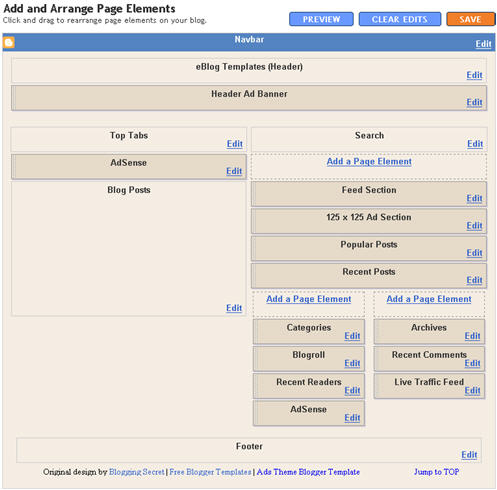
This template does require some configuration in order to get it working as designed. Please follow the steps below if you’d like it to work properly. I also recommend backing up your existing template before changing just in case you run into any problems. You could also setup a new Blogger blog as a test area and try installing it there first.
Top Tabs Setup
When you first install this template the top tabs will not be visible which is normal. You’ll need to go into the Blogger page element layout editor and edit the “Top Tabs” widget. It’s a link list so just add whatever tabs you want. Don’t add a “Home” tab since it will automatically appear once you create and save the tab widget.
Header Ad Banner
The default banner is hardcoded into the template but will disappear when you add anything to this widget. It’s an HTML widget so you can put the banner ad code straight into this box. This widget can also be deleted if you don’t have a 468 x 60 and you’ll just be left with the black header. Here’s the default ad code if you want to use it as a model:
<a href="https://www.linkworth.com?a=10230" target="_blank">
<img src="https://www.linkworth.com/adm/affiliate_manager/affiliate_banners/bann-36.gif" border="0" />
</a>
FeedBurner RSS and Email Links
To get this section working you’ll first need to have a FeedBurner account. If you don’t already have one, please read the “How to Setup FeedBurner on Blogger” article and then come back. Another option is to just delete this widget if you’re not interested in knowing your subscriber count or allowing your readers an easy way to subscribe.
Once you’ve got your FeedBurner account, you’ll need to edit this template code and replace a few parts. Search your template code for the following line <!-- Replace Your RSS, RSS Email Subscription, and Technorati --> and then look right below that for the rss feed link.
https://feeds.feedburner.com/<strong>YOUR-FEED-NAME-HERE</strong> . Replace the text in red with your FeedBurner name (i.e. eBlogTemplates is ours)
Next we’ll need to update the subscribe via email link with your feed id. You’ll need to make sure to enable subscribe via email within FeedBurner otherwise this part won’t work.
https://www.feedburner.com/fb/a/emailverifySubmit?feedId=YOUR-FEED-ID-HERE&loc=en_US
After you’ve changed both of these areas save your template and check to see if it works. If you’re having trouble finding your feed name or id, please read our article above or see FeedBurner’s help section to locate it.
125 x 125 Ad Section
These are the three ads in the right sidebar which you need to edit the template code to change. Search the template code for <!– Replace with your 125 x 125 ads –> and then look right below that for the three lines of ad code which are:
<a href="https://www.widgetbucks.com/home.page?referrer=7116002"><img src="https://i254.photobucket.com/albums/hh92/eblogtemplates/adstheme/banner-widgetbucks.gif" border="0px" /></a> <a href="https://www.linkworth.com/?a=10230"><img src="https://i254.photobucket.com/albums/hh92/eblogtemplates/adstheme/banner-linkworth2.gif" border="0px" /></a> <a href="https://www.text-link-ads.com/?ref=2164"><img src="https://i254.photobucket.com/albums/hh92/eblogtemplates/ads/text_link_ads_F_125x125.gif" border="0px" /></a>
If you’ve got ads to place in here, then just paste the code into the template. I recommend signing up for your own Text Link Ads account and using them. Each referral you convert, you get $20 (or $25 I forget). If you don’t have ads to use, you can either leave our default ads or delete this widget altogether.
Recent Posts and Comments Widgets
This one is easy to setup since we’ve already written an entire article dedicated to this. Please see “How to Setup Recent Comments and Posts Widgets” to configure these two widgets.
Recent Readers Widget
You’ll need to have MyBlogLog and BlogCatalog accounts if you want to use this widget. The default widget will show the original author’s pictures so please either delete this widget or change the account ids to your own. Once you’ve setup these up, then edit the template code and search for <!-- Replace "2007112507294841" with your your mybloglog id --> and then replace the account numbers with yours.
Live Traffic Feed Widget
This is a really cool feature within this template and the best part is you don’t need to do anything to setup it up! There are some further options if you click on “options >>” on your actual blog page under the widget but that’s it.
You should now have the template all setup and ready to go. I hope you enjoy this beauty and please make sure to keep the footer links intact since numerous hours of my time and the original designer were put into making it. That’s all we ask for giving away this template! Enjoy!
Special thanks to Eric over at Blogging Secret for designing this wonderful template originally for WordPress.
Revision History
Update (3/3/08) – Per a couple requests and to make this template even more flexible, I’ve changed how underlined links are handled. You can now edit the underlined color via the Blogger “Fonts and Colors” section along with 10+ additional other color variables. Less work for you having to mess with the .css template code now.
Update (3/5/08) – Added in post author tags so you can toggle the “By Author Name” within the posts. Also compressed the css so the file is much slimmer and cleaner.
Update (3/14/08) – The individual posts Google AdSense code block was missing and has now been added to the template code.
Update (4/18/08) – Fixed layout screen so the two widgets aren’t overlapping.
Ready to super charge your blog? Check out our professional premium blogger templates or make money by joining our blog affiliate program!
Want to make your blog stand out from the crowd? I recommend giving your newly downloaded Blogger template a unique and personalized look. Read our Free Blogger Header Images article and find yourself a great custom header image!
If you like this post then please consider subscribing to our eBlog Templates RSS feed. You can also subscribe by email and have new templates and articles sent directly to your inbox.
Trackbacks
- 50 (Most) Beautiful Blogger Templates « Agencija 027 S.N.O.B. on March 17, 2010
- [FREE] Clean Ad theme Blogger Theme | HaveAllFree.com on April 3, 2010
1,523 Responses to “Ads Theme”
Blogger Sponsors
- Get Paid to Write Reviews on Your Blog
- Yaro Starak's 10 Great Blog Traffic Tips
- Create Cool Images With a Wet Floor Effect Maker
- Why Most Bloggers Are Stuck - Reporters vs Experts
- Google Friend Connect - New Social Network
- Mashable's "70 Fresh & Modern Blogger Templates" List
- Free Blogger Training Videos
- Improve Your Google Rankings in One Easy Step
- "What Blog Template Should I Make Next?" Contest Results
- Top 5 Free Blog Header Image Websites
- Improve Your Blog in 31 Days – Guaranteed
- Build a Better Online Business with WordPress
- Become a Blogger Just Reopened – 5 Days Only!
- Roadmap to Become a Better Blogger
- Free Image Hosting – Photobucket
- How to Install Google Analytics on Blogger
- Improve Your Google Rankings in One Easy Step
- 50 Excellent Blog Footers
- Free Instant Blog Logos
- Create Cool Images With a Wet Floor Effect Maker
- Lyrics: "It was a useful document. Thank you." Blog Videos (66 comments)
- Birthday: "Hello. It worked great for me, thank you." Blogger Ad Code Converter (846 comments)
- paus88: "situs slot yang sangat gacor yang pernah ada di Asia..." Blogger Ad Code Converter (846 comments)
- paus88: "paus88 is the most exciting slot site that has ever..." Blogger Ad Code Converter (846 comments)
- tokovvip: "situs togel hongkong tokovvip yang terpercaya ini..." Blogger Ad Code Converter (846 comments)
- tokovvip: "situs togel hongkong terpercaya hanya ada di tokovvip..." Blogger Ad Code Converter (846 comments)
- Wadud: "Very very helpful. Thank you." Blogger Ad Code Converter (846 comments)
- Maria: "Very effective it is and It helps a lot for me. Thank you..." Blogger Ad Code Converter (846 comments)
- noob: "We carefully select honey to reach you with the highest..." Blogger Ad Code Converter (846 comments)
- Textile Mentor: "This post is very creative I liked it. keep..." Blogger Ad Code Converter (846 comments)



Can u explain it for me please. Im waiting email. thanks.
Great templates!!!
I can’t seem to get this template downloaded. I save it to my computer and when I try to open it, it continues to try to connect to a web page that never pulls up. Can anyone help with this?
Thanks for share buddy
I also tried to download but the zip folder is empty. Error message says file is invalid or corrupted.
Nice Demo.
Download completed, but it contained only 8K. Indide folder is empty, please verify, thanks.
It OK now, thanks very nice theme.
Wow it’s veri nice theme. I like it.. n I try to Download.. thanks
How do I delete the ad sense banner above the first post?
Thanks!
This is goog theme . Thanks 🙂
Is this template still working? My blogger site is loading extremely slowly and keeps showing an error in my html. I’ve tried to take off any extra widgets from my site in case they are the culprit, but the error message still reads line 204 object expected. I checked the html and depreciated language is being used like em, but other than that my line 204 code looks perfect to me.
.comments{color:#000; margin:1.5em 0pt 0pt; padding:0pt}
Anyone else having trouble?? Any suggestions for me? It’s going to be heartbreaking to loose users or have to re-do my whole site with another template!!
http://sono-ma.blogspot.com/
Ads gives the customer that “aha” thing. and gives a try, like in papers, when they see those colorful designs esp on food.
Ads theme is great… and it looks pro. =)
thanks!
Hi I have a problem I can not configure the recents coments and neither the recents post the link but do not let this announcement caught the two and when I create one more it appears that the author
THE POWER OF PRAYER (04) – noreply@blogger.com (SPOESS)
it’s not me, help me, thanks
oi estou com um problema não consigo configurar os recents coments e nem os recents post , da o link mas não deixa editalos esta travado os dois e quando crio um a mais aparece isso no autor
O PODER DA ORAÇÃO (04) – noreply@blogger.com (SPOESS)
que não sou eu , podem me ajudar ,obrigado
Hi I have a problem I can not configure the recents coments and neither the recents post the link but do not let this announcement caught the two and when I create one more it appears that the author
THE POWER OF PRAYER (04) � noreply@blogger.com (SPOESS)
it�s not me, help me, thanks
oi estou com um problema n�£o consigo configurar os recents coments e nem os recents post , da o link mas n�£o deixa editalos esta travado os dois e quando crio um a mais aparece isso no autor
O PODER DA ORA����O (04) � noreply@blogger.com (SPOESS)
que n�£o sou eu , podem me ajudar ,obrigado
Nice template, it looks really profesional.
This is a great template and I am loving it. I want to remove the 125×125 ads and replace them with googles but it is not working. I need help with the tweaks. I also need google text ads after the recent post widget but they are not showing. I was also thinking of putting up a google 120×600 in one of the left side bars but is is also not showing, pls help!
the template is one this blog: http://makemoneylearn.blogspot.com/
lol, how can i download the theme?
How to install this tmplte?
i can’t extract this file
Thank
The download is incomplete..is there a problem?
I accidentally removed the header ad banner widget. How do I put one back?
Just remove the adsense code in the EDIT html, so that the ads do not show up if you do not want it, else you can replace the pub-id with yours for your ads to show up!
regards,
THE PLR BASE
This is a great template and I am loving it.
hi i like this template so much.. but i want to change the background color.. pls help thankz..
How to put this template in blogger ?
It is a highly customized template. I have used it in my blog http://earnfreeonlinedollar.blogspot.com
What do I need to replace for the 125×125 code? Do I copy adsense code in or do I replace all the code mentioned above?
Also, I’m trying to get rid of the search box near the tabs to the right.
Nice template, it looks really profesional.
can any body tell me how to delete the default adsense code i hav tried a lot but failed to do it…..
guyz please help
I like this templates because I would like to register my blog to adsense.
I have the same issue. I have been able to remove the 125×125 code but I wanted to replace with adsense. I have not been able to get any adsense on the right sidebar. I’m also having issue with not having a comment box. When I follow directions to configure feed It brings up nothing, just a box that says configuring. Have you had any luck?
How do I remove of the search box ???????
this is great….thx
i have using on my blog http://www.worldamazingrecords.com – any one can use this template very easily.
Thanks
My comment link is not working. Whenever I click the “post a comment” link”, nothing happens.
Please help me ASAp.
Thanks for this nice templat. Today download and add it my site. now my site is looking very fine.
http://downloadbazarbd.blogspot.com
Hi this is a very nice pro template i am using on my blog but accidentally 125×125 ad banner is not displaying can you help me how to resolve it….
One Planet
hey how to submit a theme? i can’t see any submit template link on the left. any help please?
Hi…
alexg75,
sign in to your blogger :
1.Edit layout
2.choose Edit HTML
(Before editing your template, “save a copy of it”. Download Full Template, fill in “Expand Widget Templates”)
3.find code start with
blaaaa…..blaaaaa…..
4.Just delete blaaaa…..blaaaa
5.save
Having Fun your blogging
Hi..alexg75
Still problem, because “blank” code that i want to share you? please contact me
Nice template, it looks really profesional….
Hi all,
After some initial (minor) teething problems and tweeking of this theme, I have grown to love it..!! I’m using it for 3 other blogs we have and have only needed to adjust the colors to fit the audience..
Thanks again,
brenda~
ps: If I can help anyone with fixes or tweeking, feel free to use the “contact” page on my blog..
In my opinion, Ads Theme is one of the top wordpress themes that you can find for free.
Hi W3, I don’t believe it’s a WordPress Theme, at least not the one I have installed and the others that have posted here all use the Ads Theme with blogger..
bren~
dude, thanks for this very cool theme… just downloaded! =)
I have deleted the Feed section of this template by mistake can anyone help with advise on how to get it back?
guys.. thanks for convert it to blogger. I think the theme perfect for my blogger blog. thx
-dim