(Don't have an account yet?
Register for free!)
Blogger Template Info
- Author: eBlog Templates
- Views: 60,710
- Downloads: 32,112
- Added: Feb 25th, 2008
- Rating:
- Live Demo
Ads Theme Template

If you’re looking for a new Blogger template, you came at the right time. Hands down, this is the best template we’ve converted here at eBlog Templates. It’s a wonderful web 2.0 popular blog layout with some great built in ad spots (hence the template name) and features.
It’s either a two or 3 column template (you can change it on the fly) so you get the best of both worlds. This Blogger template is what I call a “powerhouse” template since almost all the features you need are already built in. On top of that, it’s quite easy to setup and makes your blog look like a professional site without much effort.
I predict this template will be a top template on this site within a few months, if not weeks. With the amount of effort that went into converting this template and attention to details, I sure hope you appreciate this free amazing new xml Blogger/Blogspot template.
Features Include
- Two or Three right side columns which are easy to switch (default is three)
- Three great location ad spots (header banner 468 x 60, three 125 x 125 buttons in sidebar, and a 468 x 60 AdSense banner above the first post)
- Integrated Feedburner rss and subscribe via email sidebar module (also includes “add to favorites” Technorati link)
- Built-in live traffic feed widget from FEEDJIT
- Built-in MyBlogLog and BlogCatalog recent reader widgets
- Dynamic tabs easily created by editing the link list widget
- Search box without the need for a “go” button
- Recent posts and comments widgets
- Nicely designed individual blog post comments section
- Properly setup Blogger layout editor
You can see from this screenshot that the actual editor is nicely setup so you don’t need to scroll or try and figure out how to click on the “edit” widget links. Most templates that you download make it tough to edit — not this one!
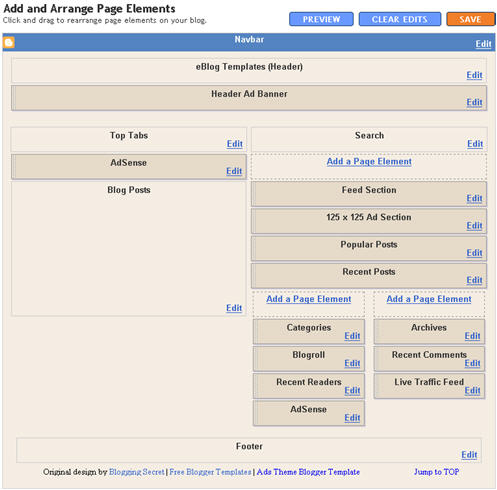
This template does require some configuration in order to get it working as designed. Please follow the steps below if you’d like it to work properly. I also recommend backing up your existing template before changing just in case you run into any problems. You could also setup a new Blogger blog as a test area and try installing it there first.
Top Tabs Setup
When you first install this template the top tabs will not be visible which is normal. You’ll need to go into the Blogger page element layout editor and edit the “Top Tabs” widget. It’s a link list so just add whatever tabs you want. Don’t add a “Home” tab since it will automatically appear once you create and save the tab widget.
Header Ad Banner
The default banner is hardcoded into the template but will disappear when you add anything to this widget. It’s an HTML widget so you can put the banner ad code straight into this box. This widget can also be deleted if you don’t have a 468 x 60 and you’ll just be left with the black header. Here’s the default ad code if you want to use it as a model:
<a href="https://www.linkworth.com?a=10230" target="_blank">
<img src="https://www.linkworth.com/adm/affiliate_manager/affiliate_banners/bann-36.gif" border="0" />
</a>
FeedBurner RSS and Email Links
To get this section working you’ll first need to have a FeedBurner account. If you don’t already have one, please read the “How to Setup FeedBurner on Blogger” article and then come back. Another option is to just delete this widget if you’re not interested in knowing your subscriber count or allowing your readers an easy way to subscribe.
Once you’ve got your FeedBurner account, you’ll need to edit this template code and replace a few parts. Search your template code for the following line <!-- Replace Your RSS, RSS Email Subscription, and Technorati --> and then look right below that for the rss feed link.
https://feeds.feedburner.com/<strong>YOUR-FEED-NAME-HERE</strong> . Replace the text in red with your FeedBurner name (i.e. eBlogTemplates is ours)
Next we’ll need to update the subscribe via email link with your feed id. You’ll need to make sure to enable subscribe via email within FeedBurner otherwise this part won’t work.
https://www.feedburner.com/fb/a/emailverifySubmit?feedId=YOUR-FEED-ID-HERE&loc=en_US
After you’ve changed both of these areas save your template and check to see if it works. If you’re having trouble finding your feed name or id, please read our article above or see FeedBurner’s help section to locate it.
125 x 125 Ad Section
These are the three ads in the right sidebar which you need to edit the template code to change. Search the template code for <!– Replace with your 125 x 125 ads –> and then look right below that for the three lines of ad code which are:
<a href="https://www.widgetbucks.com/home.page?referrer=7116002"><img src="https://i254.photobucket.com/albums/hh92/eblogtemplates/adstheme/banner-widgetbucks.gif" border="0px" /></a> <a href="https://www.linkworth.com/?a=10230"><img src="https://i254.photobucket.com/albums/hh92/eblogtemplates/adstheme/banner-linkworth2.gif" border="0px" /></a> <a href="https://www.text-link-ads.com/?ref=2164"><img src="https://i254.photobucket.com/albums/hh92/eblogtemplates/ads/text_link_ads_F_125x125.gif" border="0px" /></a>
If you’ve got ads to place in here, then just paste the code into the template. I recommend signing up for your own Text Link Ads account and using them. Each referral you convert, you get $20 (or $25 I forget). If you don’t have ads to use, you can either leave our default ads or delete this widget altogether.
Recent Posts and Comments Widgets
This one is easy to setup since we’ve already written an entire article dedicated to this. Please see “How to Setup Recent Comments and Posts Widgets” to configure these two widgets.
Recent Readers Widget
You’ll need to have MyBlogLog and BlogCatalog accounts if you want to use this widget. The default widget will show the original author’s pictures so please either delete this widget or change the account ids to your own. Once you’ve setup these up, then edit the template code and search for <!-- Replace "2007112507294841" with your your mybloglog id --> and then replace the account numbers with yours.
Live Traffic Feed Widget
This is a really cool feature within this template and the best part is you don’t need to do anything to setup it up! There are some further options if you click on “options >>” on your actual blog page under the widget but that’s it.
You should now have the template all setup and ready to go. I hope you enjoy this beauty and please make sure to keep the footer links intact since numerous hours of my time and the original designer were put into making it. That’s all we ask for giving away this template! Enjoy!
Special thanks to Eric over at Blogging Secret for designing this wonderful template originally for WordPress.
Revision History
Update (3/3/08) – Per a couple requests and to make this template even more flexible, I’ve changed how underlined links are handled. You can now edit the underlined color via the Blogger “Fonts and Colors” section along with 10+ additional other color variables. Less work for you having to mess with the .css template code now.
Update (3/5/08) – Added in post author tags so you can toggle the “By Author Name” within the posts. Also compressed the css so the file is much slimmer and cleaner.
Update (3/14/08) – The individual posts Google AdSense code block was missing and has now been added to the template code.
Update (4/18/08) – Fixed layout screen so the two widgets aren’t overlapping.
Ready to super charge your blog? Check out our professional premium blogger templates or make money by joining our blog affiliate program!
Want to make your blog stand out from the crowd? I recommend giving your newly downloaded Blogger template a unique and personalized look. Read our Free Blogger Header Images article and find yourself a great custom header image!
If you like this post then please consider subscribing to our eBlog Templates RSS feed. You can also subscribe by email and have new templates and articles sent directly to your inbox.
Trackbacks
- 25 ótimos templates para Wordpress | Renan Lima on November 23, 2009
- Ads Theme Blogger Template : eBlog Templates | Template Boss | Gallery of the the Best Templates on November 23, 2009
- 50 adet ücretsiz blogger teması | FaydalıWeb | Internetin Faydalı Yüzü on November 24, 2009
- 35+ Free Download Blogger Templates | AreaGue on November 29, 2009
- Five Beautiful Blogger Themes | Tech STOP – Brain Burns on December 1, 2009
- СКАЧАТЬ БЕСПЛАТНО WORDPRESS ТЕМЫ | СКАЧАТЬ ВИДЕО БЕСПЛАТНО : СКАЧАТЬ ВИДЕО БЕСПЛАТНО, БЕСПЛАТНО СКАЧАТЬ ФИЛЬМЫ, БЕСПЛАТНО ФИЛЬМЫ СКАЧАТЬ, БЕСПЛ on December 16, 2009
1,523 Responses to “Ads Theme”
Blogger Sponsors
- Get Paid to Write Reviews on Your Blog
- Yaro Starak's 10 Great Blog Traffic Tips
- Create Cool Images With a Wet Floor Effect Maker
- Why Most Bloggers Are Stuck - Reporters vs Experts
- Google Friend Connect - New Social Network
- Mashable's "70 Fresh & Modern Blogger Templates" List
- Free Blogger Training Videos
- Improve Your Google Rankings in One Easy Step
- "What Blog Template Should I Make Next?" Contest Results
- Top 5 Free Blog Header Image Websites
- Improve Your Blog in 31 Days – Guaranteed
- Build a Better Online Business with WordPress
- Become a Blogger Just Reopened – 5 Days Only!
- Roadmap to Become a Better Blogger
- Free Image Hosting – Photobucket
- How to Install Google Analytics on Blogger
- Improve Your Google Rankings in One Easy Step
- 50 Excellent Blog Footers
- Free Instant Blog Logos
- Create Cool Images With a Wet Floor Effect Maker
- Careers Brac Net: "BRAC Career Opportunity careers.brac.net" Blogger Ad Code Converter (847 comments)
- Lyrics: "It was a useful document. Thank you." Blog Videos (66 comments)
- Birthday: "Hello. It worked great for me, thank you." Blogger Ad Code Converter (847 comments)
- paus88: "situs slot yang sangat gacor yang pernah ada di Asia..." Blogger Ad Code Converter (847 comments)
- paus88: "paus88 is the most exciting slot site that has ever..." Blogger Ad Code Converter (847 comments)
- tokovvip: "situs togel hongkong tokovvip yang terpercaya ini..." Blogger Ad Code Converter (847 comments)
- tokovvip: "situs togel hongkong terpercaya hanya ada di tokovvip..." Blogger Ad Code Converter (847 comments)
- Wadud: "Very very helpful. Thank you." Blogger Ad Code Converter (847 comments)
- Maria: "Very effective it is and It helps a lot for me. Thank you..." Blogger Ad Code Converter (847 comments)
- noob: "We carefully select honey to reach you with the highest..." Blogger Ad Code Converter (847 comments)



Hi, I got one more question, How could I changed the link address of the “Home” menu link? anyone?
Thanks in advance
Thank you for sharing those useful information with us!
hi,
my blog cannot display comment box in post after replace templates by your template in my blog please help me
Hi,
I have applied the template to two of my blog for SQL Server (http://www.sql-server-citation.com & http://sqlservercitation-gujarati.com ) and the first one i.e http://www.sql-server-citation.com has got problem, rss feeds and other widgets are showing right after the *posts*
Any suggestions!!!
Regards
very important template
Can someone explain how to replace the 125×125 ads with my own. i have a ad code i tried to replace over one of his but i get a error.
@xwickedx
Try to convert the code first. Use this link : http://www.eblogtemplates.com/blogger-ad-code-converter/
Very Nice, for my updated News Daily
GOOD
If I use the new editor to utilize “Insert Jump Break” function, I encounter the problem where the side bar move down below the post. Helps to correct this is really appreciated.
Look here for the problem
http://thebankinginfo.blogspot.com/
Hi 1milliondollar, I also encountered the same problem. However, I am looking for a solution and once I got it, I will publish it in my blog Blogger Tips Tricks Hacks. I will solve it once I’m free. Thanks.
Can someone explain to me how to remove the underlines present on links.
Can anyone explain how i can get the Header Ad Banner back after editing it. what would i need to do? Even if i reinstall the template over it is still not working.
Yeah, I had the same problem, I accidentally moved the Header Ad and I can’t move it back.
Help anyone?
This is a great template, however I accidentally moved the “Header Ad” and when I tried to place it back, it created this huge gap between the header and widgets.
Is there anyway to fix this?
Well i got my header ad banner back up, not sure if its in the right spot. i put the banner code under
Never mind the above post. i had to remove the code i entered into the template, lol guess the banner was there all along i just couldn’t see it. lol i had my Ad Block Plus running so my ad was not showing on my header.
Warcraft Guide
hey, I can’t see the adsence above the blog in page elements, please help.
I’m still having problems trying to put my header ad back up in the upper right hand corner.
I originally moved it down to put in the footer and still can be seen.
The space that was once there for me to place it right below the header is gone.
Is there anyway to fix this?
I can’t get my feedburner to work
I put in my username ChaChingQueen… any ideas? what am I doing wrong?
RSS Feed
Email Subscription
how do I get the recent posts to work?
http://www.chachingqueen.com
Ive tried hard to ad ads to my posts and every where in the blog but just 2 have to appear, is there any stuf in the template code block and prevent the ads to be showen ,
http://sbekpress.blogspot.com
and i dont want to put them in frames load from other site as i do now please any one have the solution tell me couse am thinking to change this template
david, i want ask something. i cant remove AdSense banner above the first post. theres no widget…
Hi ! , amazing template ,
i have tweaked it , you can see how it looks
jUST WAT I WANT IS to enable blogger profile avatar in comments which i m unable to do ,
rest all is well
Comments don’t work!Why is that?Please help…
I love this template. I use the 3 column footer on my blog and I think it looks great! Thanks.
I have a question about the one feature in this template. The Search box feature, correct me if I’m wrong here. When mouse is on focus at the search box I’m expecting the text “To search, type and hit enter” to disappear and will leave the search box empty. Then anyone can type keywords immediately with out the hustle of deleting the text first in the box.
Can anybody possibly clear this out. This feature somehow puzzles me. Here is my blog in action http://b-logpose.blogspot
Thanks.
This is a great template but I do not know how to remove the ads on my first template how to install and where do I put an ad yourself? and what could be an ad in the first template I install a new reply can I cash in my adsense? please reply!
wondering how could we change its background only ?
i have been searching a lot from google, but i can not find those key word mentioned by other people…
background-color: or background-image: or
body {
background:$…
wondering if anyone could show me how to change its background only…i want to link to other images…
thank you..
hi..i am able to convert it to the XML using your great ad coverter…:)
i went to EDIT HTML there, to post the code, so that i can make it automatically shown up every time i post a new post…but my problem are…
1- how can I refer the Item Title to be the BlogTitle ?
2- everytime we create a new post, can we create a new price value ? so that the new price value can be assign to the price value in your add to cart. any better way ?
I used the templates Ads Themes. Why can I not add a gadget in menu Layout with Firefox 3.5.6? If I use Internet Explorer so I can add a gadget. What is Firefox 3.5.6 not compatible with Ads Themes template..? Please anyone can help me?
I love this template. I use the 3 column footer on my blog and I think it looks great! Thanks.
Hi,everything works fine but comments doesn’t work ie when we click post comment – nothing happens. Can someone help me?
Thank god, when i go to Settings > Comments and choose ‘Pop up window’ it solves my comment which is not working earlier. I love this template! Thanks Ad Temlate!!!
you can see mine here :
http://the-whatthe.blogspot.com/
thanks so much.
Thansxx
Thank you for providing good information…
Thank you …friend
Why did u so that? Can u explain it for me please. Im waiting email. thanks.
Thank yoo.My blog : http://www.cografyakolik.net and http://dizikasaba.blogspot.com
Very Nice, for my updated News Daily
Hi,
I love the ease of this template, so thanks for creating it. However, I can’t seem to find the code to insert my Feedburner account info. Can someone help? (When I search “feeds” under Edit HTML, nothing pops up that looks like the code described above.)
Many thanks,
Jessica
http://www.healthyhoustonkids.com
This may sound like a stupid question, but how do I get this onto blogger? I downloaded and saved. Was this the right thing to do?
So how to I apply it to blogger?
Thanks!
I get the message that the code is bad, can’t be parsed…what can I do? Thank you