(Don't have an account yet?
Register for free!)
Blogger Template Info
- Author: eBlog Templates
- Views: 60,710
- Downloads: 32,112
- Added: Feb 25th, 2008
- Rating:
- Live Demo
Ads Theme Template

If you’re looking for a new Blogger template, you came at the right time. Hands down, this is the best template we’ve converted here at eBlog Templates. It’s a wonderful web 2.0 popular blog layout with some great built in ad spots (hence the template name) and features.
It’s either a two or 3 column template (you can change it on the fly) so you get the best of both worlds. This Blogger template is what I call a “powerhouse” template since almost all the features you need are already built in. On top of that, it’s quite easy to setup and makes your blog look like a professional site without much effort.
I predict this template will be a top template on this site within a few months, if not weeks. With the amount of effort that went into converting this template and attention to details, I sure hope you appreciate this free amazing new xml Blogger/Blogspot template.
Features Include
- Two or Three right side columns which are easy to switch (default is three)
- Three great location ad spots (header banner 468 x 60, three 125 x 125 buttons in sidebar, and a 468 x 60 AdSense banner above the first post)
- Integrated Feedburner rss and subscribe via email sidebar module (also includes “add to favorites” Technorati link)
- Built-in live traffic feed widget from FEEDJIT
- Built-in MyBlogLog and BlogCatalog recent reader widgets
- Dynamic tabs easily created by editing the link list widget
- Search box without the need for a “go” button
- Recent posts and comments widgets
- Nicely designed individual blog post comments section
- Properly setup Blogger layout editor
You can see from this screenshot that the actual editor is nicely setup so you don’t need to scroll or try and figure out how to click on the “edit” widget links. Most templates that you download make it tough to edit — not this one!
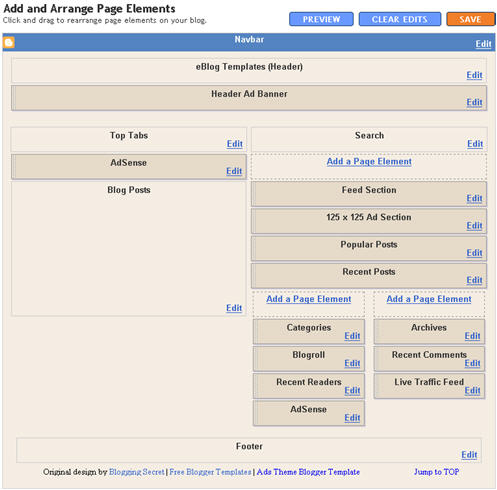
This template does require some configuration in order to get it working as designed. Please follow the steps below if you’d like it to work properly. I also recommend backing up your existing template before changing just in case you run into any problems. You could also setup a new Blogger blog as a test area and try installing it there first.
Top Tabs Setup
When you first install this template the top tabs will not be visible which is normal. You’ll need to go into the Blogger page element layout editor and edit the “Top Tabs” widget. It’s a link list so just add whatever tabs you want. Don’t add a “Home” tab since it will automatically appear once you create and save the tab widget.
Header Ad Banner
The default banner is hardcoded into the template but will disappear when you add anything to this widget. It’s an HTML widget so you can put the banner ad code straight into this box. This widget can also be deleted if you don’t have a 468 x 60 and you’ll just be left with the black header. Here’s the default ad code if you want to use it as a model:
<a href="https://www.linkworth.com?a=10230" target="_blank">
<img src="https://www.linkworth.com/adm/affiliate_manager/affiliate_banners/bann-36.gif" border="0" />
</a>
FeedBurner RSS and Email Links
To get this section working you’ll first need to have a FeedBurner account. If you don’t already have one, please read the “How to Setup FeedBurner on Blogger” article and then come back. Another option is to just delete this widget if you’re not interested in knowing your subscriber count or allowing your readers an easy way to subscribe.
Once you’ve got your FeedBurner account, you’ll need to edit this template code and replace a few parts. Search your template code for the following line <!-- Replace Your RSS, RSS Email Subscription, and Technorati --> and then look right below that for the rss feed link.
https://feeds.feedburner.com/<strong>YOUR-FEED-NAME-HERE</strong> . Replace the text in red with your FeedBurner name (i.e. eBlogTemplates is ours)
Next we’ll need to update the subscribe via email link with your feed id. You’ll need to make sure to enable subscribe via email within FeedBurner otherwise this part won’t work.
https://www.feedburner.com/fb/a/emailverifySubmit?feedId=YOUR-FEED-ID-HERE&loc=en_US
After you’ve changed both of these areas save your template and check to see if it works. If you’re having trouble finding your feed name or id, please read our article above or see FeedBurner’s help section to locate it.
125 x 125 Ad Section
These are the three ads in the right sidebar which you need to edit the template code to change. Search the template code for <!– Replace with your 125 x 125 ads –> and then look right below that for the three lines of ad code which are:
<a href="https://www.widgetbucks.com/home.page?referrer=7116002"><img src="https://i254.photobucket.com/albums/hh92/eblogtemplates/adstheme/banner-widgetbucks.gif" border="0px" /></a> <a href="https://www.linkworth.com/?a=10230"><img src="https://i254.photobucket.com/albums/hh92/eblogtemplates/adstheme/banner-linkworth2.gif" border="0px" /></a> <a href="https://www.text-link-ads.com/?ref=2164"><img src="https://i254.photobucket.com/albums/hh92/eblogtemplates/ads/text_link_ads_F_125x125.gif" border="0px" /></a>
If you’ve got ads to place in here, then just paste the code into the template. I recommend signing up for your own Text Link Ads account and using them. Each referral you convert, you get $20 (or $25 I forget). If you don’t have ads to use, you can either leave our default ads or delete this widget altogether.
Recent Posts and Comments Widgets
This one is easy to setup since we’ve already written an entire article dedicated to this. Please see “How to Setup Recent Comments and Posts Widgets” to configure these two widgets.
Recent Readers Widget
You’ll need to have MyBlogLog and BlogCatalog accounts if you want to use this widget. The default widget will show the original author’s pictures so please either delete this widget or change the account ids to your own. Once you’ve setup these up, then edit the template code and search for <!-- Replace "2007112507294841" with your your mybloglog id --> and then replace the account numbers with yours.
Live Traffic Feed Widget
This is a really cool feature within this template and the best part is you don’t need to do anything to setup it up! There are some further options if you click on “options >>” on your actual blog page under the widget but that’s it.
You should now have the template all setup and ready to go. I hope you enjoy this beauty and please make sure to keep the footer links intact since numerous hours of my time and the original designer were put into making it. That’s all we ask for giving away this template! Enjoy!
Special thanks to Eric over at Blogging Secret for designing this wonderful template originally for WordPress.
Revision History
Update (3/3/08) – Per a couple requests and to make this template even more flexible, I’ve changed how underlined links are handled. You can now edit the underlined color via the Blogger “Fonts and Colors” section along with 10+ additional other color variables. Less work for you having to mess with the .css template code now.
Update (3/5/08) – Added in post author tags so you can toggle the “By Author Name” within the posts. Also compressed the css so the file is much slimmer and cleaner.
Update (3/14/08) – The individual posts Google AdSense code block was missing and has now been added to the template code.
Update (4/18/08) – Fixed layout screen so the two widgets aren’t overlapping.
Ready to super charge your blog? Check out our professional premium blogger templates or make money by joining our blog affiliate program!
Want to make your blog stand out from the crowd? I recommend giving your newly downloaded Blogger template a unique and personalized look. Read our Free Blogger Header Images article and find yourself a great custom header image!
If you like this post then please consider subscribing to our eBlog Templates RSS feed. You can also subscribe by email and have new templates and articles sent directly to your inbox.
Trackbacks
- Best Blogger Templates : Online Freebies on April 6, 2008
- Blogging Secret 1st Quarter Review on April 8, 2008
1,523 Responses to “Ads Theme”
Blogger Sponsors
- Get Paid to Write Reviews on Your Blog
- Yaro Starak's 10 Great Blog Traffic Tips
- Create Cool Images With a Wet Floor Effect Maker
- Why Most Bloggers Are Stuck - Reporters vs Experts
- Google Friend Connect - New Social Network
- Mashable's "70 Fresh & Modern Blogger Templates" List
- Free Blogger Training Videos
- Improve Your Google Rankings in One Easy Step
- "What Blog Template Should I Make Next?" Contest Results
- Top 5 Free Blog Header Image Websites
- Improve Your Blog in 31 Days – Guaranteed
- Build a Better Online Business with WordPress
- Become a Blogger Just Reopened – 5 Days Only!
- Roadmap to Become a Better Blogger
- Free Image Hosting – Photobucket
- How to Install Google Analytics on Blogger
- Improve Your Google Rankings in One Easy Step
- 50 Excellent Blog Footers
- Free Instant Blog Logos
- Create Cool Images With a Wet Floor Effect Maker
- Careers Brac Net: "BRAC Career Opportunity careers.brac.net" Blogger Ad Code Converter (847 comments)
- Lyrics: "It was a useful document. Thank you." Blog Videos (66 comments)
- Birthday: "Hello. It worked great for me, thank you." Blogger Ad Code Converter (847 comments)
- paus88: "situs slot yang sangat gacor yang pernah ada di Asia..." Blogger Ad Code Converter (847 comments)
- paus88: "paus88 is the most exciting slot site that has ever..." Blogger Ad Code Converter (847 comments)
- tokovvip: "situs togel hongkong tokovvip yang terpercaya ini..." Blogger Ad Code Converter (847 comments)
- tokovvip: "situs togel hongkong terpercaya hanya ada di tokovvip..." Blogger Ad Code Converter (847 comments)
- Wadud: "Very very helpful. Thank you." Blogger Ad Code Converter (847 comments)
- Maria: "Very effective it is and It helps a lot for me. Thank you..." Blogger Ad Code Converter (847 comments)
- noob: "We carefully select honey to reach you with the highest..." Blogger Ad Code Converter (847 comments)



One thing I found is that all those template out there will remove the default navigation bar at the top of the page. This navigation bar will have thing like “customized”, “login”, “Dashboard” and etc. Without these,it is just so hard for me to go to the layout page.
Is there a way to put back that navigation bar while still using your template?
Please help me!
Yeah, may I know why all those templates out there like to remove this navigation bar?
Thanks
Regards
@Rick Dee, there sure is. Most people don’t like or use the top nav bar so we don’t include it in our templates. If you’d like to get it back, just read this post and do the opposite.
GREAT TEMPLATE
DEMO HERE :
http://indiankhichdi.blogspot.com/
David,
Really appreciate your fast response. Actually I found the way to do what I asked before you responded but again I appreciate your help here. What I did is I set the visibility inside the code to visible. 🙂
I have another question here. Can I get rid of the Hearder Ad that says “LINK WORTH” logo? If it is ok for me to get rid of that, may I know how?
Thanks
Regards
Rick Dee, sure you can delete that banner ad if you like. Thanks for asking and glad you figured things out!
David,
Thanks again for the quick response, but how do I remove that “LINK WORTH” logo ad? Would you mind show me how? I still cannot figure out how.
As for the recent readers widgets, I try to find the “….….”, and I cannot even find it. I am very sorry, I did not learn xml before. Can you please show me where to find it?
My blog is at http://rickdee888blog.blogspot.com/ . You can take a look but I am sure you will disappoint in my content. I am newbie in all these.
Thanks again
Regards
Rick Dee, there should be a widget in your page layout editor window called something like “header ad banner”. You should be able to just delete that (make sure you backup your template first though). If you don’t want to delete it, then just “edit” it and put a blank space in the text box. That should make the banner disappear.
Another way is to search in the actual code for the banner itself. Make sure you check the “expand widget elements” checkbox on the html editor page first. Then search for this:
http://www.linkworth.com/adm/affiliate_manager/affiliate_banners/bann-36.gif
If you delete that and save, the banner should be gone.
Oh and a quick pointer since you’re new to AdSense. It’s best to try and blend your AdSense ads in with your blog template colors. It’s proven to increase your click-thru rates and your earnings. 🙂
David,
I am still having the same issue on my site and not being able to upload your template to blogger because the code is reporting as incorrect.
Can you help me out here?
Helllppp!
If I want to change the ‘font’ of all of my postings ‘title’ to something else, where do I do this?
Many thanks and hope for help soon!
Sasa
Nice Template, Thanks for this, Im using it on my new blog here. http://ideastoart.blogspot.com/
David:
I have one more concern and that is the date stamp. Only the time stamp shows up. I went into blogger, into the blog post edit, and I could move all of the other components that are within their own boxes–the comments, date, etc.–but the time box wouldn’t move. How do I change this? Thanks again for your help.
David,
Thanks for your suggestion on blending the color of Google ad to the main page color. 🙂
I still have two questions here and it might not be related to what you are offering your service here. You have the right not to answer me:
1. I found out that the Google ad did not appear all the time in my blog site. It seems to appear only after noons. Any idea why?
2. This question might sound really stupid. I sign up an account in MyBlogLog as you recommended in order to replace the “recent readers id”. But after I sign up myself, I have no idea where to find the BlogLog id for myself.
I know I am really stupid, but please help me in order for me to get smarter one day. 🙂
Thanks
Regards
Is there anyway one is able to change the posting ‘Title’ so that it is not “underlined”?
Many many help for any help I can get!
Steph
hi, all member. This templates are great. There is one thing problem which others members above mention but doesn’t have solution. This is about post Date Stamp.
There is some trick to show up your posting date.
01. go to your Layout->Blog Post Click Edit.
i know that Date stamp doesn’t work even though you tick on Date option.
02. So the trick was, go to Time Stamp section-> Select from Drop down list and choose where complete with Date and Time. Select it and Save Change.
03. Now you should have Date in your blog post.
Take a look here: Multimedia Content
Good Luck.
@Rick Dee, you’re not stupid — you’re just new to this stuff. 😉
Not sure about the Google ads appearing at different times during the day. Strange. You’ll also have to dig into the mybloglog site to find your readers id. They changed their widget so it’s slightly different but it shouldn’t be too hard to find.
@Stephanie, Yes but you’d have to go into the template code and edit it. Either change the css for the header title or remove the a href on the page title blogger tag.
@Sasa, I don’t think I coded this theme to easily change the post title font via Blogger. You can go into the template code and edit the css there and make the font style something else though.
Hello guys! Is it possible to fill the background of the 125*125 AD-spot with another colour? Thanks for your help!
Hi, I would really want to know where exactly to put my “feedburner Pro” code in this template’s HTML coding. Apperantly, I can’t find the to put the code under.
I need help ASAP, do you know the salution to this?
i am using it too ,,,cheers and thanx..!!!
@Al Maawali, you need to make sure to click the “expand widget templates” in the html editor Blogger screen. Then the correct code to edit will show up for your Feedburner info.
Yes, Ive done that but I couldn’t find the “” line in the code to put it under. Ive been told by the feedburner website to put it under the metadata if I can’t find the code but I don’t even know what the metadata is. If anybody can please tell me where I can put the code, I would really appreciate it.
Hi David,
I have a big problem. Since i loaded this template my Blog looks fine in Firefox but in IE7 ONLY the last post shows and none of the sidebars! How do I fix this?
Thanks.
Heya David
I face a problem as one of the fellow bloggers – how do I include Adsense in between posts?
It doesnt seem to appear.
Thanks.
hi David. Awesome template. Ok i am confused with one thing. How can i show referral adsense ads in the 125X125 ad section? pls tell me i would like to put up a referral ad there. thanks a lot.
Thank you so much -this will be perfect!!
I have a question I’m hoping you will be able to answer? I need to put a yahoo and a google search bar on a blog template (i’m really hoping i can with this one?). I know they make them on their sites small enough to fit, but i need one of them to be large enough to fit vertically along the top -how can I do this? can i put it in the post area???
thank you!
Meredith
Meredith, there are several spots you can put your yahoo ads on. For example, replace the header 468 x 60 ad or use the 160 x 600 skyscraper AdSense banner space on the right. The template already has a search box so I’m not sure why you want to add a Google one?
Sadek Jake, it’s tough to get the 125 x 125 Google ads working in those spots. First you need to convert the AdSense code into a workable format (try our free ad code converter) and then you’ll need to manually paste the code into the template. Sometimes the formatting doesn’t work well and the ads just wrap. You’ll have to tinker with it a bit and see if it works properly.
@QuaChee, did you check the box that says “Show ads in between posts”? If you did and it’s still not showing up then you might have an older version of this template. There was a fix rolled out a few weeks ago that added to correct code to make it work properly. You also might have more than three AdSense units on your blog which means it won’t work. Three is the max on any one page per Google’s ToS.
Hi David,
Any help on my previous question (166)? I now notice that Seiken (121)has the same problem as me and so I guess some other users out there! Please help, this template needs to be viewed by everyone, not just Firefox users.
Thanks very much.
Hi David,
The problem I am getting have reported already many times by other users as well but you haven’t answered any of them. I tried to use this template, but getting following error:
XML error message: The document type declaration for root element type “html” must end with ‘>’
I am not able to save this template due to this error. I hope you will make clear what is this error and solution. Thanks!
@Keinton & Seiken, this template has been tested in FireFox and IE without any problems. Chances are you’ve made some custom adjustments (3 column footer, etc) that might have messed up the templates formatting. Thanks.
@Jirel, This template has been tested and works fine so it’s something you’re doing. You should make sure you highlight and replace ALL the old template code with the new Ad Theme template code. The template should work fine after that.
Ok, I have reloaded the template – losing many days of work (all link lists etc) and the template is still screwed up in Explorer even though the original has been reloaded minus the customizations.
Thanks for the lack of support, on the hunt for a new template! Cheers!
Keinton, This template is provided for free so there’s no guarantee for support. It’s use at your own risk and I’m sorry you had trouble with it as well as losing your widgets. You should always backup your template before making any major changes like this.
Also, after I read your earlier post, I personally re-downloaded, installed, and tested the template in both firefox and IE 6.0 and 7+ and it worked fine.
To further test it, try out the demo blog using the link at the top of this page and let me know if it’s screwed up in IE for you. If not, then it’s most likely something with your blog setup. Usually it has to do with 3rd party widgets that stretch out the sidebar thus breaking it.
greate template thanks 🙂
@117: If you didn’t delete the code in the CSS, go to Edit HTML and do a search for “125×125” then use the Google Ad Converter on this site to convert the code, delete the old codes, and replace them with the converted ones. If you already deleted the old codes, just make a new HTML widget box in your Layout section and use a table with 3 columns and 1 row – that way they’ll all be side-by-side.
David, I am also having issues with the bottom widgets on the left-hand column overlapping. They appear just fine in the source, and some widgets appear to add just fine (text, HTML), but whenever you add and AdSense or Link List, etc., widget, they overlap. If you delete the first one you added, the overlapping widget will show-up fine, but it is half the size it should be in the Layout section.
The only work-around I’ve discovered is to first add a Text Widget, then add your Blogroll or whatever, and then delete the Text Widget. But it has to be the element you want last in the column.
Any suggestions? Was this fixed and I just have an earlier release?
Thanks!
@ManoDogs, I’ll have to take a look at the template again and get back to you. Thanks for sharing the workaround.
Hi, Whenever i tried to upload, getting this error.
bX-cxyu7t
We’re sorry, but we were unable to complete your request.
When reporting this error to Blogger Support or on the Blogger Help Group, please:
* Describe what you were doing when you got this error.
* Provide the following error code and additional information.
Hi David
After downloading the new updated version of yours its working fine now. 🙂
Btw, the date for each post still doesnt show although. It currently only shows the time posted.
Do you know why, and how I can change that?
Thanks once again.
QuaChee, you need to go into your “settings” section in Blogger and change the timestamp format. Select one that shows the date as well.
the date of the post created doesnt appeared. how i will make it appear?
thanks
@nick, You’ll need to make one small change in your “Settings” => “Formatting” => “Timestamp Format” section before it will work. Change whatever you currently have to this format: “Sunday, April 13, 2008” and then save. Make sure you change the “Timestamp Format” which is the 4th one down.
lols..
its funny coz i once used this template for a month and decided to look for other ones.. but then was unsatisfied. so i ended up using this again. of course with some tweaks..
just like to say best template so far.. 🙂
love the unlimited bandwidth dave.. :)thanx.
David, I need help on changing the “Sidebar Wrapper color”. The default color was ‘Grey’. Which part of the HTML allows to make changes of the sidebar wrapper color? And How to change it? Thanks in advance.
@Roy, the grey sidebar wrapper is an image so you can’t easily change it unfortunately.
Ic……. Is that possible to delete the image?
david, what happened to photobucket image here…everything was lost in the theme. 😐