(Don't have an account yet?
Register for free!)
Blogger Template Info
- Author: Info Creek
- Views: 18,932
- Downloads: 0
- Added: Feb 7th, 2008
- Rating:
- Live Demo
Aspire Template
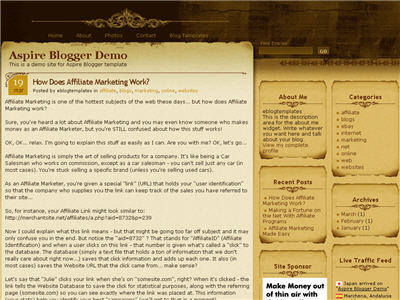
Medieval, parchment, and scroll blogger templates seem to be very popular these days so we’ve taken the liberty to find another great one called Aspire. This three-column Blogger template comes dressed up with all the goodies a knight of the round table would want for his blog. You get a search box, recent posts and comments widgets, a custom built date stamp for each post, and more.
In order to get the recent posts and recent comments widgets working, you’ll need to read “How to setup your recent posts and comments” post.
Not to worry, all the images are hosted via our Pro Photobucket account so you won’t experience the “End of the month blogger blues” which happens to thousands of Google Blogspot Bloggers every month.
The dynamic date on each post is handled by a custom written javascript function which is embedded into the template as well. Most other templates you download link to an external .js file so at any point the date might stop working on your blog.
If you like this template you might also enjoy the Parchment Blogger template as well.
Thanks to Info Creek for designing this great theme and also porting it over to the new xml Blogger template for you Blogspot users!
Revision History
4/13/08 – Fixed individual post date so it is center aligned in the date box. Also added new demo site, fixed the layout blogger screen, and added several cool widgets.
5/17/08 – Fixed the “next” and “previous” posts buttons at the bottom of the page. If you downloaded this template prior to this date you can easily fix it yourself. Just search your template code for “.navigation” and then remove the “position:absolute;” entry. Thanks to Allen for finding the bug.
Ready to super charge your blog? Check out our professional premium blogger templates or make money by joining our blog affiliate program!
Want to make your blog stand out from the crowd? I recommend giving your newly downloaded Blogger template a unique and personalized look. Read our Free Blogger Header Images article and find yourself a great custom header image!
If you like this post then please consider subscribing to our eBlog Templates RSS feed. You can also subscribe by email and have new templates and articles sent directly to your inbox.
Trackbacks
- 120 Best Free Blogger Templates Around | Showcases | instantShift on March 8, 2009
256 Responses to “Aspire”
Blogger Sponsors
- Improve Your Blog in 31 Days – Guaranteed
- Build a Better Online Business with WordPress
- Become a Blogger Just Reopened – 5 Days Only!
- Roadmap to Become a Better Blogger
- Free Image Hosting – Photobucket
- How to Install Google Analytics on Blogger
- Improve Your Google Rankings in One Easy Step
- 50 Excellent Blog Footers
- Free Instant Blog Logos
- Create Cool Images With a Wet Floor Effect Maker




Hi,
wonderful templates.Here are some gorgeous Blogger templates.Its very helpful.Anyone can try.
I’m not sure what I’m doing wrong, but I cannot figure out how to download/upload(?) this template onto my blog. I have a mac. Can anyone give me directions? Thx.
Hi everyone. I am Normi.
Iâ??m not sure what Iâ??m doing wrong, but I cannot figure out how to download this template onto my blog. Can anyone give me directions?
Thank yOU.
Well,
I have finally realized this template is not real. I have asked the same question everyone else seems to be needing an answer to. How do I download this to my blog?
I asked a month ago and apparently there is no answer to this question.
Obviously there are alot more problems with this template than just the downloading part. Kinda scary there guys.
Judi, I do able to download the aspire template. You can see my blog to proof it. If not, I would be likely to share with you.
I am using the Aspire template. I have been recently told that no one can leave me comments. How do I fix that?
Kate,
Feel free to see my blog. It is an aspire template.
Or go to this link to fix the comments widget :
http://lexonos.blogspot.com/2009/03/post-comments.html
The answer is right in the beginning of each line….where you find the # and PX after it…reduce that # to whatever size you want and the text will follow.
It would help if you go into a spreadsheet or word processing program like Excel or Word and test font sizes so you can get an idea on how big letters should be.
I recently installed this template, works like a charm!
I just installed this template!It is wonderfull!Most of my friends said that!Thank you all!
http://icynric.blogspot.com/
It�s telling me that it cannot save the template due to an error.
Please correct the error below, and submit your template again.
The new widget id �Feedjit� is invalid for type: HTML
i have this error while trying to upload this theme:
The new widget id “EasyChair” is invalid for type: HTML
any help?
thanks
thanx for all this information
even i have my own blog for the Magazines ,movies, games, software, TV Shows, eBooks, Misc
even every one can get the benefits frm this blog
http://www.fassy-downloads.blogspot.com
Hi. .I’m not able to install this template into my blogger. Plz guide me step by step
http://www.message.blog.co.in
Hi..
I am very not understand with system template blogger,,
Always,i’m just coy-paste HTML tempelate..
Can you help me..?
How to tell for me about system template now?
hello. is this blog template broken? i got the same message as others do. this message appears after uploading aspire template.
Your template could not be parsed as it is not well-formed. Please make sure all XML elements are closed properly.
XML error message: Content is not allowed in prolog.
what does it mean? could somebody help me? PLEASE?
i’d be waiting for your opinions about the dilemma I’ve encountered above. thank you.
I cant install…it says –
“We were unable to save your template
Please correct the error below, and submit your template again.
The new widget id “EasyChair” is invalid for type: HTML”
what should i do now?
why is the system keep on teeling this message?
We were unable to save your template
Please correct the error below, and submit your template again.
The new widget id “Feedjit” is invalid for type: HTML
should i change FEEDJIT to HTML33 just like as the EASYCHAIR? please answer this ASAP.
David – I love this template but I cannot get my date to appear. I followed all of the instructions on what format to use in the settings but still no luck. Can you help please????!
very exclusive Templates
see this link to get more exclusive Template
@REVIDAL as you change easychair to html33,you also can change the feedjit to html34 and ads to html35. this work fine with me
thank you eblogtemplates
veyr good templates
This Template Is Not Working. Its Not Displaying Devider, Border Etc From Photobucket. Any Help?
For some reason Photobucket is having problems serving up images for all templates on this site. I’ve contacted them directly and it should be resolved soon.
Short-term solution – If you move all the images to your own image hosting site (photobucket is free) then you won’t have to rely on our images (which have never been a problem up until today.
Thanks,
David
Dear Sir!
The theme is fantastic! 🙂
I’ve been using Aspire theme in my blogger site since 2008 may, and there was no problem at all. Until now!
Today the whole design losts from my site!
Take a look at: http://www.boticselli.net
OK! I see your latest post on Jun 9, 2009, 10:00 pm
Please inform me, what the Photobucket guys told about the problem.
Thank you for your help, and sorry for my bad english!
Sincerely yours: Botond Springer
…and my email adress: <a href=”mailto:sbotond@invitel.hu”sbotond@t-email.hu
OK, All I See Is, The Template Is working Fine Now. Gotta Backup It Soon.
Thanks David For your Prompt Reply.
I cant installâ�¦it says –
�We were unable to save your template
Please correct the error below, and submit your template again.
The new widget id �EasyChair� is invalid for type: HTML�
what should i do now?
answer : change ‘easychair’ to html33. work fine after it
thanks
The template is really fantastic.
Why does the title of the first entry for this template is not clickable? I think it is on the template/xml code it self.
Please help.
David, kindly help me.
Why does the title of the first entry for this template is not clickable? I think it is on the template/xml code it self.
Please help.
I am having problems with the date on the the blog posts and it also says undefined under it.
I found out how to get rid of the undefined, but it does not work with your template.
I would appreciate some help on getting the date corrected.
Otherwise I will have to use a different template.
Hello, I have installed this template. Everything is working fine except – Post a Comment – link. Post a Comment link is not at all working. Please help me out as soon as possible as I am unable to get any comment for my posts 🙁
I have this error message trying to install template:
Please correct the error below, and submit your template again.
The new widget id “Feedjit” is invalid for type: HTML
Pls advise….thank you
Can anyone tell me how to enable the header image box? I have a banner to put at the top of my blog, but the aspire template apparantly disables it because even though I put an image in the header box it won’t show it.
how can i change the layout into 2 column..?
actually how do i upload it to my blogspot as a template ? tq
well, i have uploaded to my blogspot. but how to put photo/banner on top of the template..? tq
thank u very much 😀
Buenísima!
Que plantilla más exquisita =D
Muchas Gracias
Hello
I hope that someone could help (my english is not very good).
I have installed the template without major problems, but the date is not visible and commentary cannot be left s either.
I have followed the steps on that they comment more up to solve these problems but it has not given me result.
Hi…
This template is very good. I like this template. But I have a mini problem.
First post is not clickable. Why?
Please help me.
David is sleeping… May be 🙂
I would like to have the date posted in the top left hand corner, but it is currently showing the time it was post (i.e. 09 AM). Could you tell me how to get the date to post?
Aswani… I visited your blog and see that you were able to fix the comment link. I would love to know what you did to fix the problem.
Ron… I looked at your blog and I see that the date is posted in the small box to the left of your post title. My blog is displaying the time that it was posted. Could you offer any suggestions on how I could get the date in the box?
Hi, I love the aspire template I am trying to use it but gosh soooo many problems. The date is not showing. I followed instructions and changed “easy chair” to HTML33 and then “feedjit” was not allowed so change that to HTML 34 then “ads” were not allowed so change them to html35 and now instead of undefind were the date should be there is a blank space.
So frustrated. Any help PLEASE
http://captainclawgame.blogspot.com/
Hey everyone…
Here is some help I recieved from a help forum that allowed me to make the first post clickable. As far as I can tell there has been no cosmetic changes to the blog. Below is a simple fix.
You can view my changes @ http://larrywestfall.blogspot.com
That may be a template feature.
I seem to remember looking at the template before and the source of the problem may be that
and its background image, cover the top of the post column.
That style seems to primarily provide the dividing line that extends from the corner image. If you look at the other posts, the corner image (above the date) is there, but not the line. .begin contains a complete image with the corner and line.
Here’s the style that provides the corner plus the line at the top of the post column:
.begin {background: url(http://i254.photobucket.com/albums/hh92/eblogtemplates/
aspire/begin.gif) 10px 0px no-repeat; position:absolute; top:10px; left:0px; width:100%;
height:40px; z-index:10;}
If you change that height:40px; to height:5px, the title will become clickable (it is a link, like the other post titles.)
I’m not sure that is a proper fix. When you do that, you actually see parts of two images. 5px of the one above and the rest from the one below. You probably should contact the template designer and point out the problem.
The corner image on the other posts is in this style:
.content .date {font:normal 24px/47px Georgia; margin-right:10px; color:#ffffff;
float:left; width:59px; height:56px; overflow:hidden; text-align:center; background:
url(http://i254.photobucket.com/albums/hh92/eblogtemplates/aspire/date-bg.gif) no-repeat;}
I’ll add that that whole top section seems to rely on a css error in this style:
.content-wrapper {position:relative; width:627px; overflow=hidden;}
There is no overflow=hidden in css and changing it to overflow:hidden causes the top to reformat in an undesirable way.