(Don't have an account yet?
Register for free!)
Blogger Template Info
- Author: Info Creek
- Views: 18,932
- Downloads: 22,380
- Added: Feb 7th, 2008
- Rating:
- Live Demo
Aspire Template
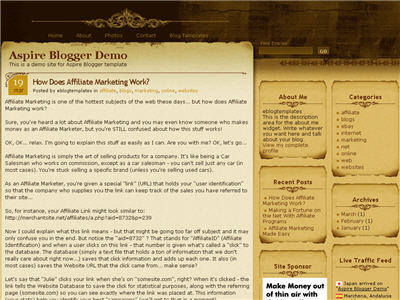
Medieval, parchment, and scroll blogger templates seem to be very popular these days so we’ve taken the liberty to find another great one called Aspire. This three-column Blogger template comes dressed up with all the goodies a knight of the round table would want for his blog. You get a search box, recent posts and comments widgets, a custom built date stamp for each post, and more.
In order to get the recent posts and recent comments widgets working, you’ll need to read “How to setup your recent posts and comments” post.
Not to worry, all the images are hosted via our Pro Photobucket account so you won’t experience the “End of the month blogger blues” which happens to thousands of Google Blogspot Bloggers every month.
The dynamic date on each post is handled by a custom written javascript function which is embedded into the template as well. Most other templates you download link to an external .js file so at any point the date might stop working on your blog.
If you like this template you might also enjoy the Parchment Blogger template as well.
Thanks to Info Creek for designing this great theme and also porting it over to the new xml Blogger template for you Blogspot users!
Revision History
4/13/08 – Fixed individual post date so it is center aligned in the date box. Also added new demo site, fixed the layout blogger screen, and added several cool widgets.
5/17/08 – Fixed the “next” and “previous” posts buttons at the bottom of the page. If you downloaded this template prior to this date you can easily fix it yourself. Just search your template code for “.navigation” and then remove the “position:absolute;” entry. Thanks to Allen for finding the bug.
Ready to super charge your blog? Check out our professional premium blogger templates or make money by joining our blog affiliate program!
Want to make your blog stand out from the crowd? I recommend giving your newly downloaded Blogger template a unique and personalized look. Read our Free Blogger Header Images article and find yourself a great custom header image!
If you like this post then please consider subscribing to our eBlog Templates RSS feed. You can also subscribe by email and have new templates and articles sent directly to your inbox.
Trackbacks
- 16 Premium Look Free Blogger Templates – Wordpress themes Converted to Blogger | TechStroke on May 26, 2011
- Aspire Blogger Template Download Free | web.goodluckfreshers.com on August 9, 2011
256 Responses to “Aspire”
Blogger Sponsors
- Get Paid to Write Reviews on Your Blog
- Yaro Starak's 10 Great Blog Traffic Tips
- Create Cool Images With a Wet Floor Effect Maker
- Why Most Bloggers Are Stuck - Reporters vs Experts
- Google Friend Connect - New Social Network
- Mashable's "70 Fresh & Modern Blogger Templates" List
- Free Blogger Training Videos
- Improve Your Google Rankings in One Easy Step
- "What Blog Template Should I Make Next?" Contest Results
- Top 5 Free Blog Header Image Websites
- Improve Your Blog in 31 Days – Guaranteed
- Build a Better Online Business with WordPress
- Become a Blogger Just Reopened – 5 Days Only!
- Roadmap to Become a Better Blogger
- Free Image Hosting – Photobucket
- How to Install Google Analytics on Blogger
- Improve Your Google Rankings in One Easy Step
- 50 Excellent Blog Footers
- Free Instant Blog Logos
- Create Cool Images With a Wet Floor Effect Maker
- Jerin John: "Jerin John is a Google-certified SEO expert Kerala..." Blogger Ad Code Converter (849 comments)
- faris: "are you Looking for SOP writing services ? We are..." Blogger Ad Code Converter (849 comments)
- Careers Brac Net: "BRAC Career Opportunity careers.brac.net" Blogger Ad Code Converter (849 comments)
- Lyrics: "It was a useful document. Thank you." Blog Videos (66 comments)
- Birthday: "Hello. It worked great for me, thank you." Blogger Ad Code Converter (849 comments)
- paus88: "situs slot yang sangat gacor yang pernah ada di Asia..." Blogger Ad Code Converter (849 comments)
- paus88: "paus88 is the most exciting slot site that has ever..." Blogger Ad Code Converter (849 comments)
- tokovvip: "situs togel hongkong tokovvip yang terpercaya ini..." Blogger Ad Code Converter (849 comments)
- tokovvip: "situs togel hongkong terpercaya hanya ada di tokovvip..." Blogger Ad Code Converter (849 comments)
- Wadud: "Very very helpful. Thank you." Blogger Ad Code Converter (849 comments)




Go to layout:setting:formatting
On the formatting page go to the fourth category down. It is labeled Timestamp Format and change the format to: Friday, September 18, 2009.
This worked for me and seems to be the only setting that will put the date in the box. This worked for me. I also just posted a fix at the bottom of the page to make your first link clickable.
I have the same problem, the “Date” didn’t display on my blog, but after reading the suggestion from May Bukas Pa, finally the “Date” already appears again on my blog….Thanks May Bukas Pa for your suggestion…
Regards,
Pierre
Nice Inspiration
Is there a way for me to shift one of the side bars to the left of the blog posts? So I could have left sidebar-blog posts-right sidebar instead of blog posts-sidebar-sidebar?
Thanks
Hi! Can anyone just help me on the date as still not able to show the date in blog after trying all the ways in the suggestion here.
Even trying to change the timestamp format but still not able to show the date in the blog.
I love this template and can anyone help to resolve the issue.
This is the second time I have tried to use this template on blogger this year. for some reason the posts just won’t show. as you can see, no posts. I even started a brand new blog and uploaded a fresh copy of those template, still cant see any posts.
Please HELP!
Disappointed that the widgets do not work. I tried to remove them and got the same XML error as a few others. Help! I have searched for hours for the perfect layout and this is it…I would love to use it.
Does any1 know how to enable 1. the Categories section 2. the different headings about the title eg Home, About, Contact
Thnks
I need to know if there is any way to enable the header image at the top of the blog. This custom template disables that somehow and I want to be able to place a banner at the top of my blog.
PLEASE someone help me out with this.
how can i get this to my blog???
who can tach me???
Hi tnx for the great template. I had an idea and i believe this template is great for what im trying to do. Check it here and tell me what u think
http://storythatyoucreate.blogspot.com/
this a great template but anyone can tell me how to add comment form below post? thanks
Perhaps, the author should bug test this template on Blogspot before posting. I get the following errors.
———————————————-
The new widget id “EasyChair” is invalid for type: HTML
The new widget id “Feedjit” is invalid for type: HTML
hey fantastic template – i love it – still have a question i would like to delet the “date” in the upper left corner of the plate.
i don´t need the date header and at the moment it says: undefined – what makes the look of the template very unsexy 😉
thnx for helping me out
when I try to install the template, I get an error message that says:
Please correct the error below, and submit your template again.
The new widget id “EasyChair” is invalid for type: HTML
help would be greatly appreciated.
EasyChair, FeedJit, and Ads can be removed in their entirety, without apparent failure of the CSS. Remove everything from the beginning of the widget tag to the /widget for each one.
Thanks Sorrow, I have removed the easychair ad but now I’m getting the follow message:
Your template could not be parsed as it is not well-formed. Please make sure all XML elements are closed properly.
XML error message: The element type “b:section” must be terminated by the matching end-tag “”.
Why can’t I ever upload a template w/out any problems??
Hey mate, this is completely the wrong place to be asking about the Jeans theme.
Why not?It is same Info Creeeeeeeeek?isn’t it?
Dude i am not an English-speaker,but i can’t understand-what’s up?What for you are angry?I am not a spammer,Google won’t help me about those links
About anal perversions-Are you a gay?I am not.Be happy,man.
I tried to download this template to my blog, but an error occured.
“We were unable to save your template
Please correct the error below, and submit your template again.
The new widget id “EasyChair” is invalid for type: HTML”
Any solution?
Ok, so I got rid of the EasyChair issue, but now the date is gone.
Any suggestions?
Here’s an easy suggestion; read through the comments, many of which address this issue, and use that solution. That’s what the comments are there for.
S_o_r_r_o_w,
That is a GREAT suggestion. I actually did take some time to read through the comments, and (believe it or not), I went through the XML document (which was suggested) and changed some of the tags. I’m still having issues with the date. I have updated the “replace_date(“)”, I have also deleted the “EasyChair” and “Ads” tags. Do you have anything else to suggest? Please be a little more patient. I understand your frustrations with people you deem to be “inferior,” but all of us are not as “HTML savvy.”
Ynk4202,
I’m not HTML savvy. I am, however, persistent and thorough. To the point that I have worked out my own fix for EasyChair etc and shared it for your personal edification. On the date issue, I would refer you to May Bukas Pa’s post on Feb 8, 2009 at 2:08 am. This is the easy fix to the most common problem. Have you tried it? If so, please elaborate on your issue. Also, a link to your blog would be handy.
beautiful theme
hi
beautiful theme
why don’t you leave each template’s HTML,so it becomes easier to upload it on my blogger
er, how do you get this thing to download? it keeps opening in internet explorer and crashing
……………….
We were unable to save your template
Please correct the error below, and submit your template again.
The new widget id “EasyChair” is invalid for type: HTML
Can anyone solve this? email me at qwerter456@yahoo.com.sg
how to save this template
easy chair problem
plz suggest me
Problems: easychair widget (other downloads of aspire.xml on other sites don’t have this problem), date in small square on top of post missing, date stamp at the end of posts missing, unable to leave comments.
I would really like to get this awesome template up and running, any help is appreciated – thanks.
http://the-budget-gourmet.blogspot.com
“perhaps”, you should read previous comments before posting your comment.
Hello,
I really like your Aspire template and had it on my blog for a year or two.
I can’t figure out how to delete comments posted on my blog I do not wish to have there? Think I tried everything…?
Please help me
Many thanks
Mia
i tried to download the aspire template, but received a pop up for winzip purchase for $29.
then selected the evaluation ver. and received this msg.
“The server did not understand the request, or the request was invalid. Error processing resource ‘http://www.w3.org/TR/xhtm…”
pls. help….anybody?!
Hi
In the Aspire template I cannot get the Google Analytic html code to work. I paste it, then I save but an errore message is displayed. Problem is that I cannot localize the [html] line, right after which I am supposed to paste the first part of the html code. Anybody can help?
templates visite- bdmobile-girls.blogspot.com
Hi again,
27 days later and no response to my simple question. I do understand it’s busy times… but
No matter how much I really LOVE the Aspire template, I won’t keep it (due to lack of response)
I really need those comments to be deleted, and they should have been 27+ days ago.
As you can imagine, I’m disappointed.
yea, true the problem is: “The new widget id “EasyChair” is invalid for type: HTML”
dunno how to fix it and i am sure no one be able to explain how to solve it cause i read the first comment about this things is on January this year,
no one is able to give simple way to fix it. so it is useless to ask here and just wasting time.
Hi, I use this template on my blog. I have problem with Archives widget. The stars are not showing before the names of the months, they are hiding behind the letters. How to solve this problem? I just want my blog to look perfect lol
Thanks in advance for any suggestions.
Violette
To fix comments follow this tutorial:
http://www.bloggerbuster.com/2008/06/how-to-add-comment-form-beneath-your.html
To fix the QuickEdit icon follow this tutorial:
Link this time:
To fix the QuickEdit icon follow this tutorial:
http://www.blogger-help.com/2009/10/showadd-quick-edit-pencil-on-your-blog.html
The template is bad, look bad. Something is happening. I have it set and incomplete charge what happens?
Thank you very much. I want to composing the error.
Hi, I would like to increase the size of the header section so that my blog description is not obscured by my first blog post. Where in the html code can I find this, and how do I increase the size?
Many thanks,
BE
To fix the problems with blogger not recognizing the html line,
Replace the words easychair and every other word blogger doesn’t accept with one of the following: ‘HTML33’, ‘HTML34’, ‘HTML35’ and so on. I had to do this every time Blogger gave me the message with a different word. FINALLY the blog works. Holler!
I cannot install this…I love it but cant install.
It is saying it is missing the style sheet.
Any help would be greatly appreciated.
All posts and comment systems are the same content is almost unique.