(Don't have an account yet?
Register for free!)
Blogger Template Info
- Author: eBlog Templates
- Views: 60,710
- Downloads: 32,112
- Added: Feb 25th, 2008
- Rating:
- Live Demo
Ads Theme Template

If you’re looking for a new Blogger template, you came at the right time. Hands down, this is the best template we’ve converted here at eBlog Templates. It’s a wonderful web 2.0 popular blog layout with some great built in ad spots (hence the template name) and features.
It’s either a two or 3 column template (you can change it on the fly) so you get the best of both worlds. This Blogger template is what I call a “powerhouse” template since almost all the features you need are already built in. On top of that, it’s quite easy to setup and makes your blog look like a professional site without much effort.
I predict this template will be a top template on this site within a few months, if not weeks. With the amount of effort that went into converting this template and attention to details, I sure hope you appreciate this free amazing new xml Blogger/Blogspot template.
Features Include
- Two or Three right side columns which are easy to switch (default is three)
- Three great location ad spots (header banner 468 x 60, three 125 x 125 buttons in sidebar, and a 468 x 60 AdSense banner above the first post)
- Integrated Feedburner rss and subscribe via email sidebar module (also includes “add to favorites” Technorati link)
- Built-in live traffic feed widget from FEEDJIT
- Built-in MyBlogLog and BlogCatalog recent reader widgets
- Dynamic tabs easily created by editing the link list widget
- Search box without the need for a “go” button
- Recent posts and comments widgets
- Nicely designed individual blog post comments section
- Properly setup Blogger layout editor
You can see from this screenshot that the actual editor is nicely setup so you don’t need to scroll or try and figure out how to click on the “edit” widget links. Most templates that you download make it tough to edit — not this one!
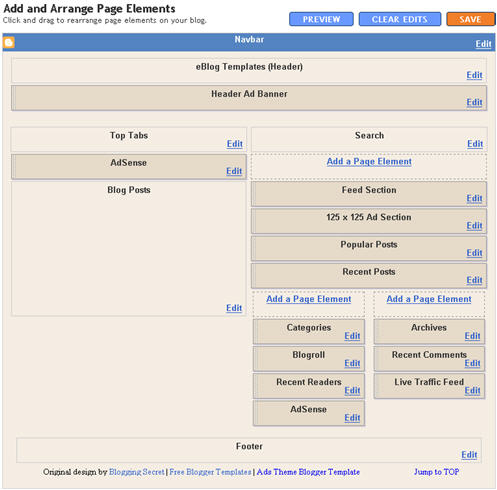
This template does require some configuration in order to get it working as designed. Please follow the steps below if you’d like it to work properly. I also recommend backing up your existing template before changing just in case you run into any problems. You could also setup a new Blogger blog as a test area and try installing it there first.
Top Tabs Setup
When you first install this template the top tabs will not be visible which is normal. You’ll need to go into the Blogger page element layout editor and edit the “Top Tabs” widget. It’s a link list so just add whatever tabs you want. Don’t add a “Home” tab since it will automatically appear once you create and save the tab widget.
Header Ad Banner
The default banner is hardcoded into the template but will disappear when you add anything to this widget. It’s an HTML widget so you can put the banner ad code straight into this box. This widget can also be deleted if you don’t have a 468 x 60 and you’ll just be left with the black header. Here’s the default ad code if you want to use it as a model:
<a href="https://www.linkworth.com?a=10230" target="_blank">
<img src="https://www.linkworth.com/adm/affiliate_manager/affiliate_banners/bann-36.gif" border="0" />
</a>
FeedBurner RSS and Email Links
To get this section working you’ll first need to have a FeedBurner account. If you don’t already have one, please read the “How to Setup FeedBurner on Blogger” article and then come back. Another option is to just delete this widget if you’re not interested in knowing your subscriber count or allowing your readers an easy way to subscribe.
Once you’ve got your FeedBurner account, you’ll need to edit this template code and replace a few parts. Search your template code for the following line <!-- Replace Your RSS, RSS Email Subscription, and Technorati --> and then look right below that for the rss feed link.
https://feeds.feedburner.com/<strong>YOUR-FEED-NAME-HERE</strong> . Replace the text in red with your FeedBurner name (i.e. eBlogTemplates is ours)
Next we’ll need to update the subscribe via email link with your feed id. You’ll need to make sure to enable subscribe via email within FeedBurner otherwise this part won’t work.
https://www.feedburner.com/fb/a/emailverifySubmit?feedId=YOUR-FEED-ID-HERE&loc=en_US
After you’ve changed both of these areas save your template and check to see if it works. If you’re having trouble finding your feed name or id, please read our article above or see FeedBurner’s help section to locate it.
125 x 125 Ad Section
These are the three ads in the right sidebar which you need to edit the template code to change. Search the template code for <!– Replace with your 125 x 125 ads –> and then look right below that for the three lines of ad code which are:
<a href="https://www.widgetbucks.com/home.page?referrer=7116002"><img src="https://i254.photobucket.com/albums/hh92/eblogtemplates/adstheme/banner-widgetbucks.gif" border="0px" /></a> <a href="https://www.linkworth.com/?a=10230"><img src="https://i254.photobucket.com/albums/hh92/eblogtemplates/adstheme/banner-linkworth2.gif" border="0px" /></a> <a href="https://www.text-link-ads.com/?ref=2164"><img src="https://i254.photobucket.com/albums/hh92/eblogtemplates/ads/text_link_ads_F_125x125.gif" border="0px" /></a>
If you’ve got ads to place in here, then just paste the code into the template. I recommend signing up for your own Text Link Ads account and using them. Each referral you convert, you get $20 (or $25 I forget). If you don’t have ads to use, you can either leave our default ads or delete this widget altogether.
Recent Posts and Comments Widgets
This one is easy to setup since we’ve already written an entire article dedicated to this. Please see “How to Setup Recent Comments and Posts Widgets” to configure these two widgets.
Recent Readers Widget
You’ll need to have MyBlogLog and BlogCatalog accounts if you want to use this widget. The default widget will show the original author’s pictures so please either delete this widget or change the account ids to your own. Once you’ve setup these up, then edit the template code and search for <!-- Replace "2007112507294841" with your your mybloglog id --> and then replace the account numbers with yours.
Live Traffic Feed Widget
This is a really cool feature within this template and the best part is you don’t need to do anything to setup it up! There are some further options if you click on “options >>” on your actual blog page under the widget but that’s it.
You should now have the template all setup and ready to go. I hope you enjoy this beauty and please make sure to keep the footer links intact since numerous hours of my time and the original designer were put into making it. That’s all we ask for giving away this template! Enjoy!
Special thanks to Eric over at Blogging Secret for designing this wonderful template originally for WordPress.
Revision History
Update (3/3/08) – Per a couple requests and to make this template even more flexible, I’ve changed how underlined links are handled. You can now edit the underlined color via the Blogger “Fonts and Colors” section along with 10+ additional other color variables. Less work for you having to mess with the .css template code now.
Update (3/5/08) – Added in post author tags so you can toggle the “By Author Name” within the posts. Also compressed the css so the file is much slimmer and cleaner.
Update (3/14/08) – The individual posts Google AdSense code block was missing and has now been added to the template code.
Update (4/18/08) – Fixed layout screen so the two widgets aren’t overlapping.
Ready to super charge your blog? Check out our professional premium blogger templates or make money by joining our blog affiliate program!
Want to make your blog stand out from the crowd? I recommend giving your newly downloaded Blogger template a unique and personalized look. Read our Free Blogger Header Images article and find yourself a great custom header image!
If you like this post then please consider subscribing to our eBlog Templates RSS feed. You can also subscribe by email and have new templates and articles sent directly to your inbox.
Trackbacks
1,523 Responses to “Ads Theme”
Blogger Sponsors
- Get Paid to Write Reviews on Your Blog
- Yaro Starak's 10 Great Blog Traffic Tips
- Create Cool Images With a Wet Floor Effect Maker
- Why Most Bloggers Are Stuck - Reporters vs Experts
- Google Friend Connect - New Social Network
- Mashable's "70 Fresh & Modern Blogger Templates" List
- Free Blogger Training Videos
- Improve Your Google Rankings in One Easy Step
- "What Blog Template Should I Make Next?" Contest Results
- Top 5 Free Blog Header Image Websites
- Improve Your Blog in 31 Days – Guaranteed
- Build a Better Online Business with WordPress
- Become a Blogger Just Reopened – 5 Days Only!
- Roadmap to Become a Better Blogger
- Free Image Hosting – Photobucket
- How to Install Google Analytics on Blogger
- Improve Your Google Rankings in One Easy Step
- 50 Excellent Blog Footers
- Free Instant Blog Logos
- Create Cool Images With a Wet Floor Effect Maker
- Lyrics: "It was a useful document. Thank you." Blog Videos (66 comments)
- Birthday: "Hello. It worked great for me, thank you." Blogger Ad Code Converter (846 comments)
- paus88: "situs slot yang sangat gacor yang pernah ada di Asia..." Blogger Ad Code Converter (846 comments)
- paus88: "paus88 is the most exciting slot site that has ever..." Blogger Ad Code Converter (846 comments)
- tokovvip: "situs togel hongkong tokovvip yang terpercaya ini..." Blogger Ad Code Converter (846 comments)
- tokovvip: "situs togel hongkong terpercaya hanya ada di tokovvip..." Blogger Ad Code Converter (846 comments)
- Wadud: "Very very helpful. Thank you." Blogger Ad Code Converter (846 comments)
- Maria: "Very effective it is and It helps a lot for me. Thank you..." Blogger Ad Code Converter (846 comments)
- noob: "We carefully select honey to reach you with the highest..." Blogger Ad Code Converter (846 comments)
- Textile Mentor: "This post is very creative I liked it. keep..." Blogger Ad Code Converter (846 comments)



How can i add a pic to the header? i removed the header banner ad, and tried to insert pic (using option “behind title and desc”). However, the layout is all messed up now. It doesn’t fit in properly in the header. Btw, i chose the “shrink to fit” option. Any suggestions?
I’ve tried it over 10 times and keep getting that “Blogger” error message that makes no sense to any of us.. Maybe this one does, here’s how I received it, I copied the code from the XML template into Frontpage, then pasted it back into the blogger page. Now I get the error message>:
“We were unable to preview your template
Please correct the error below, and submit your template again.
Your template could not be parsed as it is not well-formed. Please make sure all XML elements are closed properly.
XML error message: The element type “img” must be terminated by the matching end-tag “”.”
Helpppppppppppp,
Brenda
Great Collection of really wonderful BLOGGER AND WP TEMPLATES,I LOVE THIS WEBSITE,HARD WORK,KEEP IT UP,And thanks A lot once again for sharing such a great stuff…
When i finish uploading the template, i was asked to save and confirm. when i did that i got a error,
The new widget id “Recent-Comments-Widget” is invalid for type: Feed
i deleted that widget and went on to nest again it comes for feedjit.
CAN ANYONE HELP ME PLEASE???????
@r3play
Search for this code: #header .blogtitle{width:440px;
I assume that the Banner that you could put into this temaplate should also be equal or lesser that 440px width. I believe shrunking the image will not work as this template has a 468×60 add on the left (inside the header).
@webroker
try to search the “img” tags, probably it really needs to be tagged correctly
@nagarajan5044
Search for the code: without clicking EXPAND WIDGET TEMPLATE
DELETE ALL “<b:widget id=”. Save and go to Page Element and add widgets that you want. But make sure to save your template first or make backups.
Hope these help you all!
Click on my NAME LINK if you want more step by step blogging tutorials ^_^
TechMata/BloggerTinker
hey, thanks TechMata, btw, is there any way that i could put up my image in the place of the header banner?
@nagarajan5044,
i have also been getting that error. Seems like a lot of people using blogger are getting that error. It is a blogger server problem i think. Will try out TechMata’s solution and see if it solves the problem.
nope, that doesn’t solve it. Theres sum new error now. Blogger only shows the error code, its not descriptive at all. Lots of bloggers having same problem. Assuming that its a blogger server problem. Might have to wait until Google fixes it.
@r3play
Your probably right that it might be a Google problem. Yes there is a way that you could put an image on the header banner. if you want to just delete the adsense code if this is a problem for you. Just click Edit on your Header widget and then choose an image.
@r3play, @TechMata
ofcourse the header banner can be replaced with an image, but the option remains like want to remove the adspace from header banner or not.
If yes, then the image can take entire space, otherwise the image will have ideally to be customized of desired shape rather than shrinking it to fit the space. (shrinking image would not give best results!)
but, it would be wise to keep the adspace and customize it either for the usual ‘linkworth’ logo or for google adsense.
just for those who may want to see how we have satisfactorily customized the header banner space fitting in both the identities therein, they may have a peek-a-boo of our blog. you may want to customize likewise too 🙂
mukemmel bir site mukemmellll
oyun indir
@TechMata,
i don’t want to replace the entire header with an image. i only want to replace the linkworth ad section. sorry for not making myself clearer earlier.
@Shelly III,
that’s pretty nice. How did you put adsense ad instead of the linkworth ad?
@r3play
actually the answer to your question is written above: Header Ad Banner – “The default banner is hardcoded into the template but will disappear when you add anything to this widget. It’s an HTML widget so you can put the banner ad code straight into this box. This widget can also be deleted if you don’t have a 468 x 60 and you’ll just be left with the black header. “
Hi I am from Malaysia. I really like this theme a lot but encountered some problems. Hope you guys can show me the way 🙂
1) I uploaded to Blogger but failed. Error shown.
2) How to delete the 468×60 ads on top on post.
3) do I need to fix any error myself before uploading?
Thanks
Good Luck trying to use this template with Blogger. You get an error every time you try to use it and the support from here and google is minimal at best. I sent it to my friend who designs and programs large corporate web sites and he told me he’d rather start from scratch then try to get the “bugs’ out of this Template. So when I have him do it for me and get it “RIGHT”, I will post a link to it on a free google site I have made.
Brenda
I was actually about to buy another one. Thank goodness I didn’t do that!!!
B
Brenda,
I use this template with blogger and have for several months. I have never had any problem with it and it is one of the best templates I have ever used!
@Sassy Diva,
Thank goodness, could you email to me a copy of your original template because I’m sure it has some tweaks in it. I will let you know if yours works for me. Thanks in advance, much appreciated.
brenda
brendasblogs@gmail.com
@Brenda,
If you are talking about the “bx” error codes, then just check this out.
http://groups.google.com/group/blogger-help-troubleshoot/browse_thread/thread/41f254fbc35a47f6#
Blogger team is investigating the error. However, until then someone else posted a quick fix. I tried this but it didn’t work for me. But it might work for you. If you do try it out, let me know how it works out.
Why blogger.com just can’t provide such template for selection?
@ tech mata
Sir, i did wat u said by deleting all that widget section, but i chosse this template for those ads themes and etc..
can please help me with some other suggestion?
@r3p|ay
i couldn’t even upload the template completely, every time i confirm and save for my widgets , i get this error for each widget
The new widget id “Recent-Comments-Widget” is invalid for type: Feed
as tech said i deleted all the widgets, but i lost the theme itself …
help me if u people know how to solve it
thanks in advance to rplay and tech for replying me
@nagarajan,
The blogger team is trying to verify the error currently.
For now, check out this quick fix posted on the blogger help group.
http://groups.google.com/group/blogger-help-troubleshoot/browse_thread/thread/41f254fbc35a47f6#
Note, I tried it but it didn’t work for me. Seems to work for sum people though. So u should try it out and see. Let me know if it works.
@r3play.
its not working for me too!!!!
Ahh….then we just have to wait until the Blogger team fixes this glitch/problem. *frustrated*
@nagarajan
deleting the ads widget is not a problem since those are just 125×125 images (so to speak). You can create your own and the ads embedded in this template are owned by the creator of this template. So that is why he explained in detail above on which sections you should replace, especially the ads. For example if someone click the Header Banner ads, the click (money) will go to the creator of this template not yours.
@r3play
I have encountered this error several times and all I did was I cleared my Cache and Cookies and then everything is back to normal. BTW I am using Firefox.
bloggertinker.blogspot.com
techmata.blogspot.com
@TechMata,
Cleared cache and cookies and tried again, still no luck. Same error –> “bx-bliced”…
Forget it, just give up.. It’s obvious that whoever authored this template does not want to fix it so that anyone could use it. And whoever is going to reply to me saying, “It works fine for me” is full of S*#&!! You’re obviously someone from the site. Because they could fix it so that it would work without having to remove all of “His or Her Ads”. They don’t though, so until they provide the template with plain placeholders for the ads I’ll use what I have now and it’s a blogger template that I just added some colors to.
Brenda~
@Brenda
Please calm a bit. When I first uploaded this template, I got the BX error a couple of times also. Actually its a known issue with Blogger. THIS TEMPLATE WORKED FOR ME and just want to say that I am not connected with eblogtemplates or the designer of this template.
If you are complaining about “His or Her Ad”, you better READ THE ARTICLE ABOVE FIRST on how to tweak or change the embedded ads. Most people might think of this template as a scam probably because they did not read the article above.
Just trying to help and share my thoughts…
– bloggertinker.blogspot.com
– techmata.blogspot.com
– pinoyingermany.blogspot.com (used this template)
@TechMata,
I never said it was a “scam” or even mentioned the word. As far as being calm, I’m always very calm. All I’m saying is that I and people I know on and off of this site have tried the template with blogger and have received the same error message (even after tweaking and checking the “img” tags as suggested. So, if there are people out there who say the template works for them then why don’t they share a copy of it with those of us who are having trouble with the original version of it??
brenda~
PS: Maybe they were never taught to share.. lol :))
@Brenda,
It’s actually a Blogger issue. The Blogger team had made some changes to their template editor recently which is the reason behind all these “bx” errors i think… You can read about it here in the Blogger Help Group;
http://groups.google.com/group/blogger-help-troubleshoot/browse_thread/thread/1c347f49b83abbbd#
Disclaimer: I’m not an employee or am in no way related to eblogtemplates except for the fact that i downloaded their “Ads Theme Template”. 😉
Laugh Out Loud Moments (not up yet because of these template upload issues)
Hi Brenda, I got the template to work when Blogger went on the blink around 13 Feb. The work around I used is by editing in a text editor:
1. Rename HTML widget ID’s to HTML1, HTML2, HTML3 etc instead of the more meaningful names. The other widgets need renaming as well using numbering for each widget type as for HTML widgets.
2. Delete the Archive widget code. You can add that back in as a page element later on successful template import. The same for recent comments and recent posts. You need to configure the feeds anyway and they are easy to add as “feed” page elements.
3. I can’t remember whether I did this for this template or some other, but remove the blog widget and add back the code generated by a working template such as “Minima”.
I followed the instructions on this webpage to the letter “T” and got the template to work.
My blog is here: howtofinddiamonds.blogspot.com. There is something wrong with the recent comment widget as the latest comments are not shown. Feel free to test out for me. I believe it is just a blogger bug. I can always put in another comment widget as a work around.
By the way, the search box does not display properly in Safari which shows 2 overlapping boxes.
@ noodle_cook,
Thanks, I will give it a go in the am. I’m bushed and going to sleep now.
Just a few quick questions. When you say a text editor, you mean just copy and past it into MSWord or a similar application and edit the code in there first.?
Geez, this is making me pull my hair out. I wish someone would just send it as a text file and I’ll copy/paste it into the html box on blogger that way.. 🙁
Brenda
@r3play and techmata
i explored the web to find the older version of this download and i found at this place
http://www.botsnhacks.blogspot.com/2008/08/ads-theme-template.html
but it has few corrections, people knowing HTML can solve i guess
1) the header ad banner is missing
2) the adsense banner above the body post is missing
3)my personal help..how to add ad to the ad section by deleting the previous ones…i went to the template and replaced those by mine, but it shows some error with signs
this is my blogspot……http://triggerout.blogspot.com
check out for the theme i have downloaded
Hi Brenda, If you haven’t got notepad or textedit, you can use the Edit Html function in blogger. Before you upload the template, expand widget by checking the box. delete everything between xxxxx. Save. Now upload using the browse button or cut and paste. If you get BX-error, then the 2 culprits according to newsgroup are Archive and Blog widget. Do a ctrl-F to find the widgets’ ID. Rename to Archive2 and Blog2. I deleted the widget code and reinsert in my attempt, but obviously, renaming is quicker.
Then you do ctrl-F to find all widgets and rename ID’s numerically as mentioned unless you want to wait for Blogger engineers. I don’t know how to send a “fixed” template to you.
@Brenda
Ok sorry bout that, I thought you were not calm because of the words “is full of S*#&!!”.
Anyway back to the problem. Here is the template that I used, encountered the BX error but successfully uploaded it after a few tries of uploading. Try it out.
http://www.mediafire.com/file/y23eentymdq/x ads-theme-blogger.xml
Just trying to help… Peace all ^_^
– bloggertinker.blogspot.com
– techmata.blogspot.com
– pinoyingermany.blogspot.com (used this template)
@TechMata,
Is the template obtained from the above link exactly the same as the template available on this site or do we need to tweak/change it in any way?
— lol-moments.blogspot.com
Hi Techmata, Your template did not work on my machine. I uploaded my fixed version here:
http://www.mediafire.com/file/gtnze14mjy2/Ads Theme Fixed.xml
Someone tell us that it uploads in Blogger please.
Guys just a quick note, if you are migrating from your old template to this ads-theme-template then you might encounter some glitches because of the different format and customization that you did from your old template but this is normal and everything will be ok after a few adjustments.
These are the things that you need to prepare:
1:back-up your old template
2:copy all the HTML code of all your widgets. These are the one that you added after you use first use your old template. Sample of these are the entrecard widget, paypal ref banner code, tag cloud code, etc.
3:you can save all this code in a notepad or text file. this is most recommended because this will not change any code of yours.
4:upload your new template
5:start editing your new template by replacing some of the ADS code in the template to your own ADS code.
6:most of the ads code in this template are hardcoded in the HTML meaning you need to edit the HTML in order for you to change it.
7:dont worry HTML editing is not that complicated all you need to do is to be very particular with all the characters to avoid errors.
i also edited this template including the HTML so if you are interested i posted some answers to your concern in my site. this is the link
http://talk2mycpa.blogspot.com/search/label/Blogger%27s%20Template
Thanks
Excellent template! Thank you so very much indeed. Only question is, could I actually add a background picture on the top while keeping the AdSense ad?
Here’s me blog:
http://www.gnomeslair.com/
Cheers!
All, this template has been fixed and works again with Blogger.
Google recently made some changes that were supposed to help but ended up causing more harm than good. It’s affected thousands of templates including some of ours.
@ noodle_cook, I tried it and still no good.. spliced-error or whatever.. OMG..
Ok, I’m going to try again..
———————————-
Should I download the version that is here now? I mean has it been changed or can I still use the version I’ve downloaded already? I’ll try it again, but I tried it this morning and it still didn’t work for me. I’m not that keen on HTML or very technical programming languages, but I’ve done pretty well with the blogs we have up now. When it comes down to the real nitty gritty stuff I pass it off to the more experienced IT guys in the company, but I’d rather do it myself and learn in the process. 🙂
Wish me luck, here I go again.. 😐
Brenda~
“All, this template has been fixed and works again with Blogger.”
No it doesn’t.
@ David,
It doesn’t work David and I have no idea who’s to blame, but IT JUST DOES NOT WORK. I have an email address (brendasblogs@gmail.com) that I posted just to use for this purpose, because I knew it would be bombarded with spam and such. So, if anyone would like to send me a copy of this template or a .doc file with the code in it for a copy/paste that actually works I would appreciate it.
Brenda~
@ David, I’ll tell you what you can do for me david, since you’re telling me it works. Make a blog for me on blogger, name it whatever you find available and send me the password if that’s possible. Let me know what you would want me to do. I’ll chnage the password to my email account for this purpose and then change it to my own after you publish the blank code. Let me know via my email address I posted.
Brenda~
Hi Brenda, I’ve uploaded my fixed Ads Theme. The url is http://brendaadstheme.blogspot.com/. I’ll sent invitation for your to be author by the email you posted. Accept the invite and I’ll grant administration rights so you can take over the blog and publish to blog name of your choosing.
Hi Brenda,I was about to grant admin rights and your name disappeared. Not sure whether I pressed the wrong button. I have send the invitation again.Once I grant you admin rights, I remove me from admin for you to take over – you’ll have admin rights to remove me as well 🙂
@noodle_cook,
OMG, you are a life saver.. geez I feel like such a loser not being able to do that on my own. 🙁 Thank you soooo much, send me an email with any links or sites that you want me to promote or plug for you and I will place links on my blogs and facebook pages and anywhere else I can think of that get good exposure. Seriously, I’m so grateful, you have no idea. You have ended my horrible week with a MAJOR HIGH NOTE!! WOW..
Thanks again,
xoxo
Brenda~
David, I downloaded your temeplate and got bx-error. I rename widget ID BlogArchive1 to BlogArchive2 and it works. I guess that widget needs fixing as well. 🙂
Hi Brenda,thanks for the thumbs up. I’ve removed myself from admin and as author.So the test blog is all yours. Just to point out to get comments to work, make sure you set comemnts to pop up or to use ful page. To embed the comment form, there is a post by andi2fake (further up this blog page)for adding the embed code in the comment footer. I hope it’s smoother sailing from here on for you. 🙂
@noodle_cook,
You’re gonna shoot me, I tried to change my advertiser ID on the 125 x 125 widget bucks ad and I lost my navigation buttons in the top nav. bar.. ;(..
can I just place you back as an admin. untill I get this right..?
Brenda
@noodle_cook,
I think what I did was I tried at first in the layout mode, not realizing I had to be in the HTML box. I think I may have deleted the whole bar for the nav links. I didn’t do any real changes to the original so you can just replace the blank as it was if you get a chance.
Brenda~