(Don't have an account yet?
Register for free!)
Blogger Template Info
- Author: Info Creek
- Views: 18,932
- Downloads: 22,375
- Added: Feb 7th, 2008
- Rating:
- Live Demo
Aspire Template
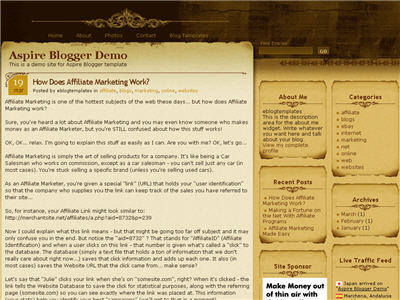
Medieval, parchment, and scroll blogger templates seem to be very popular these days so we’ve taken the liberty to find another great one called Aspire. This three-column Blogger template comes dressed up with all the goodies a knight of the round table would want for his blog. You get a search box, recent posts and comments widgets, a custom built date stamp for each post, and more.
In order to get the recent posts and recent comments widgets working, you’ll need to read “How to setup your recent posts and comments” post.
Not to worry, all the images are hosted via our Pro Photobucket account so you won’t experience the “End of the month blogger blues” which happens to thousands of Google Blogspot Bloggers every month.
The dynamic date on each post is handled by a custom written javascript function which is embedded into the template as well. Most other templates you download link to an external .js file so at any point the date might stop working on your blog.
If you like this template you might also enjoy the Parchment Blogger template as well.
Thanks to Info Creek for designing this great theme and also porting it over to the new xml Blogger template for you Blogspot users!
Revision History
4/13/08 – Fixed individual post date so it is center aligned in the date box. Also added new demo site, fixed the layout blogger screen, and added several cool widgets.
5/17/08 – Fixed the “next” and “previous” posts buttons at the bottom of the page. If you downloaded this template prior to this date you can easily fix it yourself. Just search your template code for “.navigation” and then remove the “position:absolute;” entry. Thanks to Allen for finding the bug.
Ready to super charge your blog? Check out our professional premium blogger templates or make money by joining our blog affiliate program!
Want to make your blog stand out from the crowd? I recommend giving your newly downloaded Blogger template a unique and personalized look. Read our Free Blogger Header Images article and find yourself a great custom header image!
If you like this post then please consider subscribing to our eBlog Templates RSS feed. You can also subscribe by email and have new templates and articles sent directly to your inbox.
Trackbacks
- New favicon and template for my Tanah Rata blog | Andrew Ooi on March 8, 2008
256 Responses to “Aspire”
Blogger Sponsors
- Get Paid to Write Reviews on Your Blog
- Yaro Starak's 10 Great Blog Traffic Tips
- Create Cool Images With a Wet Floor Effect Maker
- Why Most Bloggers Are Stuck - Reporters vs Experts
- Google Friend Connect - New Social Network
- Mashable's "70 Fresh & Modern Blogger Templates" List
- Free Blogger Training Videos
- Improve Your Google Rankings in One Easy Step
- "What Blog Template Should I Make Next?" Contest Results
- Top 5 Free Blog Header Image Websites
- Improve Your Blog in 31 Days – Guaranteed
- Build a Better Online Business with WordPress
- Become a Blogger Just Reopened – 5 Days Only!
- Roadmap to Become a Better Blogger
- Free Image Hosting – Photobucket
- How to Install Google Analytics on Blogger
- Improve Your Google Rankings in One Easy Step
- 50 Excellent Blog Footers
- Free Instant Blog Logos
- Create Cool Images With a Wet Floor Effect Maker
- Careers Brac Net: "BRAC Career Opportunity careers.brac.net" Blogger Ad Code Converter (847 comments)
- Lyrics: "It was a useful document. Thank you." Blog Videos (66 comments)
- Birthday: "Hello. It worked great for me, thank you." Blogger Ad Code Converter (847 comments)
- paus88: "situs slot yang sangat gacor yang pernah ada di Asia..." Blogger Ad Code Converter (847 comments)
- paus88: "paus88 is the most exciting slot site that has ever..." Blogger Ad Code Converter (847 comments)
- tokovvip: "situs togel hongkong tokovvip yang terpercaya ini..." Blogger Ad Code Converter (847 comments)
- tokovvip: "situs togel hongkong terpercaya hanya ada di tokovvip..." Blogger Ad Code Converter (847 comments)
- Wadud: "Very very helpful. Thank you." Blogger Ad Code Converter (847 comments)
- Maria: "Very effective it is and It helps a lot for me. Thank you..." Blogger Ad Code Converter (847 comments)
- noob: "We carefully select honey to reach you with the highest..." Blogger Ad Code Converter (847 comments)




Cool theme! Thanks for sharing and hope to see more 🙂
Dear,
Please help find JavaScript used to change the date of post. I meet a problem with it.
Click here to see this error!
Thank a lot.
There is an input error in the replace_date()
Open the *.xml file and find this
replace_date('');
Please replace it with this one :
replace_date(”);
It will work fine after you change it 😉
This is a beautiful template but i am sadly not able to upload it 🙁 i get this error–>
“Your template is invalid because the tag ‘div’ appears inside of the tag ‘head’.”
I dont know what to do! any ideas?
Josiah, I’m not sure what it could be. The template works fine for me. Are you using the new xml blogger template or the old classic blogger template? This Aspire template only works with the new xml blogger.
@Josiah Guile
Please see solution #3 in my blog (http://cutiecraft.blogspot.com) for ‘div’ error.
You just need to replace javascript function “replace_date” from the “head” to the “body” 😉
@ThuThuatBlog.com
Please see solution #1 also in my blog (http://cutiecraft.blogspot.com) 😉
@Kristina- Thanks for the nice write up on the fix. Just moving the script code below the body tag does fix it. I wouldn’t recommend changing the datetimestamp (per your post) because then the date won’t show up properly like your blog. If you change it back, each post will have it’s date stamp again. I’ve actually fixed this download so it works properly and I appreciate your help in pointing it out. Blogger recently made an update which broke several of our templates here. I’m in the process of going through them and making sure they still work.
Hi David,
I have tried to do as you suggested (not to change the “timestamp”) but it didn’t work when I preview it. I wonder how can it work on yours?
As I notice (and a little bit debug), “timestamp” will give us value like “10:02 PM”, but “dateHeader” give value “Monday, March 3, 2008”. I think the value of dateHeader is what we need. doesn’t it?
I think it’s default on blogger, when we have more than one post in a day, the date on second post will not be displayed. CMIIW, but it should be modifiable (but I still don’t know how)
Kristina, I’m using javascript to strip out the date from the Timestamp Format so that’s how it works. I’m not sure what you’ve done but if you download the template now and make sure the “Timestamp Format” in your “Settings” => “Formatting” section is set properly (make sure you change Timestamp Format and not dateheader) then it should work as designed. Try that method without altering the template code and let me know.
Hi David,
Cool.. it works now 😆
Yes, I need to change the “Timestamp” formating in Setting->Format into format like “Wednesday, 5 March 2008” (before I have something like “11:34 PM”)
I didn’t know before that the blogger setting, also affect the variable in the template. Thanks to you!
Hey this template is really good!!! I have got a problem in using this template In my blog the date does not appear .. can some one help me out???
http://www.sanz4u.blogspot.com
i have install your theme, but the date doesn’t show up in the brown block on the posts.
@Sanjay, You need to change the date format in your blogger settings => formatting tab.
Cool theme! Thanks for sharing it …..
I have got a problem in using this template In my blog the date does not appear can u help me please ? 🙁
effendina, please read the entire article above. It explains how to setup the date for your template.
Hey:
Wonderful template and I just love it…My only issue is “how to change the font style and size on the header that says “e Blog templates”?
Please someone throw some light here…
thanx
Thanks, I had the same problem with the timestamp but now it’s solved
Hi
I copied and pasted the entire thing but got this error message:
“Your template could not be parsed as it is not well-formed. Please make sure all XML elements are closed properly.
XML error message: The document type declaration for root element type “html” must end with ‘>’.”
Any idea how I can solve this?
Thanks
i tried everything but the post date wouldn’t show by any means. can someone help me with this. all looks fine except for this.
my blog is-
http://yogeshgoel.blogspot.com/
sry friends…
i did not read the various comments posted here…
i read and i got my problem solved….
thanx a ton for the patience of david to answer all of us here…
thanx once again…
I’m having the same problem as Sherry. I can’t figure out where the unclosed html tag is.
SQT, make sure you are uploading the file your downloaded and not copy pasting it. When you do copy paste, your windows would usually add extra characters to the file.
I’m trying to download this on a .mac and having a lot of trouble. Is this one of those where you CAN’T USE a mac to open this file?
@Lisa, I’m not sure actually. The download format is a .zip which I believe should work with a Mac.
everything is great…
all is fine…
one thing one of my visitors noted is the link which all blogger has and this template does not have is the ‘Older posts’ link or say show more posts link….
got it david..
de main problem of nt having a ‘show more post’ or ‘older poss’ link is new visitors will think there are no more posts…
so david cud u plz see to this….
this will be a welcome thing for everyone using this tmplate…
I am using a site counter on my blog…Is there anyway to make it centered? If you look you can see that it is off centered? I copy/pasted the html code and it is the same thing I used on my old blog template. ANY help would be great….
Thanks,
Whitney
blissstudio.blogspot.com
add this before your code “” and this after your code ”
that will center your meter.
sorry about that
the same for the end of your code but add / before the word center
sorry it stillnot showing because html is reading as code, I sent you an email
which i going to resend in plain text
I adore this template.
Can anyone tell me why part of my links border is missing?
Thanks!
Daria
@Daria, I’m not sure what you mean. Do you have an example?
@Whitney, the stat image is 200px wide which is too large for the widget box. If you make the width something like 140px, then it should look centered.
I love this template!
However, how do I access the dashboard when I’m looking at my blog? Is it hidden?
Probably a dumb question… I apologize. 🙂
Thanks!
@Ted, the dashboard menu bar is hidden with this template. You can go to http://www.blogger.com to access your blog there. 🙂
Hi David, thanks very much for your fast response!
Yep, figured out about blogger.com. I guess I’ve just been spoiled about having the convenient dashboard available. Ah we1l.
Is there any talk about having the dashboard visible with this template? 🙂 (Figured it doesn’t hurt to ask!) 🙂
Actually, a more specific question is: how hard is it to modify the template? (even for somebody as non-tech savvy as me)? 🙂
(ie. removing the top menu, adding a dashboard, being able to have a header graphic?) 🙂
Thanks!
@Ted, you can put the dashboard easily back if you like. It’s actually called the Blogger navbar and just do the reverse of what this post says.
Some modifications aren’t too hard to do but always be careful and backup your template first. The best way for you to make changes is to read other posts online or just tinker with a test template.
Hi David,
Thanks for your help. I found the line containing “skin” and even removed the section between the remarks “Hide Navbar”, but it only revealed part of the navbar. 🙂
No worries… I appreciate your attempting to help me.
I’ll stick with “Scribe”… while I like the look of “Aspire” better, Scribe will suffice. 🙂
Thanks again!
😳
Having problems with the date as well. But unlike others here, I have read the READ ME file. For more than an hour I have been re-doing everything from the start. But the others are right, you have to change the timestamp format, only that and nothing else.
But the problem is, the format I kept on changing was the DATE FORMAT!!!! Arrrrgggghhh!! To others having the same problem, scroll down a little and you’ll see the TIMESTAMP FORMAT.
By the way, I love ASPIRE! That’s why I had to bear doing everything over and over again just to get it right
one thing one of my visitors noted is the link which all blogger has and this template does not have is the ‘Older posts’ link or say show more posts link….
got it david..
de main problem of nt having a ’show more post’ or ‘older posts’ or ‘previous posts’ link is that new visitors will think there are no more posts…
so david cud u plz see to this….
this will be a welcome thing for everyone using this tmplate…
My request would be same as Yogesh Goel.
I hope you can provide us the code to add “older pages”, “newer pages”.
I try to play with the guide I found on internet but none working so far.
Else, this will be a perfect theme for me.
After consultation with my friends who studying IT, he told me it seem that
i know.. the thing is actually at its correct position.. but some thing is preventing it from appearing, so the easier way is let it appear up a bit.. although it doesnt look as nice, it works.
there are parents’ and siblings positioning need to be taken into account, so i supposed the author changed the positioning of the parents or siblings made it appear not right
I’m not sure what’s wrong but the Older Posts section is appearing in the middle of my bottom posts. Please help.
@callmekelly, sounds like you need to change the .css value for the older posts element. It might currently say “align=middle” instead of “align=left”.
@Allen, it should already be included. I just checked the template code and it’s there. I also see it appearing at the bottom of your blog. It’s the “next” and “previous” links.
<b:include name='nextprev'/>Hi David, it appeared in my blog because my friend helped me to modify the code. He moved up the “older page” beside the “comment feed”, coz from what he said…..the code is always there but he has no idea it doesn’t appear at the bottom of the page. What he able to do was moved the “older page” above of its original position.
http://allenultra.blogspot.com is my trial n error blog, there I’m using the original unmodified aspire template and “older post” doesn’t appear, which is same like Yogesh Goel’s blog.
@callmekelly, sounds like you need to change the .css value for the older posts element. It might currently say “align=middle” instead of “align=left”.
Regarding what you said, how do I find the older posts element? I don’t see it. Sorry if that’s a stupid question.
i give up
is there in my code but older posts or previous posts does not appear in my blog by any means…
can anyone guide with this….plzzzz……
regard and thanx in advance
@Allen, ok…thanks for letting me know. That is strange because it’s in the template code and worked for me. Sorry I couldn’t be of more help guys….