(Don't have an account yet?
Register for free!)
Blogger Template Info
- Author: Info Creek
- Views: 18,932
- Downloads: 22,373
- Added: Feb 7th, 2008
- Rating:
- Live Demo
Aspire Template
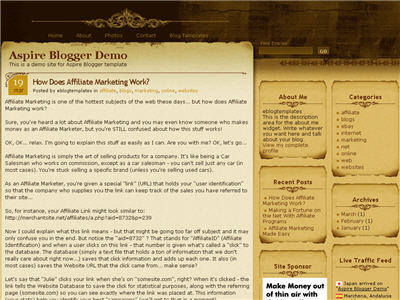
Medieval, parchment, and scroll blogger templates seem to be very popular these days so we’ve taken the liberty to find another great one called Aspire. This three-column Blogger template comes dressed up with all the goodies a knight of the round table would want for his blog. You get a search box, recent posts and comments widgets, a custom built date stamp for each post, and more.
In order to get the recent posts and recent comments widgets working, you’ll need to read “How to setup your recent posts and comments” post.
Not to worry, all the images are hosted via our Pro Photobucket account so you won’t experience the “End of the month blogger blues” which happens to thousands of Google Blogspot Bloggers every month.
The dynamic date on each post is handled by a custom written javascript function which is embedded into the template as well. Most other templates you download link to an external .js file so at any point the date might stop working on your blog.
If you like this template you might also enjoy the Parchment Blogger template as well.
Thanks to Info Creek for designing this great theme and also porting it over to the new xml Blogger template for you Blogspot users!
Revision History
4/13/08 – Fixed individual post date so it is center aligned in the date box. Also added new demo site, fixed the layout blogger screen, and added several cool widgets.
5/17/08 – Fixed the “next” and “previous” posts buttons at the bottom of the page. If you downloaded this template prior to this date you can easily fix it yourself. Just search your template code for “.navigation” and then remove the “position:absolute;” entry. Thanks to Allen for finding the bug.
Ready to super charge your blog? Check out our professional premium blogger templates or make money by joining our blog affiliate program!
Want to make your blog stand out from the crowd? I recommend giving your newly downloaded Blogger template a unique and personalized look. Read our Free Blogger Header Images article and find yourself a great custom header image!
If you like this post then please consider subscribing to our eBlog Templates RSS feed. You can also subscribe by email and have new templates and articles sent directly to your inbox.
Trackbacks
- Tech Stroke » 16 Premium Look Free Blogger Templates - Wordpress themes Converted to Blogger on September 23, 2008
256 Responses to “Aspire”
Blogger Sponsors
- Get Paid to Write Reviews on Your Blog
- Yaro Starak's 10 Great Blog Traffic Tips
- Create Cool Images With a Wet Floor Effect Maker
- Why Most Bloggers Are Stuck - Reporters vs Experts
- Google Friend Connect - New Social Network
- Mashable's "70 Fresh & Modern Blogger Templates" List
- Free Blogger Training Videos
- Improve Your Google Rankings in One Easy Step
- "What Blog Template Should I Make Next?" Contest Results
- Top 5 Free Blog Header Image Websites
- Improve Your Blog in 31 Days – Guaranteed
- Build a Better Online Business with WordPress
- Become a Blogger Just Reopened – 5 Days Only!
- Roadmap to Become a Better Blogger
- Free Image Hosting – Photobucket
- How to Install Google Analytics on Blogger
- Improve Your Google Rankings in One Easy Step
- 50 Excellent Blog Footers
- Free Instant Blog Logos
- Create Cool Images With a Wet Floor Effect Maker
- Lyrics: "It was a useful document. Thank you." Blog Videos (66 comments)
- Birthday: "Hello. It worked great for me, thank you." Blogger Ad Code Converter (846 comments)
- paus88: "situs slot yang sangat gacor yang pernah ada di Asia..." Blogger Ad Code Converter (846 comments)
- paus88: "paus88 is the most exciting slot site that has ever..." Blogger Ad Code Converter (846 comments)
- tokovvip: "situs togel hongkong tokovvip yang terpercaya ini..." Blogger Ad Code Converter (846 comments)
- tokovvip: "situs togel hongkong terpercaya hanya ada di tokovvip..." Blogger Ad Code Converter (846 comments)
- Wadud: "Very very helpful. Thank you." Blogger Ad Code Converter (846 comments)
- Maria: "Very effective it is and It helps a lot for me. Thank you..." Blogger Ad Code Converter (846 comments)
- noob: "We carefully select honey to reach you with the highest..." Blogger Ad Code Converter (846 comments)
- Textile Mentor: "This post is very creative I liked it. keep..." Blogger Ad Code Converter (846 comments)




David, could you add few more posts at live demo in order to get everything into 2nd page, so that the “older page” will kick in or change the number of posts per page to 1 or 2?
Coz I don’t think your live demo template has enough posts to go to 2nd page.
If the “older page” appear by then, I would glad if you can upload another template code for aspire 🙂
Anyway, thanks for bringing aspire to blogger
@Allen, I’ve figured out the problem. The link is actually appearing but the .css is preventing it from appearing. Edit your template code and search for “.navigation”. Delete the “position:absolute;” entry and save. It should now appear just like the demo site does.
thanx a ton to u david…
finally we got the older posts and previous links….
u have had a great patience in clearing all of us of our doubts and use ur template to the maximum….
its a pride and a great honour to use ur template…
may we be of some help to u then let us know…
regards and thanx once again..
tke cre, b well,
Yogesh
@Yogesh, I’m glad you are happy now and your blog is working properly.
After viewing your blog though, I did notice you removed the footer link back to eBlog Templates. 🙁 I would appreciate it if you would put the link back since I’ve provided you a great free template. It’s a small request but much appreciated.
David,
How do I get my photo to be displayed at the very top? Before using this template, I had a picture displayed at the top where the title of my blog is now. I have the photo selected, and it’s been in the page element thing, but it doesn’t show the picture.
Is there a way to show the picture?
Much thanks!
Thanks for designing such a fun template!
I used it at http://www.itsagodthingbooks.com
Thanks,
Christine Bean
http://www.christinebean.com
Hello,
This is one of the best ever converted. As a new trend coming, is there a way to create one big section above the two sidebars to put a large rectangle ads?
Thanks in advance.
@gofree, yes of course you can create a big section above but you’re on your own for that. 😉
its a very nice template.. thanks for this.. im inspired to improved my blog..
Hi,I can’t find the edit in each of my post. 🙁
Hi David,
I would like to interchange the date and month. How do I do that? I would like the date below the month. Thanks.
Help!!
I tried almost everything. But the time stamp wont showup.
I agree with Hanush.H.Nair. I’ve tried EVERYTHING and I can’t get the date to appear on my blog. It’s so totally frustrating. I thought maybe it’s because I have a mac and use Firefox, but that makes no sense right?? Who ever has the date HTML correct, can you PLEASE, pretty please post it. This is the only thing that is missing from my blog and this may sound over the top, but it’s really disappointing.
PLEASE HELP and THANKS IN ADVANCE
Lisa
Lisa,
Go to > Settings > Formatting >
Timestamp Format : In front of it scroll for the date that looks like this > Tuesday, June 10, 2008
Save and your done. 🙂
Lela
LEA
It WORKED!!! I’m doing back flips can you tell?!?
I LOVE YOU!!!
Thanks so much. 😀 😆
Lisa
http://www.thrulisaslens.blogspot.com
dear all friends who comment over here…
plz for God sake read the comments from starting till end and then write ur problems. many of ur problems shall be solved without even having to comment on.
think abt it…
Hey, folks. Fantastic template, and thanks for all of the help with fixes in feedback.
I have more questions about the Navbar. Someone up top mentioned that even after they removed the “Hide Navbar” piece of code, you can only see half the Navbar. Not to mention that the background becomes broken on the right side. I’d love to use this template, but the blog is for my wife and momma in law, and it’d be a lot more convenient for them to keep the control to edit the blog in the upper right hand corner of the Navbar.
Someone else mentioned that I should put the entire blog in a wrapper and move it down, but I’m a little embarrassed to say I can’t figure out exactly how to do that.
Can someone give me advice? I’d like to use this template, but I just want to keep the original navbar across the entire top of the page.
Also, can anyone offer advice on how to add a picture to the title of the blog? I can’t do it through the Blogger interface with this template in place.
Two big questions, I know. Thanks much in advance!
If anybody facing date problem with their aspire template visit this link http://www.jaininaveen.blogspot.com there I explained the solution in step by step process. Actually the problem with this link http://www.blogger.magznetwork.com/templates/mummys-note/changedate.js that js file is not working.
thanks for your template… 🙂
This is really an awesome template.
I got everything worked out, played with the template a little bit.
The only thing which I am not able to figure out is that the very first post on my blog doesn’t show any permalink, rest all the post below it show me that on the blog post title.
When this first post moves down, it becomes OK again. So seems like something which doesn’t convert the very recent post into a permalink.
Anyway to solve this problem.
Thanks for the great template.
Keep doing good work.
Anurag Bansal
http://www.knowliz.com
THANK YOU VERY MUCH for sharing this template. I LOOVE it. I’ve had problems with the date and have fixed it now by reading all of the comments above. 😀
More power to the creator and thanks again.
If anybody facing problem with perm link, this is the one kind of solution. only first post of the blog will not get the param link So post an empty post after the your new topic
Hi David,
Sry for the very long delay.
As you said I have now given seperate full credits to u and ur team for the blog design.
Hope now I do not fall in ur negative list.
Better late than never. Isn’t it.
Thanx a ton and sorry once again.
Take care,
Be well,
Yogesh
Great template! Thanks a million! 🙂
Hi
I copied and pasted the entire thing but got this error message:
“Your template could not be parsed as it is not well-formed. Please make sure all XML elements are closed properly.
XML error message: The document type declaration for root element type “html” must end with ‘>’.”
Any idea how I can solve this? and I tried to upload it but it displayed “Describe what you were doing when you got this error.
Provide the following error code and additional information.
bX-qarjrd”
I totally can’t use this template.. please help me. 😥
Hi how can i change the home link in top of tamplate and adding aonther link? I use Layout > Page Elements but no add a page elements i the header. Please help… 😥
I need help. I really like this template and want to use it but I’m can’t seem to get the right hand bar on any of my templates show up on the right hand side in Internet Explorer or Opera – it only works in Firefox. I’ve tried three templates so far and no matter what in IE and Opera the right sidebar ends up being centered in the middle directly below the blog posts. If anyone has a clue why it’s doing this I’d really really appreciate any help!
I too thing this blog template is great! It has a nice midevil feel to it.
However in my particular case I have adsense ads at the bottom of my posts and I would like them to be centered and I would like to add some spacing both above and below the adsense ads so they won’t look so cluttered with the posts?
How do I insert an image at the very top of the blog? A friend gave me some code but when I put it at the top like he said, it gives me the error about “closing” the code right or something.
Can someone help with that?
Thanks for the template it looks great. However, I thought it came with a calender in the sidebar. Is there a calender widget I can get for this. 😥
There’s several of those widgets that aren’t available in blogger.
Not just the Calendar.
I had downloaded this template earlier and I had to remove it because I couldn’t get the date thing to work but now I did thanks to you guys.Really love this template and want to thank all of you for helping the date tag to work!
I am trying to increase the length of my header where my blog title goes so that my blog description fits. as of now it is cut off and trails off behind my posts. Where in the template can I change the size? Thanks.
I’m still unable to get the navbar to show. I can get part of it but not the whole thing. What do I need to do?
Please help. I have read some of the posts but am too confused to try to fix the date block in the upper left corner of this template. Could you send me the cut and pasted code and tell me where exactly to put it (please — like “line 37…” or something like that. This is still so new to me.
Thank you very much. 😕
cybertyper – you got to go to blogger setting under time format to change it, so that it will appear the date for you.
David – many thanks for the great template.
I managed to get the date done up tho. I am wondering that if it is possible to show year of posting as well? Maybe after each blog post?
And also, for 3posting within a day, is there anyway that it will link up together as one rather than having 3 posting shown?
My blog is http://www.frequenz.blogpsot.com
How is it possible to have:( Monday, March 24, 2008 ) at end of our blog post? With timing as well.
Hope to hear the answer from you soon. Cheers david.
Joshboon: Thanks for replying. I was able to fix it and then LOST THE ENTIRE TEMPLATE doing some previewing of other templates. NOW…I cannot even upload it. I am very confused. It worked before but now I get that error: Your template could not be parsed as it is not well-formed. Please make sure all XML elements are closed properly.
XML error message: Content is not allowed in prolog.
I DEFINITELY NEED A STEP-BY-STEP. I’ve been trying to fix this for days! It’s very discouraging.
😛 Well you folks….I finally replaced my “lost” template. Now — hahahaha — I can’t remember the “combination” to make the date work. 😳
Hi David, when i go to layout> page elements, the top header don’t show up and i can’t add a new link to the top menu. Why is that?
I’m back again. Date doesn’t show up. My settings are:
(date header) “Sep 13, 2008”
(timestamp format) “Saturday, September 13, 2008
Isn’t this correct?
tks
Love it!!!
oalivevsycdolclupjlyfamhabriuk
can someone PLEASE explain to me how to post a banner image above my blog?
I don’t know ANYTHING about code or html or any of that.
Please someone help me out.
Nice and cool template.
May i use this?
Hello David.
I’m from Spain.
Congratulations. Beautiful template.
I would wish to know something more please.
I would like to see Navbar completely and How can I insert “Variable definitions” to define colours and styles from text. I inserted a copy of “Variable definitions” from basic template but I can’t change text type. Why?
Thanks, isa
Nice template!
I’m currently using it at http://blog.joshuamok.com
thanks for the help.
Love this template, but the date isn’t showing up. But others with the same template of the date? Is this just a blip?